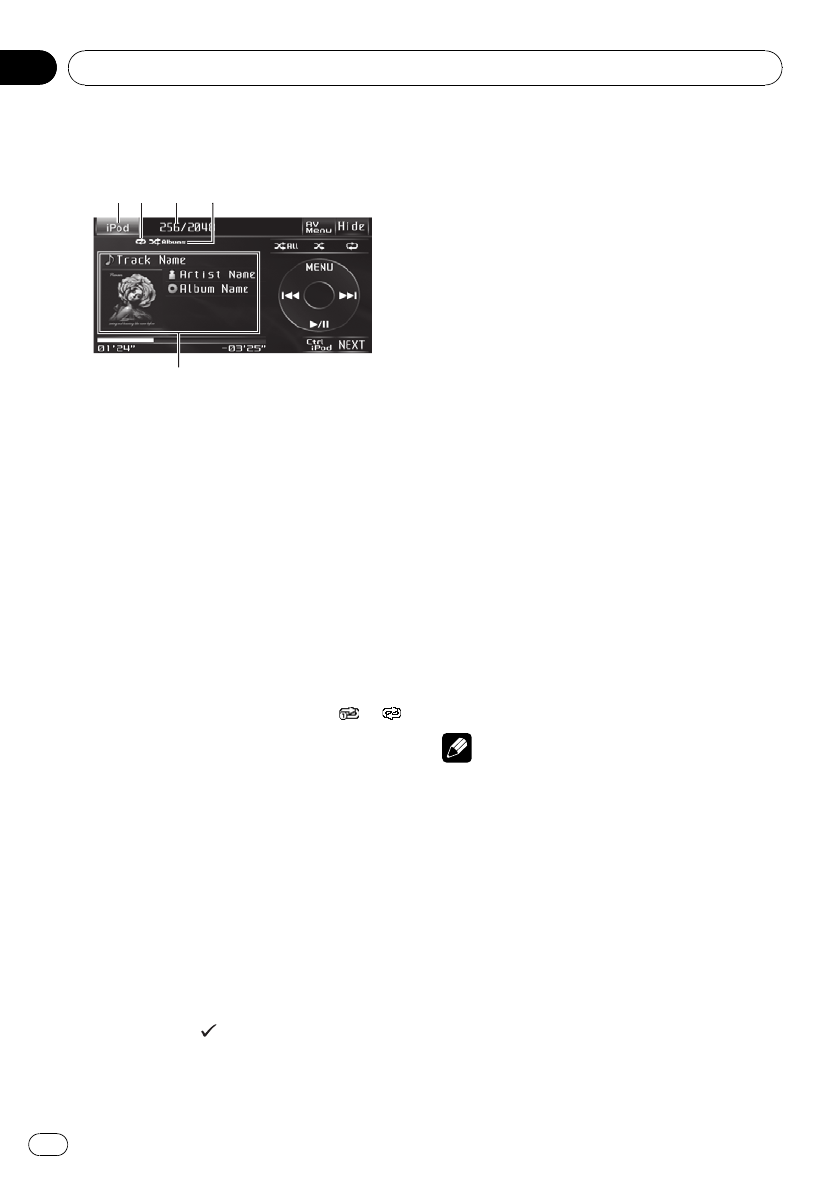
Basic Operations
3
3
3
2
2
2
1
1
1
4
4
4
5
! You can use this unit to control an iPod by
using a cable (e.g., CD -IU50), which is sold
separately.
! If an iPod with video capabilities is con-
nected to this unit via interface cable (e.g.
CD-IU50V), which is sold separately, you can
enjoy the video contents of the iPod as the
iPod source. In this case, set the AUX1 to
iPod. Refer to Switching the auxiliary setting
on page 50.
1 Sourceicon
Shows which source has been selected.
2 Repeatindicator
Shows when repeat range is set to
or .
3 Songnumber indicator
Up to 65535 can be displayed as the song
number.
4 Shuffleindicator
Shows when random play is set to Songs or
Albums.
5 Songinformation
Shows detailed information of currently
playing song.
1 Touch the source icon and then touch
iPod to select the iPod.
While connected to this unit, PIONEER, Acces-
sory Attached or
(check mark) is displayed
on the iPod.
# When the source icon is not displayed, you
can display it by touching the screen.
# Touch Hide to hide the touchpanel keys.
# Before connecting the dock connector of this
unit to the iPod, disconnect the headphones from
the iPod.
# Depending on the model of iPod or the data
size in the iPod, there may be a delay to start play-
ing after connection.
# After the iPod has been connectedto this
unit, use touch panel keys to select the iPod.
# When removing the iPod from this unit, this
unit is turned off.
2 To skip back or forward to another
song/video, touch o or p.
# You can also skip back or forward to another
song/video by pressing c or d (TRK).
3 To perform fast forward or reverse,
keep touching o or p.
When video is playing, if you keep touching
o or p for five seconds, the icon m or
n is highlighted. When this happens, fast
reverse/fast forward continues even if you re-
lease o or p. To resume playback at a de-
sired point, touch f.
# You can also perform fast reverse/fast forward
by pressing and holding c or d (TRK).
4 When playing a file with chapter, touch
o or p to select a chapter.
Notes
! Read the precautions for iPod in the following
section. Refer to page 104.
! If an error message or icon is displayed, refer
to Error messages on page 96.
! Connect directly the dock connector cable to
the iPod so that this unit works properly.
! When the ignition switch is set to ACC or ON,
the iPod’s battery is charged while the iPod is
connected to this unit.
! While the iPod is connected to this unit, the
iPod cannot be turned on or off.
! The iPod is turned off about two minutes after
the ignition switch is set to OFF.
! If specific information is not recorded on the
iPod, No xxxx will be displayed (e.g.,
No Name).
Using iPod
En
38
Section
12


















