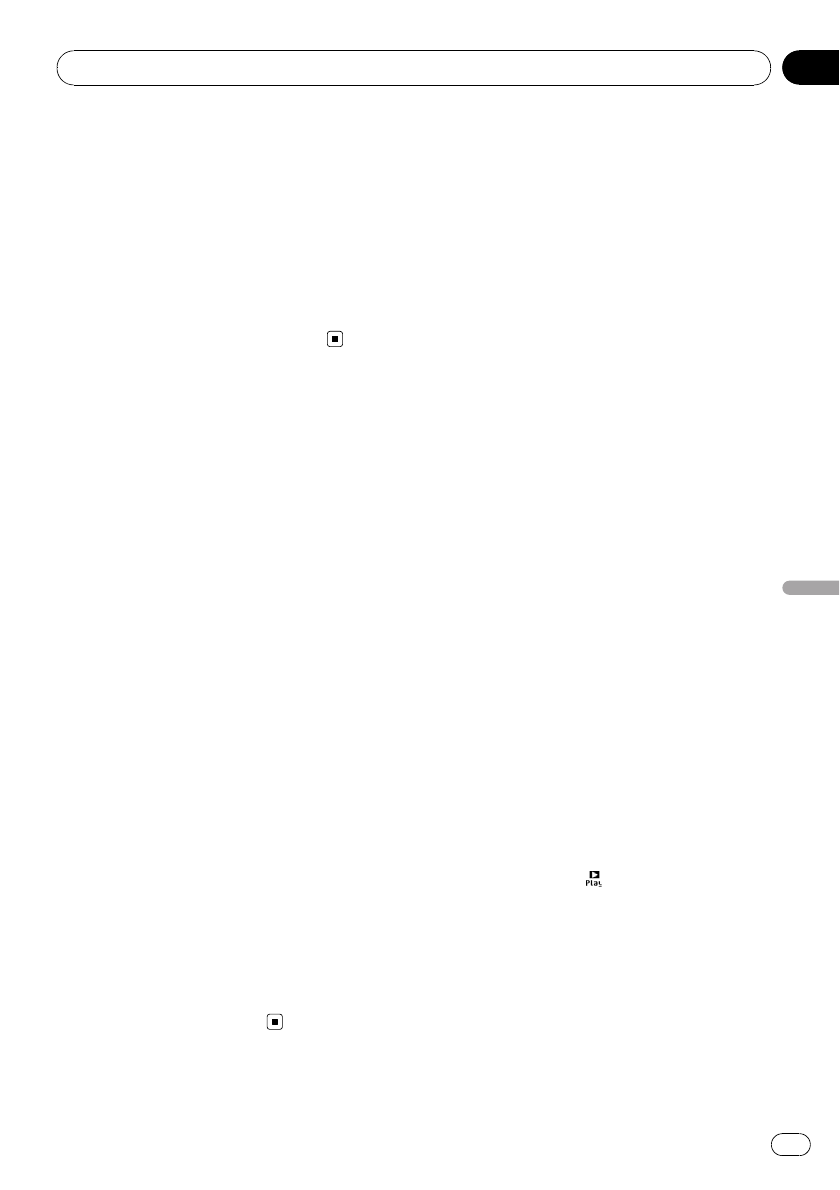
! If the characters recorded on the iPod are not
compatible with this unit, those characters
are not displayed.
! This unit can display the album art. While
loading the album art information from iPod,
functions may not work properly.
— List operation may not function promptly.
— Time display and actual time may not
match.
If many songs and album art have been stored
in iPod, loading may take long time.
Playing video
This unit can play video if an iPod with video
capabilities is connected.
! To pause video playback, touch MENU.
! This unit can play back “Movies”, “Music vi-
deos”, “Video Podcast” and “TV show”
which are downloaded from iTunes store.
! Change the video setting on the iPod so
that the iPod can output the video to an ex-
ternal device, before you display the video
screen.
! iPod video image is not displayed on the
PAL rear monitor.
— When the control mode is set to iPod, it
is possible to change the signal be-
tween PAL and NTSC from iPod.
— When the control mode is set to this
unit, it is not possible to display the
video on the PAL monitor.
— For about control mode, see the follow-
ing section. Refer to Operating this
unit’s iPod function from your iPod on
page 41.
! For details, refer to the iPod’s manuals.
1 Touch MENU to display iPod menus.
2 Touch Video.
# To return to themusic operation screen, touch
Music.
3 Play video on the iPod.
Browsing for a song/video
Operations to control an iPod with this unit is
designed to be as close to the iPod as possible
to make operation and song/video search
easy.
! If the characters recorded on the iPod are
not compatible with this unit, those charac-
ters are not displayed.
Searching songs/videos by
category
1 Touch MENU to display iPod menus.
2 Touch one of the categories in which
you want to search for a song/video.
When browsing for a song
! Playlists (playlists)
! Artists (artists)
! Albums (albums)
! Songs (songs)
! Podcasts (podcasts)
! Genres (genres)
! Composers (composers)
! Audiobooks (audiobooks)
When browsing for a video
! Video Playlists (video playlists)
! Movies (movies)
! Music Videos (music videos)
! Video Podcasts (video podcasts)
! TV Shows (TV shows)
3 Touch a list title that you want to play.
Repeat this operation until you find the de-
sired song/video.
# You can start playback throughout the se-
lected list by touching
.
# To return to theprevious menu, touch Back.
4 Touch ESC to return to the ordinary dis-
play.
Using iPod
En
39
Section
12
Using iPod


















