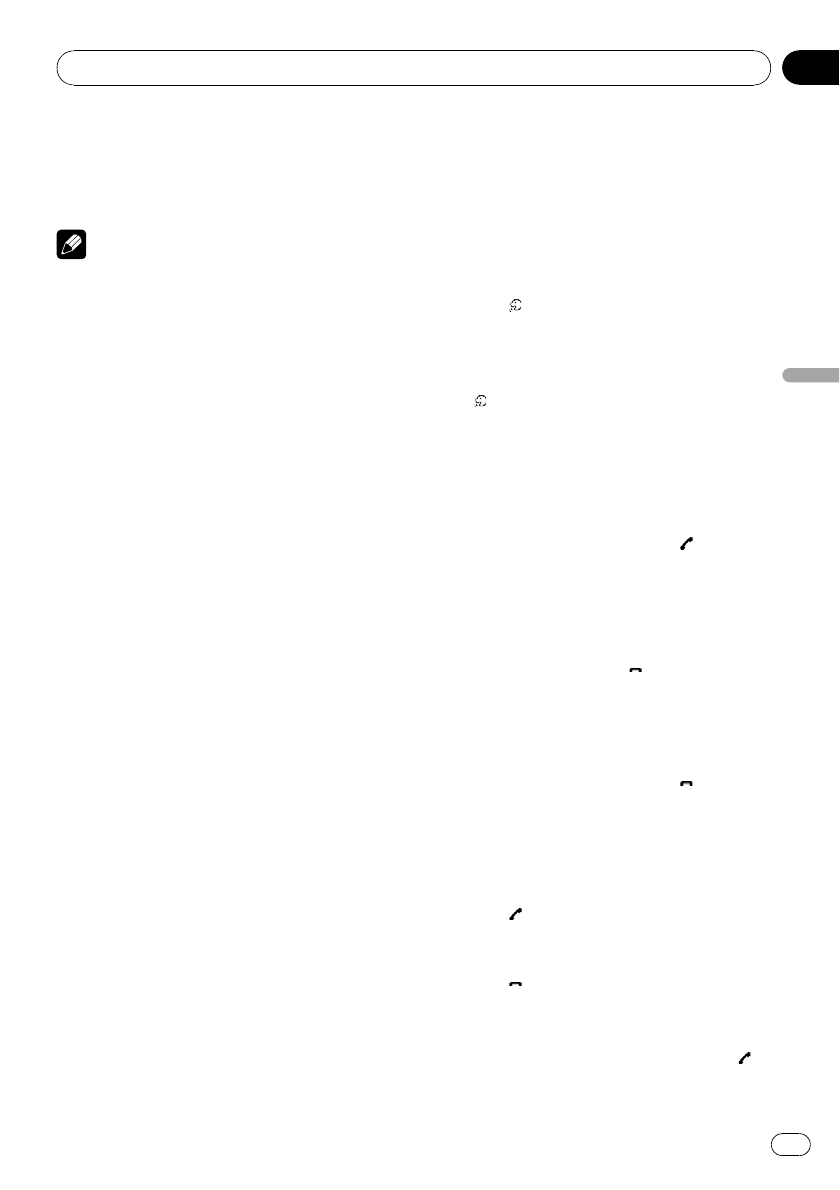
! This unit does not have the name edit func-
tion of a Phone Book entry.
% Touch the source icon and then touch
TEL to select the telephone.
Note
The equalizer curve forthe phone source is fixed.
When selecting the phone source, you cannot
perform the operationin the following section.
Refer to Using the equalizer on page 43.
When the multi-channel processor is connected
to this unit, you can operate the equalizer func-
tion even when selecting the phone source. Refer
to Recalling equalizer curves on page 89.
Setting up for hands-free phoning
Before you can use the hands-free phoning
function you must set up the unit for use with
your cellular phone. This entails establishing a
Bluetooth wireless connection between this
unit and your phone, registering your phone
with this unit, and adjusting the volume level.
1 Connection
For detailed instructions on connecting your
phone to this unit via Bluetooth wireless tech-
nology, refer to Connecting a cellular phone on
the next page.
# Your phone should now be temporarily con-
nected. However, to make best use of thetechnol-
ogy, we recommend you register the phone to
this unit.
2 Registration
To register your temporarily connected phone,
refer to Registering a connected cellular phone
on the next page.
3 Volume adjustment
Adjust the earpiece volume on your cellular
phone for comfort. When adjusted, the volume
level is recorded in this unit as the default set-
ting.
# Caller’s voice volume and ring volume may
vary depending on the typeof cellular phone.
# If the difference between the ring volume and
caller’s voice volume is big, overall volume level
may become unstable.
# Before disconnecting the cellular phone from
this unit, make sure to adjust the volume to a
proper level. If the volume is muted (zero level) on
your cellular phone, the volume level of your cel-
lular phone remains muted even after the cellular
phone is disconnected.
Making a phone call
Voice recognition
1 Touch to turn the voice recognition
function on.
Voice dial icon appears on the information bar.
Voice recognition function is now ready.
# To cancel the voice recognition function,
touch
again.
2 Pronounce the name of your contact.
Taking a phone call
Answering an incoming call
1 When a call comes in, touch .
# You can also perform the same operation by
pressing c (TRK).
# If private mode is selected on the cellular
phone, hands-free phoning may not be per-
formed.
2 To end the call, touch .
# You can also perform the same operation by
pressing d (TRK).
Rejecting an incoming call
% When a call comes in, touch .
The call is rejected.
# You can also perform the same operation by
pressing d (TRK).
Answering a call waiting
1 Touch to answer a call waiting.
# You can also perform the same operation by
pressing c (TRK).
2 Touch to end all calls.
# The caller youhave been talking to is now on
hold. To end thecall, both you and your caller
need to hang up the phone.
# While your callers hold the line, touching
switches between callers.
Available accessories
En
75
Section
19
Available accessories


















