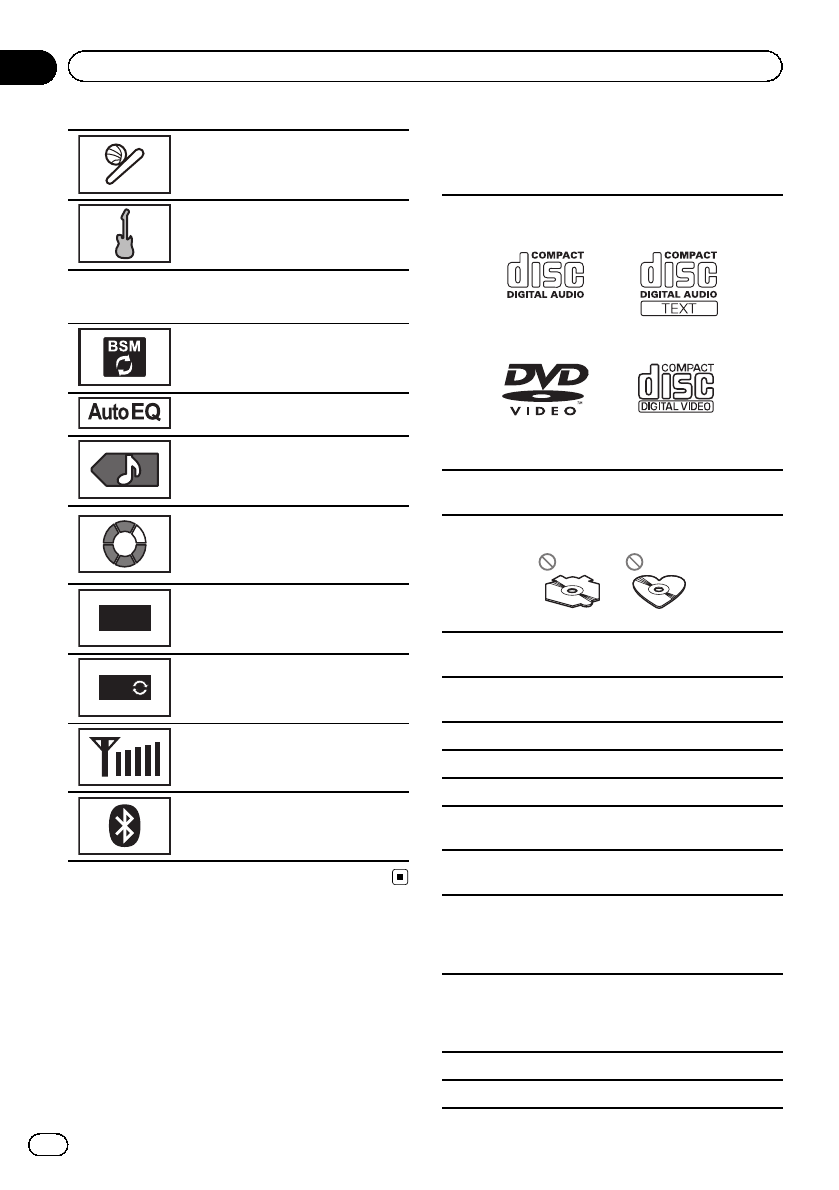
Shows whenthe game alertfunc-
tion ison while receivingSIRIUS
stations.
Shows thegenre of thetrack/song
currently beingplayed.
Area 3
Touch toturn BSMon.
Indicates thatAuto EQ ison.
Shows whenthis unit hasthe song
information (tag).
Shows whilesearching a song/
video inalphabet search mode.
Shows whensong information
(tag) isbeing saved toyour iPod.
DB
Shows whencreating the database
in Musicbrowse mode.
DB
Shows whensaving the database
in Musicbrowse mode.
Indicates thesignal strengthof the
cellular phone.
Indicates thata Bluetooth tele-
phone isconnected.
Handling guidelines
Discs and player
Use onlydiscs featuring anyof following logos.
Use 12-cmdiscs. Do notuse 8-cm discsor an adapter
for 8-cmdiscs.
Use onlyconventional, fullycircular discs. Donot use
shaped discs.
Do notinsert anything otherthan a DVD-R/RWor CD-
R/RW intothe disc loadingslot.
Do notuse cracked, chipped,warped, or otherwise
damaged discsas they maydamage the player.
Unfinalized CD-R/RW discscannot be playedback.
Do nottouch the recordedsurface of thediscs.
Store discsin their caseswhen not inuse.
Do notattach labels, writeon or applychemicals to
the surface of thediscs.
To cleana disc,wipe the discwith a softcloth out-
ward fromthe center.
Condensation maytemporarily impairthe player’s
per formance. Letit rest forabout one hourto adjust
to awarmer temperature. Also,wipe any dampdiscs
off witha soft cloth.
Playback ofdiscs may notbe possible becauseof
disc characteristics,disc format, recorded applica-
tion, playbackenvironment, storage conditions,and
so on.
Road shocksmay interrupt discplayback.
Read theprecautions for discsbefore using them.
En
100
Appendix
Additional information


















