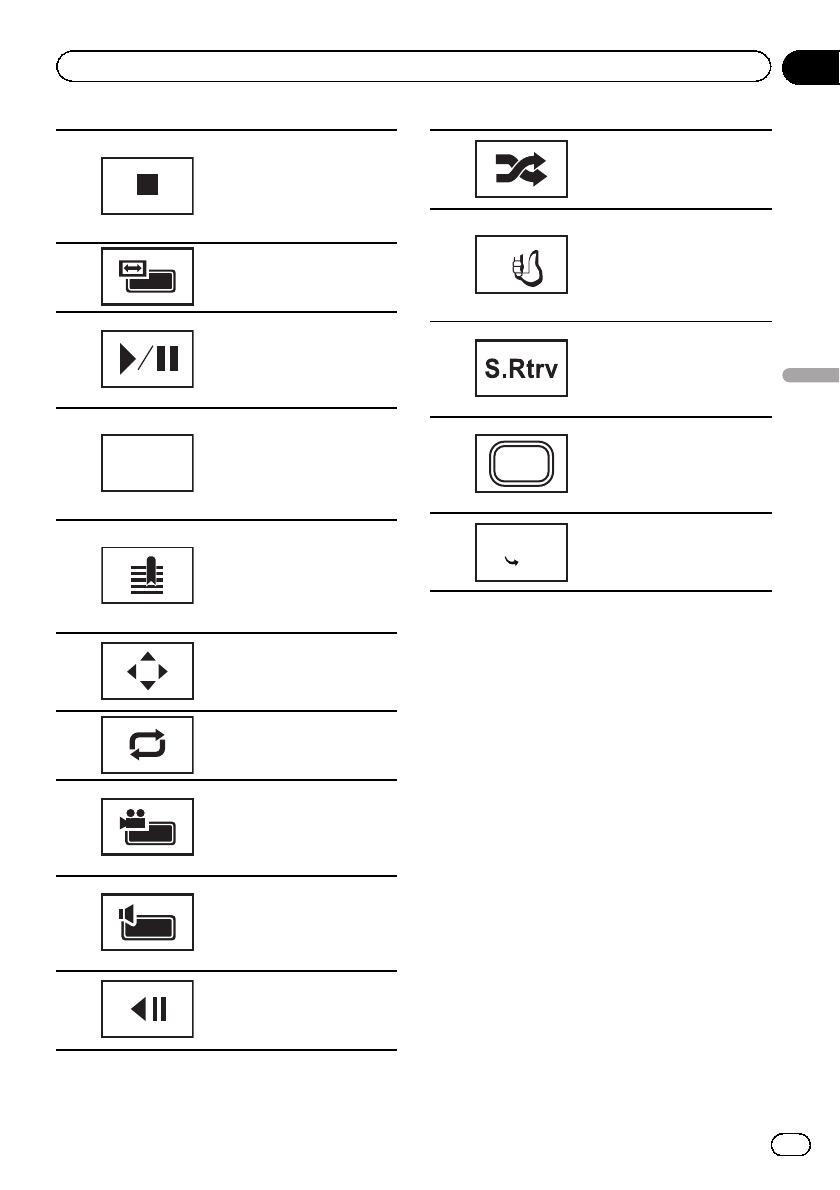
8
Stopping playback.
If youresume playback, play-
back willstart from thepoint
where youstopped. Touch
the keyagain to stopplay-
back completely.
9
Changing thescreen mode.
Refer toChanging the wide
screen mode onpage 49.
a
Pausing playback.
Returning tonormal play-
back duringpaused, slow
motion, or frame-by-frame
playback.
b
Return
Returning tothe specified
scene towhich the DVDcur-
rently beingplayed has been
preprogrammed toreturn.
Refer toReturn tothe speci-
fied sceneon page 46.
c
During playback,touch the
point atwhich youwant tore-
sume playbackthe next time
the discis loaded.
Refer toResume playback
(Bookmark) onpage 45.
d
Displaying arrowkeys to op-
erate theDVD menu.
Refer toUsing thearrow keys
on page41.
e
Selecting therepeat range.
Refer toRepeating playback
on page42.
f
Switching amongviewing
angles duringplayback.
Refer toChanging the view-
ing angleduring playback
(Multi-angle) onpage 46.
g
Switching theaudio output,
when playingvideo discs re-
corded withLPCM audio.
Refer toSelecting audio out-
put onpage 46.
h
Speeding downthe playback
speed infour steps, during
slow motionplayback on
DVD video/VideoCD.
i
Playing thevideo on your
iPod ina random order.
Refer toRandom play(shuf-
fle) onpage 42.
j
Appr
Appr
App
App
App
Conducting operationfrom
your iPod andlistening toit
using yourcar’s speakers.
Refer toOperating this unit’s
iPod function from youriPod
on page42.
k
Switching theS.Rtrv (sound
retriever) function setting
when playingaudio.
Refer toUsing sound retriever
on page47.
l
Media
Switching betweenmedia
file typesto play onDVD/CD/
USB/SD.
Refer toSwitching the media
file typeon page 41.
m
a
a
Adjusting theimages on the
display. For details, referto
Setting theAdvanced Display
Resolution onpage 48.
En
25
Section
07
Playing moving images
Playing moving images


















