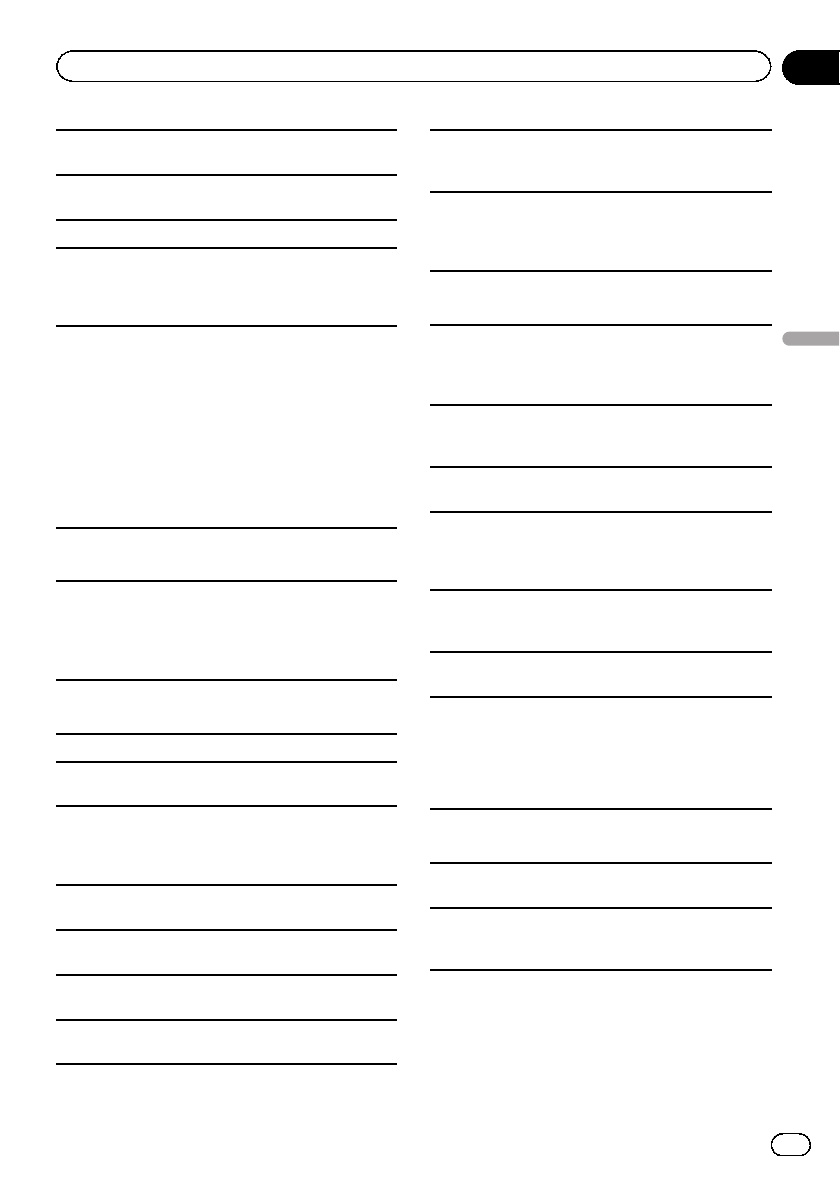
Certain functions maynot beavailable forsome DVD
video discs.
It maynot be possibleto playback someDVD video
discs.
It isnot possible toplay backDVD-RAM discs.
This unitis not compatiblewith discs recordedin
AVCHD(Advanced VideoCodec HighDefinition) for-
mat. Donot insert AVCHD discs asyou may notbe
able toeject the disc.
When usingdiscs that canbe printed onlabel sur-
faces, checkthe instructions andthe warnings of the
discs. Dependingon the discs,inserting and ejecting
may notbe possible. Usingsuch discs mayresult in
damage tothis equipment.
Do notattach commercially availablelabels or other
materials tothe discs.
! The discsmay warp makingthe disc unplayable.
! The labelsmay come offduring playback andpre-
vent ejectionof the discs,which may resultin da-
mage tothe equipment.
External storage device (USB, SD)
Depending onthe external storagedevice (USB, SD),
the followingproblems may occur.
! Operations mayvary.
! The storagedevice may notbe recognized.
! Files maynot beplayed back properly.
USB storage device
Connections viaUSB hub arenot supported.
Do notconnect anything otherthan a USBstorage
device.
Firmly securethe USB storagedevice when driving.
Do notlet the USBstorage devicefall ontothe floor,
where itmay become jammedunder the brakeor ac-
celerator pedal.
Depending onthe USB storagedevice, the device
may causenoise to occurin the radio.
Copyright protectedfiles that arestored inthe USB
devices cannotbe played back.
You cannot connecta USB portableaudio player/USB
memory tothis unitvia USB hub.
Partitioned USB memory is notcompatible with this
unit.
Depending onthe kind ofUSB portable audioplayer/
USB memory youuse, the devicemay not berecog-
nized oraudio files maynot be playedback properly.
Do notleave the USBportable audio player/USB
memory indirect sunlight forextended amounts of
time. Doingso may causethe device tomalfunction
from theextreme rise intemperature.
SD memory card
This unitsupports only thefollowing types ofSD
memory cards.
! SD
! SDHC
Keep theSD memor y card outof the reachof chil-
dren. Shouldthe SD memory cardbe swallowed, con-
sult adoctor immediately.
Do nottouch the connectorsof the SDmemory card
directly withyour fingers or with anymetal device.
Do notinsert anything otherthan an SDmemory card
into theSD card slot.If ametal object (such asa
coin) isinserted into theslot, the internalcircuits may
break andcause malfunctions.
Do notinsert a damagedSD memory card (e.g.
warped, labelpeeled off) asit may notbe ejected
from theslot.
Do nottry toforce an SDmemory card intothe SD
card slotas the cardor this unitmay beda maged.
When ejectingan SD memory card,press it andhold
it untilit clicks. Itis dangerous for youto release your
finger immediatelyafter you presson the cardas the
card mayshoot out ofthe slot andhit you inthe face,
etc. Ifthe card shootsout of theslot, itmay become
lost.
iPod
To ensureproper operation,connect the dockconnec-
tor cablefrom the iPod directlyto this unit.
Firmly securethe iPod when driving.Do not letthe
iPod fallonto the floor, whereit may becomejammed
under thebrake or acceleratorpedal.
En
101
Appendix
Additional information
Additional information


















