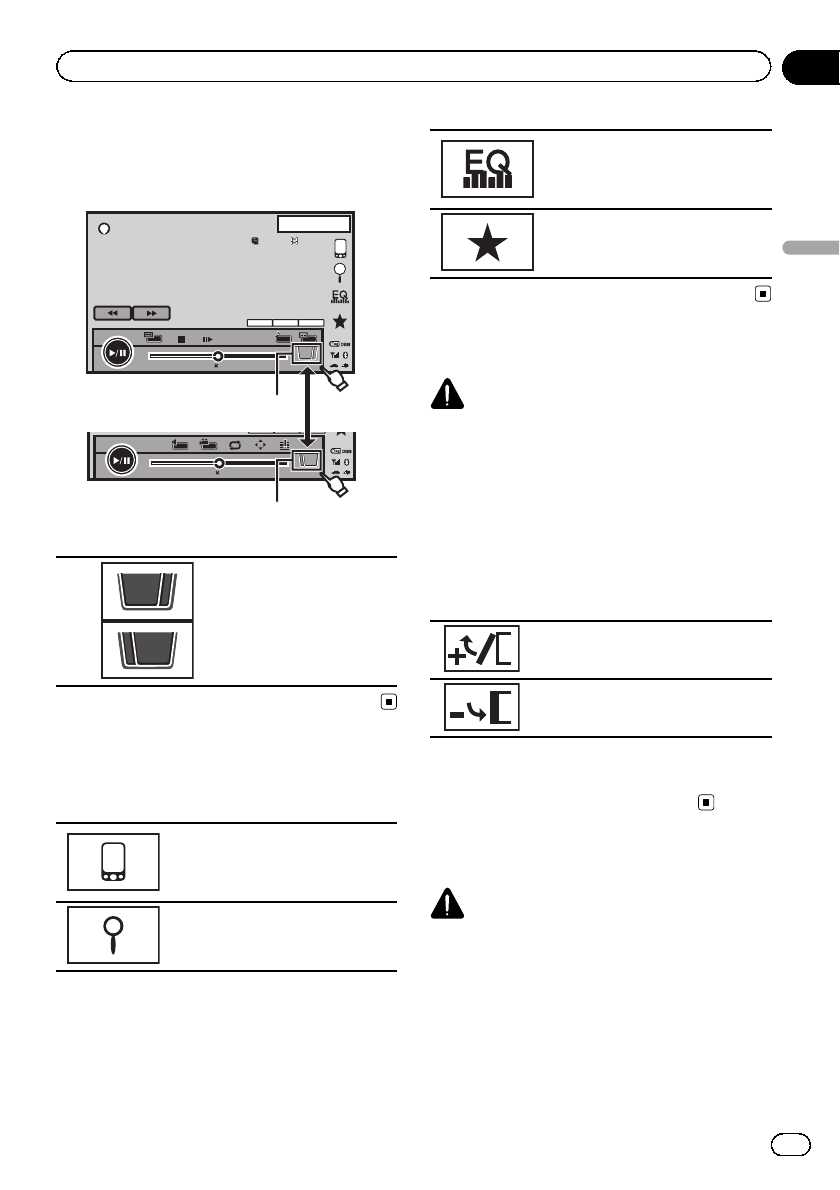
Activating the touch panel
keys
2
-01:00
01:00
y
Return
2/2
DVD-V
13.APR
PM
12:25
2
-01:00
01:00
2ch
48kHz 16bit
Dolby D
MENU
MENU
TOP
1/2
XX XX
XXXXXXXXXXXXXXXX
1
1
Touch panel keys
1
1/2
2/2
Switching thetouch keys on
the display.
Common operations for
menu settings/lists
Starting theBluetooth telephone
menu.
Refer toIntroduction of Bluetooth
telephone operations onpage 38.
Displaying thelist menu.
Starting thesearch function.
Displaying theEQ (Audio function
menu).
Refer toUsing theequalizer on
page 57.
Displaying theFavoritemenu.
Refer toFavorite menu onpage 70.
Adjusting the LCD panel angle
CAUTION
Keep hands and fingers clear of the unit when
opening, closing, or adjusting the LCD panel. Be
especially cautious of children’s hands and fin-
gers.
1 Press h(eject) to display the ejecting
menu.
2 Adjust the LCD panel to an easily view-
able angle.
Laying thepanel down.
Returning thepanel to theupright
position.
# As the set angle is saved, the LCD panel will
automatically be adjusted to the same position
the next time the LCD panel is opened.
Ejecting a disc
CAUTION
Keep hands and fingers clear of the unit when
opening, closing, or adjusting the LCD panel. Be
especially cautious of children’s hands and fin-
gers.
1 Press h(eject) to display the ejecting
menu.
En
17
Section
04
Basic operations
Basic operations


















