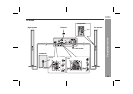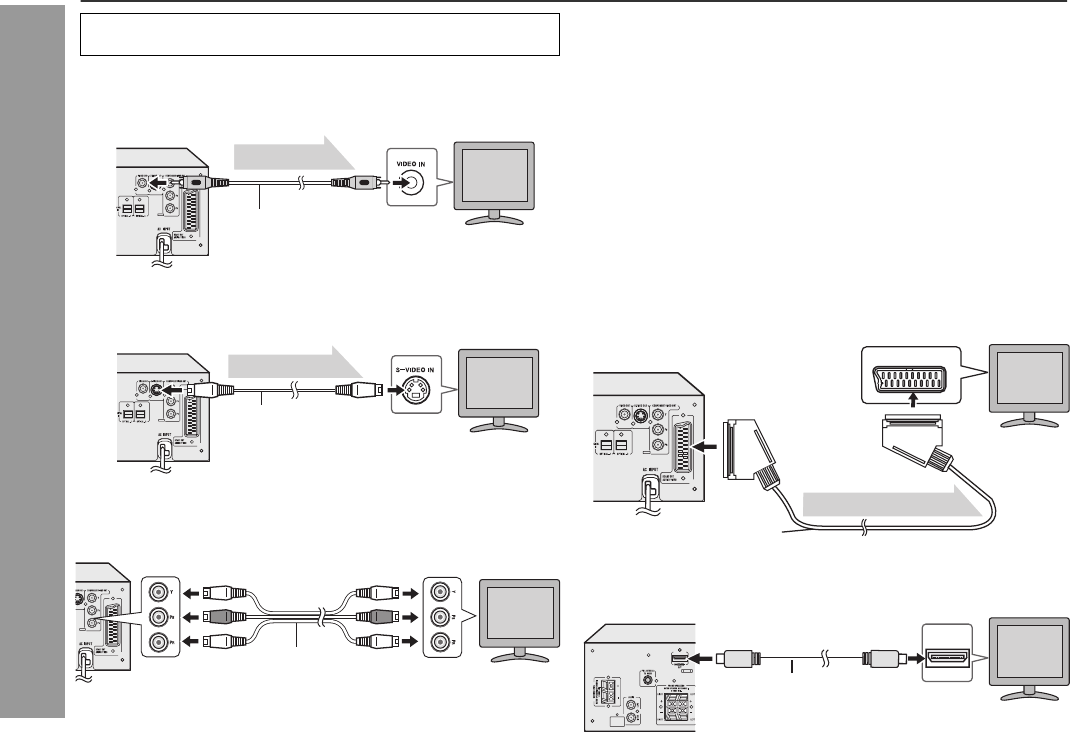
20
HT-DV40H
HT-DV50H
Preparation for Use
Connecting to a conventional TV/monitor
If the TV/monitor has video input, connect it to
the VIDEO OUT socket on the rear of the unit.
If the TV/monitor has S-video input, connect it to
the S-VIDEO OUT socket on the rear of the unit.
If the TV/monitor has component video input,
connect it to the COMPONENT VIDEO OUT
socket on the rear of the unit.
Notes:
Change the TV input in accordance with the connected socket.
Do not connect other equipment between the TV and this unit. If
they are connected via a VCR, pictures may be distorted.
If your TV has different indications for the component video inputs
(Y, CB and CR or Y, B-Y and P-Y), connect sockets with its
matching colour.
Do not connect to a component video input socket designed for
the high-vision system, which is not DVD-compatible (the images
may be distorted or not appear).
If the TV/monitor has scart input, connect it to
the SCART OUT socket on the rear of the unit.
(Do not connect the SCART cable to equipment
other than the TV/monitor)
To select SCART function:
On main unit: Press FUNCTION button repeatedly until SCART is
displayed.
On remote control: Press AUX button repeatedly until SCART is
displayed.
If the TV/monitor has HDMI input, connect it to
the HDMI socket on the rear of the unit.
Caution:
Turn off all other equipment before making connections.
Video signal
TV
(not supplied)
To video
input socket
TV
Video signal
S-video cable
(not supplied)
To S-video
input socket
TV
Component
video cable
(not supplied)
To component
video input socket
TV
To SCART
input socket
SCART cable
(not supplied)
Video/Audio signal
HDMl cable
To HDMI
input socket
TV