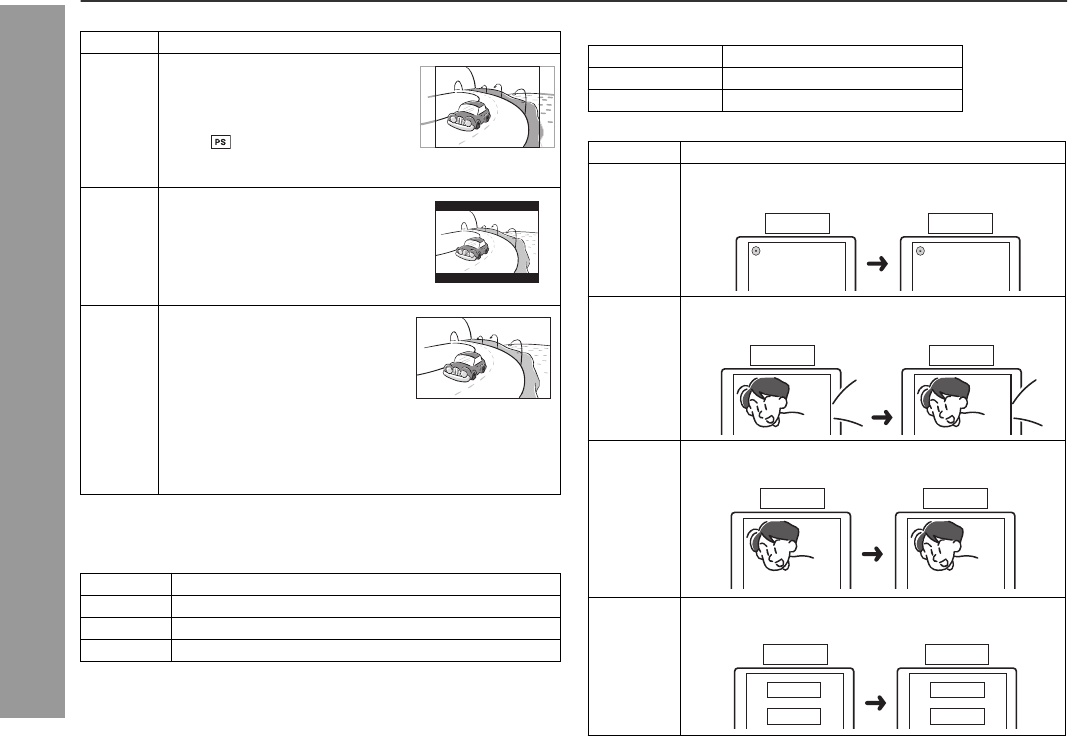
28
HT-DV40H
HT-DV50H
Preparation for Use
Changing the set up menu (continued)
TV display setting
Note:
When playing disc with a fixed video format, the display setting will
not change even if the TV screen size is changed.
TV system setting
Note:
To achieve optimal picture setting when playing back a DVD
disc, ensure the setting of the main unit TV system are the same as
the disc video system.
Refer pages 23 - 27 “Changing the set up menu” and follow the
changing steps provided.
Language setting
Indicator Setting
4:3 PS When playing a wide image (16:9)
disc, the left and right sides of the
image are cut (pan scan) to display
a natural-looking 4:3 size image.
A wide image disc without pan
scan is played back in 4:3
letterbox.
A 4:3 disc is played in 4:3.
4:3 LB When playing a wide image (16:9)
disc, black bands are inserted at
the top and bottom and you can
enjoy full wide images (16:9) on a
4:3 size TV.
A 4:3 disc is played in 4:3.
16:9 A wide image (16:9) is displayed
when playing a wide image (16:9)
disc.
When playing a 4:3 image disc, the image size
depends on the setting of the connected TV.
If you play back a wide image (16:9) disc with this unit
connected to a 4:3 TV, the vertically shrunk image is
displayed.
Indicator Setting
NTSC Select this mode for the NTSC TV.
PAL Select this mode for the PAL TV.
AUTO Select this mode for the multi-system TV.
DVD disc type Unit setting
NTSC NTSC
PAL PAL
Indicator Setting
OSD
LANGUAGE
A language for screen display can be set for the set up
menu, message, etc.
AUDIO
LANG
A language for audio can be set.
You can specify a language for conversation and narration.
SUBTITLE
LANG
A language for subtitle can be set.
The subtitle are displayed in a specified language.
MENU
LANG
A language for disc menus can be set.
Menu screens are displayed in a specified language.
English French
DISC LOADING DISQUE CHARGEMENT
English French
Thank you
M
erci
English French
Merci
Thank you
English French
ACTEURS
PERSONNEL
CAST
STAFF


















