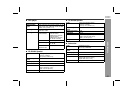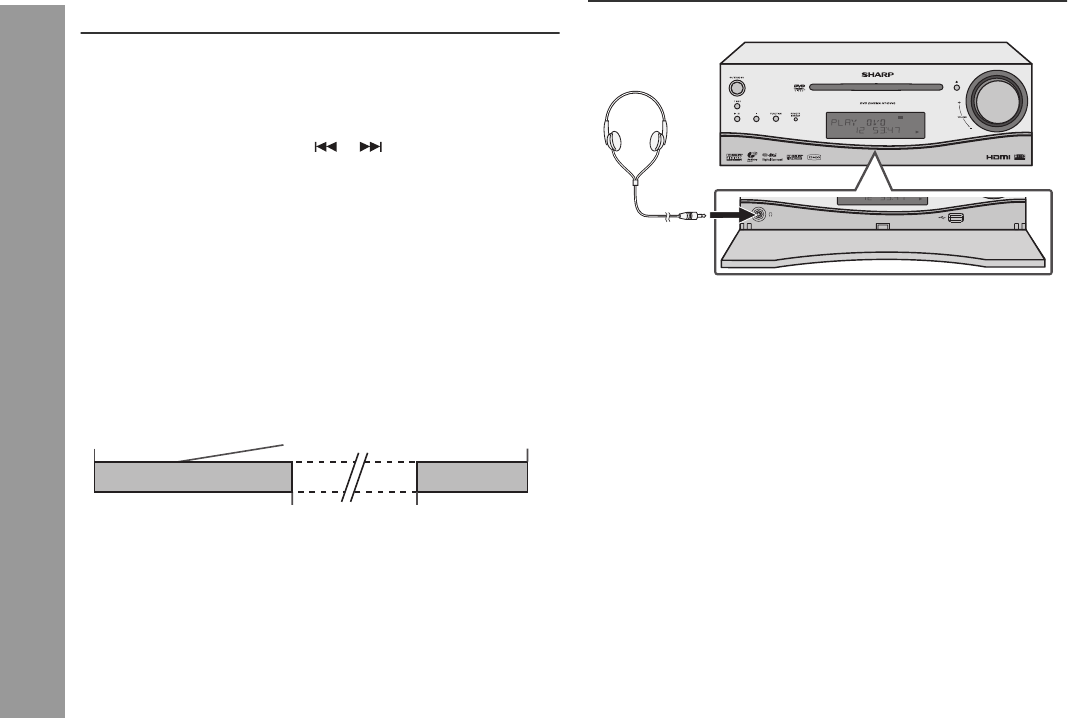
62
HT-DV40H
HT-DV50H
Advanced Features
Timer and sleep operation (Remote
Control only) (continued)
To cancel the sleep operation:
Press the ON/STAND-BY button whilst “SLEEP” is indicated.
To cancel the sleep operation without setting the unit to the stand-by
mode, proceed as follows.
To use timer and sleep operation together
Sleep and timer playback:
For example, you can fall asleep listening to the radio and wake up
to CD the next morning.
Headphone connection
Do not turn the volume on to full at switch on. Listen to music at
moderate levels. Excessive sound pressure from earphones and
headphone can cause hearing loss.
Before plugging in or unplugging the headphone, reduce the
volume.
Be sure your headphone have a 3.5 mm (1/8") diameter plug and
impedance between 16 and 50 ohms. The recommended
impedance is 32 ohms.
Plugging in the headphone disconnects the speakers
automatically. Adjust the volume using the VOLUME control.
1 Whilst “SLEEP” is indicated, press the CLOCK/TIMER button.
2 Within 10 seconds, press the or button to select “SLEEP
OFF”, and press the MEMORY/DIMMER button.
1 Set the sleep time (see left, steps 1 - 5).
2 Whilst the sleep timer is set, set the timer playback (steps 2 -
10, pages 59 - 60).
Sleep timer setting
Timer playback setting
Sleep operation will
automaticall
y
sto
p
Timer playback start time
End time
1 minute - 3 hours Desired time