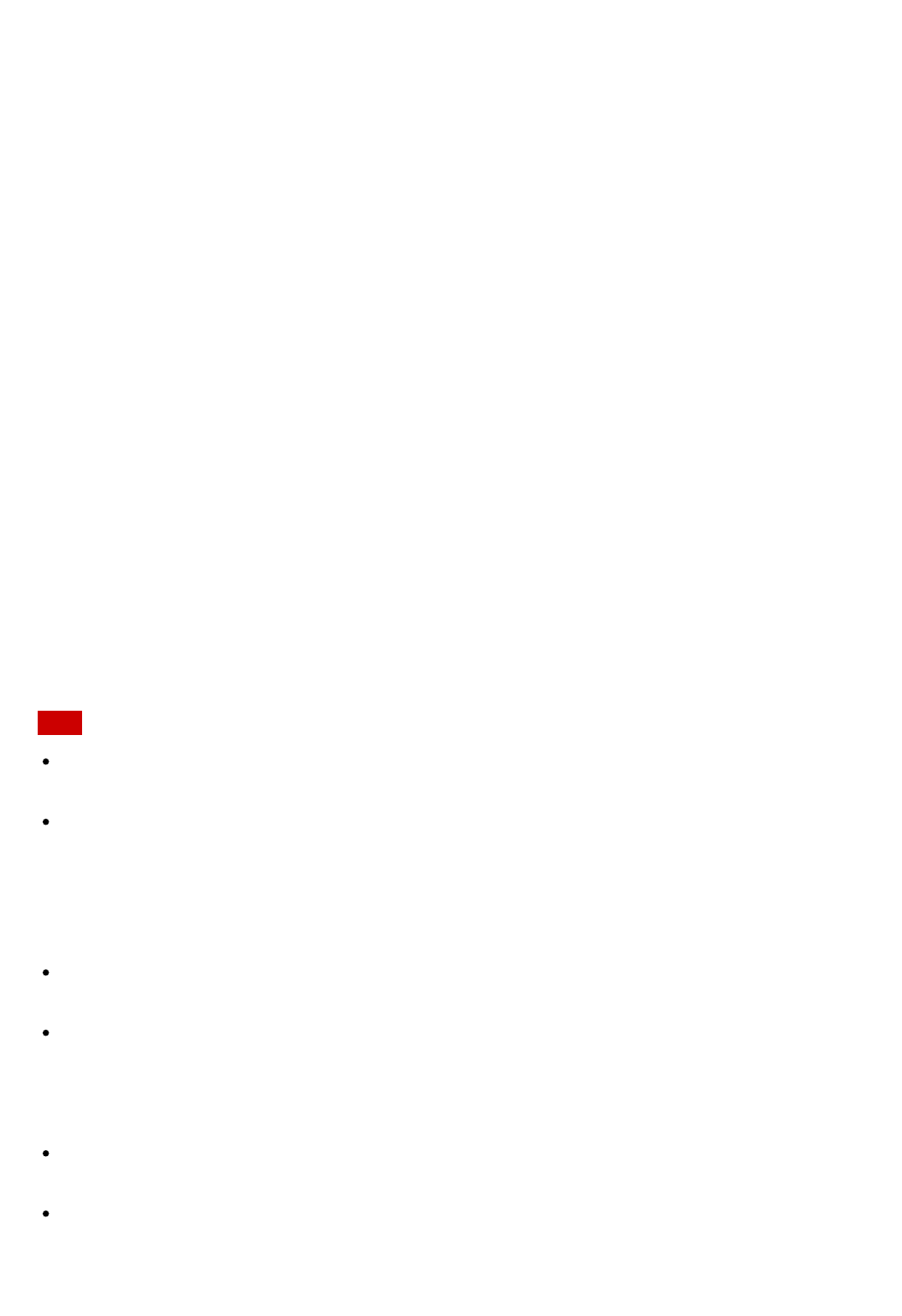
The HDD AUDIO PLAYER analyzes the ID3 tag information, a type of music information
metadata contained in music files, and registers the files to [Genres], [Artists], [Albums] and
[Tracks]. If music files do not contain ID3 tags or if any of the information is missing, the HDD
AUDIO PLAYER automatically accesses the Gracenote server on the Web and obtains
music information.
You can also obtain music information by displaying the Options screen from the list screen
or Playback screen and then selecting [Get music info].
Music file management on the HDD AUDIO PLAYER
The HDD AUDIO PLAYER registers music information obtained from music files when you
transfer them to the HDD AUDIO PLAYER.
The HDD AUDIO PLAYER utilizes music information about the album name, album artist
name, album art image, track name, track artist name, track number and track genre from
each music file.
The method of embedding music information differs depending on the music file
management software or tag editing software.
Music information is classified on the list screen of the HDD AUDIO PLAYER as follows.
Genres: Displays the track genre in [Genres].
Artists: Displays the track artist name in [Artists].
Albums: Displays information composed of the album name and album artist name in
[Albums].
Tracks: Displays the track name in [Tracks].
Note
The HDD AUDIO PLAYER must be connected to the Internet to analyze music files and
access the Gracenote server to obtain music information.
WAV files generally do not contain ID3 tag information. When a music file does not
contain ID3 tag information, that file is registered in [Unknown Genre], [Unknown Artist],
[Unknown Album] and [Tracks] with its file name. However, if the music information can
be analyzed and obtained from the Gracenote database, that file is re-registered to
Genres, Artists, Albums and Tracks.
The correct music information may not be obtained for some files due to the type of music
file.
Some music file management software only manages the music information in the
database on your computer and does not embed any music information to the music files.
In other cases, some music file management software embeds part of the music
information to the music files.
The method of embedding music information differs depending on the music file format in
some music file management software.
Some music file management software uses a different method from the HDD AUDIO
PLAYER to construct an album from multiple tracks.


















