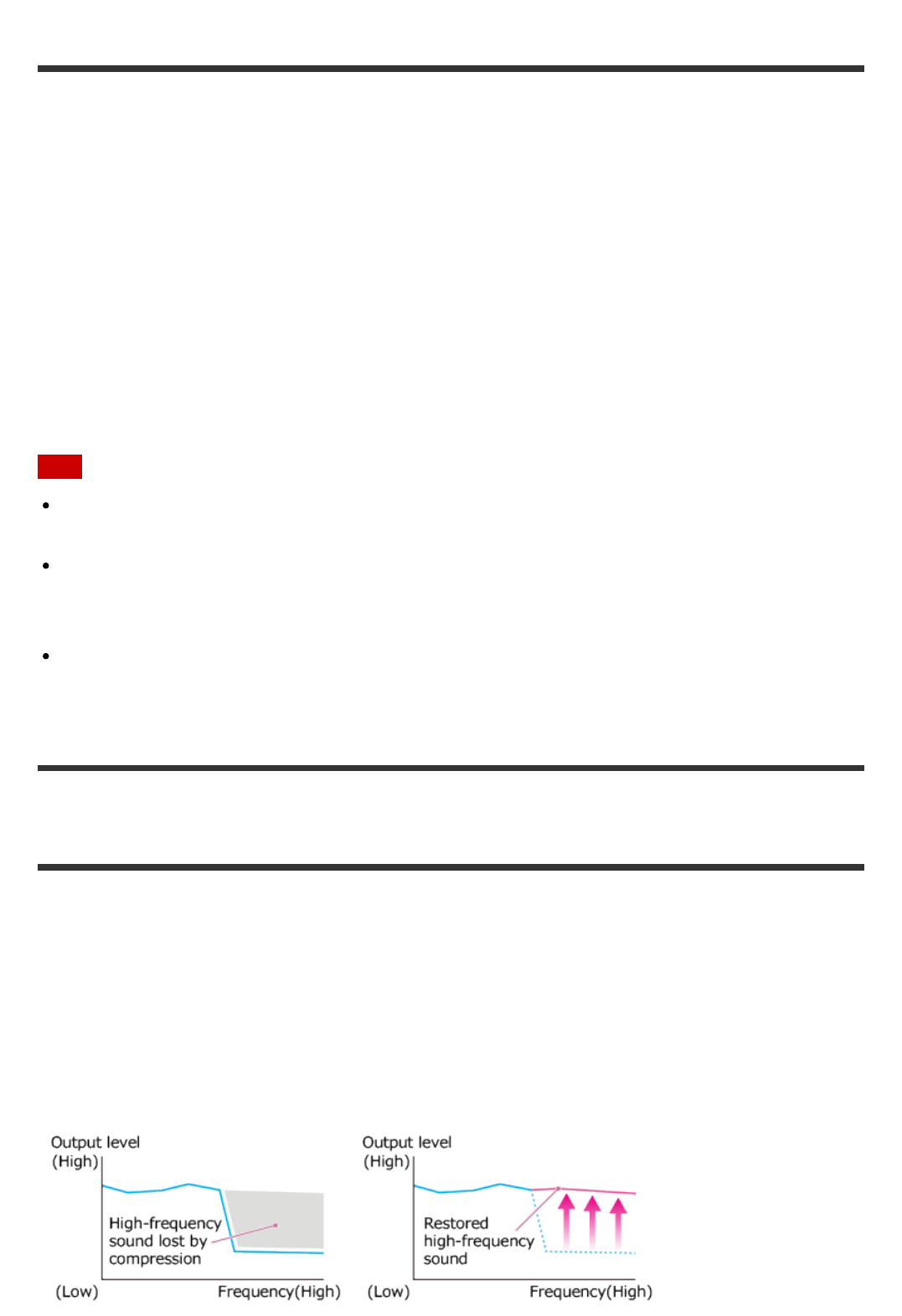
External HDD Safely)
You can safely remove external hard disk drives connected to the EXT port on the rear panel
of the HDD AUDIO PLAYER.
1. Select [Settings] - [HDD Settings] in the Home screen.
2. Select [Remove External HDD Safely].
A message confirming the safe removal appears on the screen.
3. Select [OK].
4. Disconnect the external hard disk drive.
Note
If an error occurs, disconnect the external hard disk drive while the HDD AUDIO PLAYER
is in the standby mode.
Be sure to disconnect the external hard disk drive while the HDD AUDIO PLAYER is in
the standby mode or perform the [Remove External HDD Safely] function. Otherwise, the
data may be damaged.
If no external hard disk drive is connected, [Remove External HDD Safely] is disabled and
grayed out in step 2.
Using the DSEE function
When the DSEE (Digital Sound Enhancement Engine) function is set to [Auto] (factory
default setting), the HDD AUDIO PLAYER offers natural and expansive sound by restoring
both high-frequency signals and fine fade-out sound that is likely to be lost by compression
in compressed audio sources, or restoring fine fade-out sound that is likely to be lost by
quantization in PCM audio sources with lossless compression.
The left figures are images of sound without using the DSEE function, and the right figures
are images of sound using the DSEE function.


















