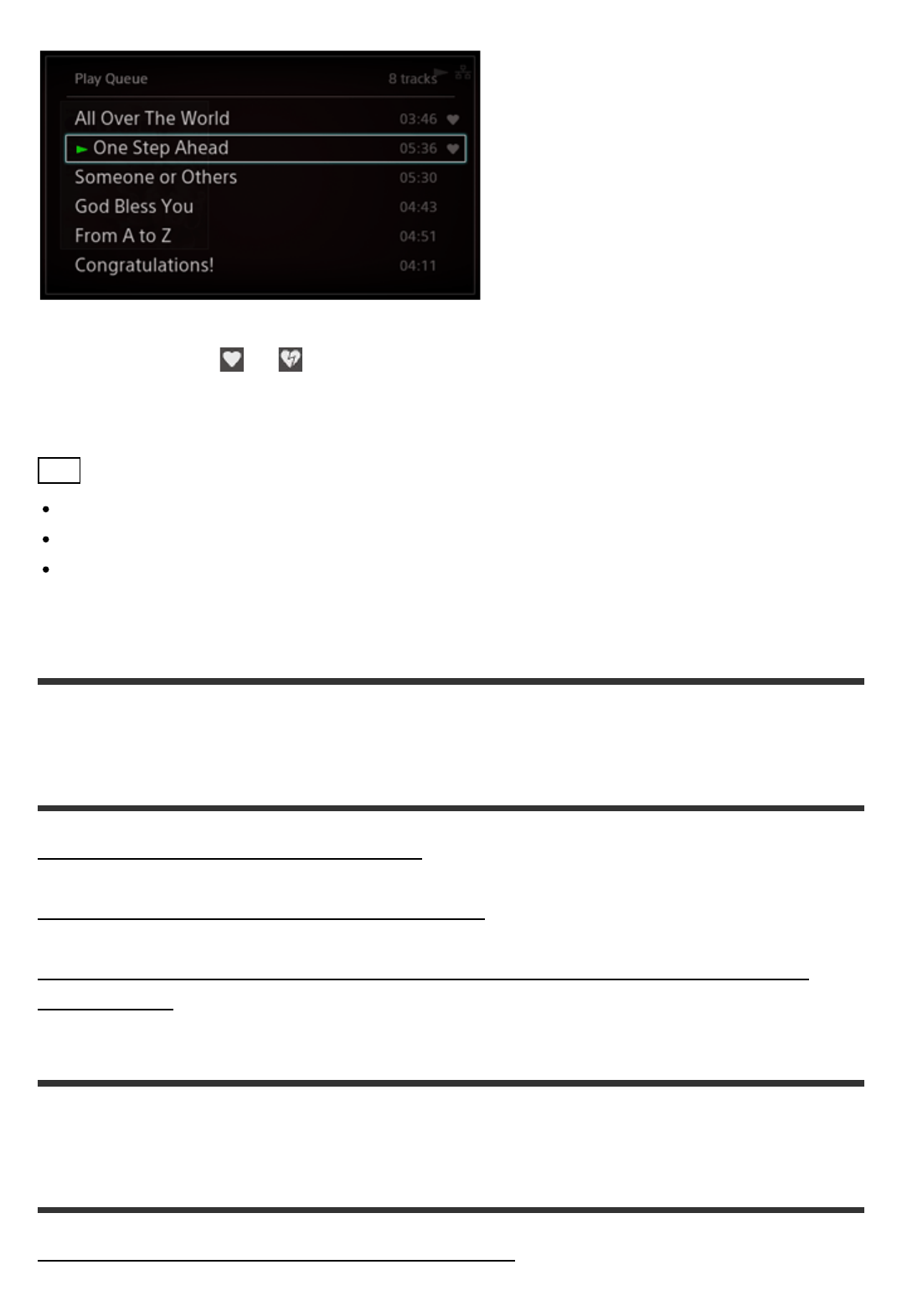
certain artist or in a certain album.
The favorite status ( or ) is displayed on the right of each track.
When you start playing by selecting [Folders] from the Home screen, the file names are
displayed instead of the track names on the Play Queue screen.
Hint
You can turn the jog dial to select a track and push it in to play the selected track.
To return to the playback screen, press the BACK button.
If you do not operate the HDD AUDIO PLAYER for about 15 seconds, the Play Queue
screen closes and returns to the playback screen automatically.
[62] Settings menus
Network Settings
Connecting to a network (Internet Settings)
Viewing the network status (View Network Status)
Changing the device name of the HDD AUDIO PLAYER that is displayed on a network
(Device Name)
[63] Settings menus
HDD Settings
Viewing the hard disk drive status (View HDD Status)


















