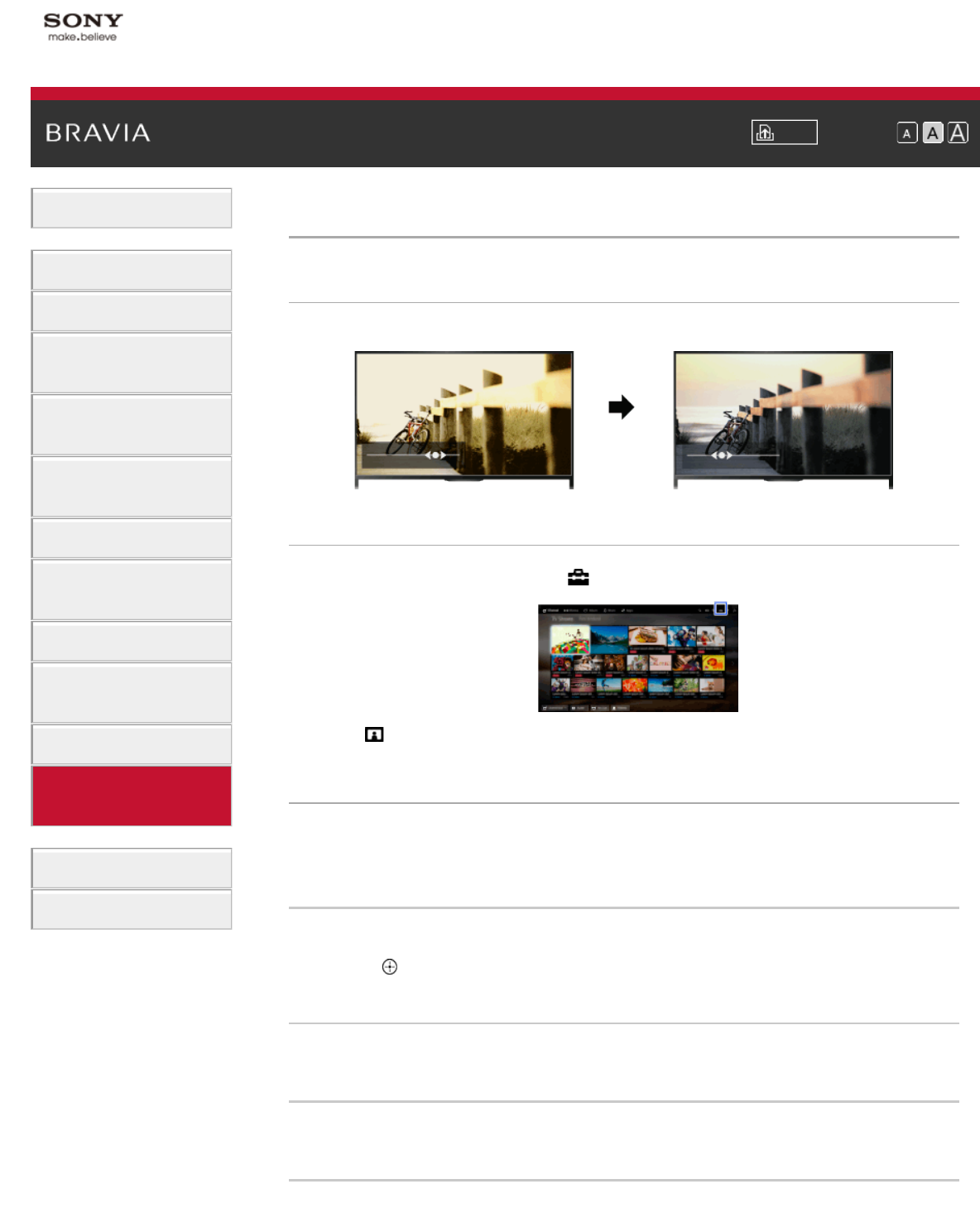
i-Manual Print Font Size
Basic Operations
Parts Description
Watching TV
Enjoying
Movies/Music/Photos
Using Internet Services
and Applications
Watching TV with Friends
Far and Near
Using Other Devices
Using BRAVIA Sync
Devices
Useful Functions
Connecting to the
Internet
Using Home Network
Configuring Various
Settings
Troubleshooting
How to Use Bookmarks
Top Page > Configuring Various Settings > Adjusting various picture settings (e.g. picture brightness/colour)
Adjusting various picture settings (e.g. picture brightness/colour)
Overview
You can adjust various picture settings, such as picture brightness/colour, etc.
Steps
1.
Press the HOME button, then select [Settings].
2. Select [Display] → [Picture] → the desired option.
Available Options
[Target Inputs]
Applies custom picture settings to the current input or to common memory shared by other inputs.
To use the same picture settings for more than one input, select [Common] and adjust the picture
settings.
[Picture Mode]
Enables selection of a picture mode according to your preference.
Press the
button (or press the touchpad on the Touchpad Remote Control) to jump to “Selecting
picture mode” for details.
Jump to the page
[Reset]
Resets all the [Picture] settings to the factory settings excluding [Target Inputs], [Picture Mode] and
[Advanced Settings].
[Backlight]
Adjusts the brightness of the backlight. Reducing the brightness of the screen will reduce the power
consumption.
[Contrast]
23


















