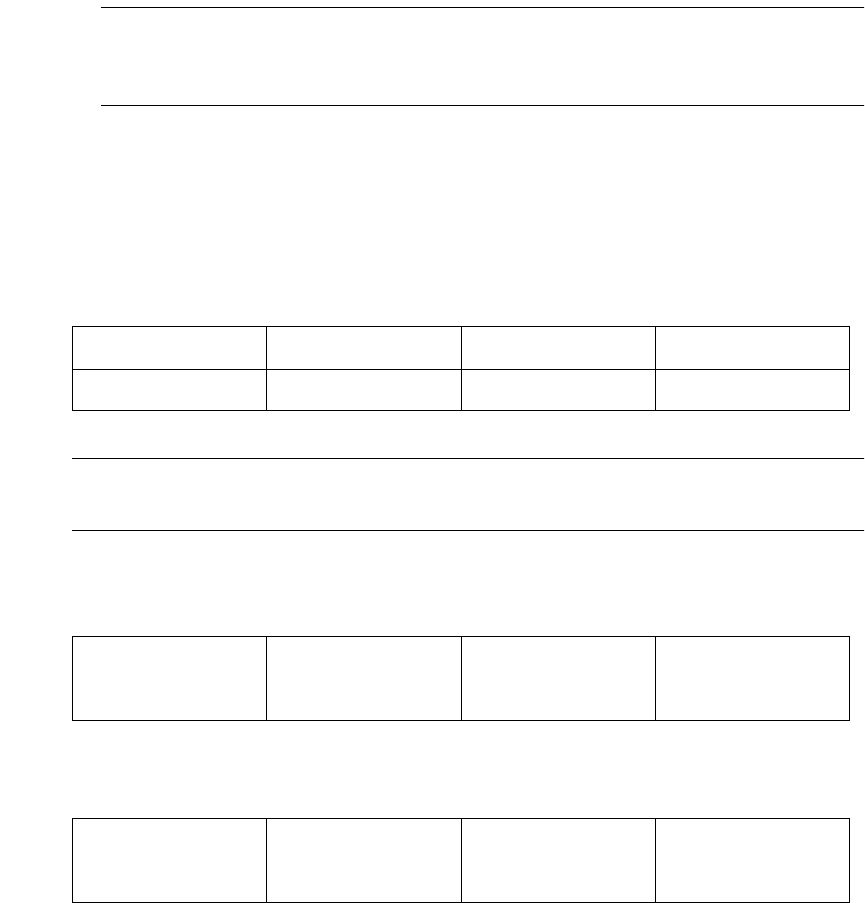
. . . . . . . . . . . . . . . . . . . . . . . . . . . . . . . . . . . . . . . . . . . . . . . . . . . . . . . . . . . . . . . Order Information
9176/D173 D
ISK SUBSYSTEM - SITE PREPARATION GUIDE 9
S
IXTH EDITION
NOTE You should also click the Other Resources button, and then go to the CRC
(Customer Resource Center) where you can select the Disk Storage
hyperlink. Information for both customers and employees is available here.
Site Preparation Form
The following should be used to plan your StorageTek 9176 Disk Subsystem installation.
What operating platforms (and levels) am I going to attach?
NOTE Check the 917X/D17X Planning Guide, P/N MO9113Ae to verify minimum
operating system requirements and patches are present or on order.
What type of Host Bus Adapter (HBA) am I going to use?
What drivers do I need to install?
What is the distance between the Host Bus Adaptor and the location of the next network
device (hub, switch, 9176, or D173)? ____________________
May I use a special network devices in my configuration?
To help you answer these questions, refer to one of the connectivity web pages at:
1 Customer Resource Center (CRC) -- http://www.support.storagetek.com
Select: Disk Subsystems >> 9176 Notices >> 9176/9170 Connectivity Information.
Windows NT Solaris HP-UX AIX
Novell Netware Red Hat Linux Windows 2000 SGI IRIX


















