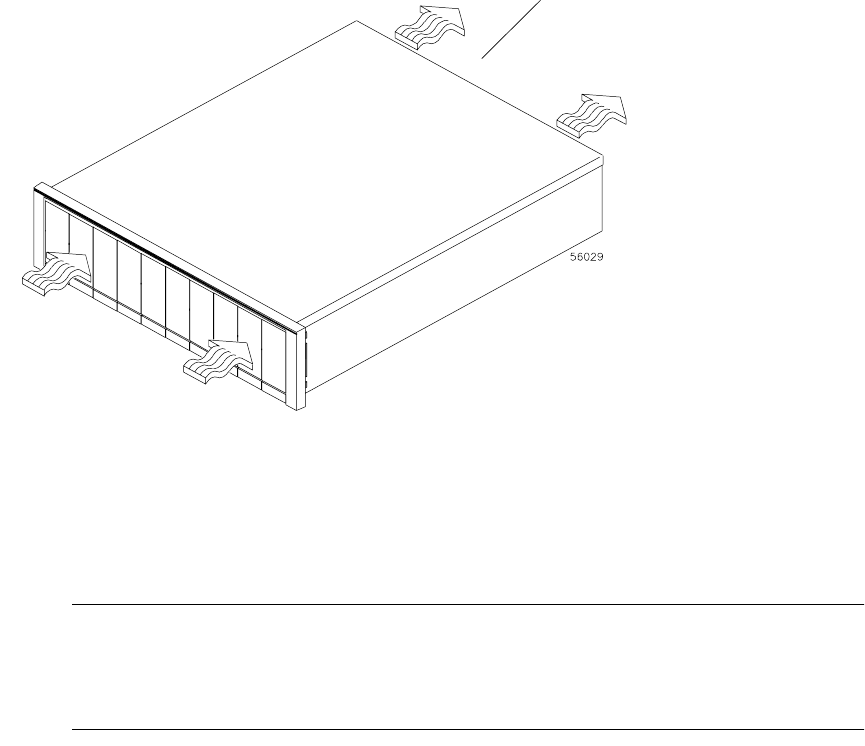
. . . . . . . . . . . . . . . . . . . . . . . . . . . . . . . . . . . . . . . . . . . . . . . . . . . . . . . . . . . . . . . . . . . . . . . . . . . . . .
26 9176/D173 D
ISK SUBSYSTEM - SITE PREPARATION GUIDE
9170/D173 Drive Tray Airflow
Figure 7 shows the StorageTek 9170 and D173 airflow. Make sure your installation site
will allow adequate ventilation of the drive tray during operation. Refer to the StorageTek
9170 or D173 User’s Guides, for specific requirements when placed inside of a rackmount
cabinet.
Figure 7 Drive Tray Airflow
NOTE StorageTek’s CBNT M03 has been enhanced — adding more top member
venting, to dissipate even more heat and lengthen component life. Refer to the
CBNT M03 Rackmount Cabinet User’s Guide, P/N 95932; and the Client Server
Device Installation and Mounting Supplement, P/N 95972 for more information.
Rackmount
Important: Allow adequate clearance
behind the trays to maintain a safe
operating temperature between 10° C
and 40° C (50° F and 104° F).


















