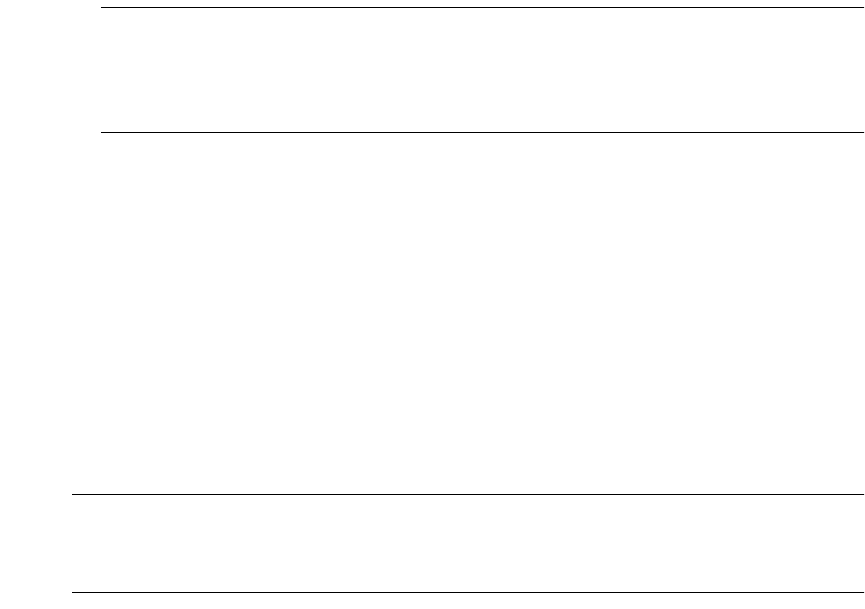
. . . . . . . . . . . . . . . . . . . . . . . . . . . . . . . . . . . . . . . . . . . . . . . . . . . . . . . . . . .Installing the Hardware
9176/D173 D
ISK SUBSYSTEM - SITE PREPARATION GUIDE 33
S
IXTH EDITION
Installing the Hardware
Host Adapters
You can connect hosts to the controller tray using either a single-or dual-bus configuration
(Figure 13). In a single-bus configuration, each host connects to only one controller. In a
dual-bus configuration, each host connects to both controllers. The dual-bus configuration
provides the greatest controller and path redundancy protection if a connection or
hardware problem occurs.
To prepare for the StorageTek Disk Subsystem storage installation, always do the
following as applicable to your network configuration:
•
Refer to the documentation provided with your host adapters (HBA) for installation
requirements and procedures.
•
Use the correct host adapter driver. Refer to the particular software (operating system)
installation guide and README file (or CD insert) on the StorageTek 9176 or D173
installation CD for information on supported host adapters and drivers. StorageTek’s
customer support organization maintains a configuration matrix, which lists all tested
and approved HBAs and drivers.
NOTE See appendix A, and refer to the KnowledgeMap, which has connectivity
information. New platform host attachments are being added; and each has a
specific and unique installation process. A host-specific CD is available from
StorageTek for each platform you wish to attach to.
Single-Bus Configurations
For single-bus configurations, install a single- or dual-channel host adapter on each host.
Dual-Bus Configurations (recommended)
For dual-bus configurations, do either of the following:
•
Install two, single-channel host adapters in each host, or
•
Install one, two-channel host adapter in each host.
IMPORTANT Make sure each host adapter and controller has a unique ID. If installing
two host adapters per host for a dual-bus configuration, select the same
Host ID on each host to prevent conflicts.


















