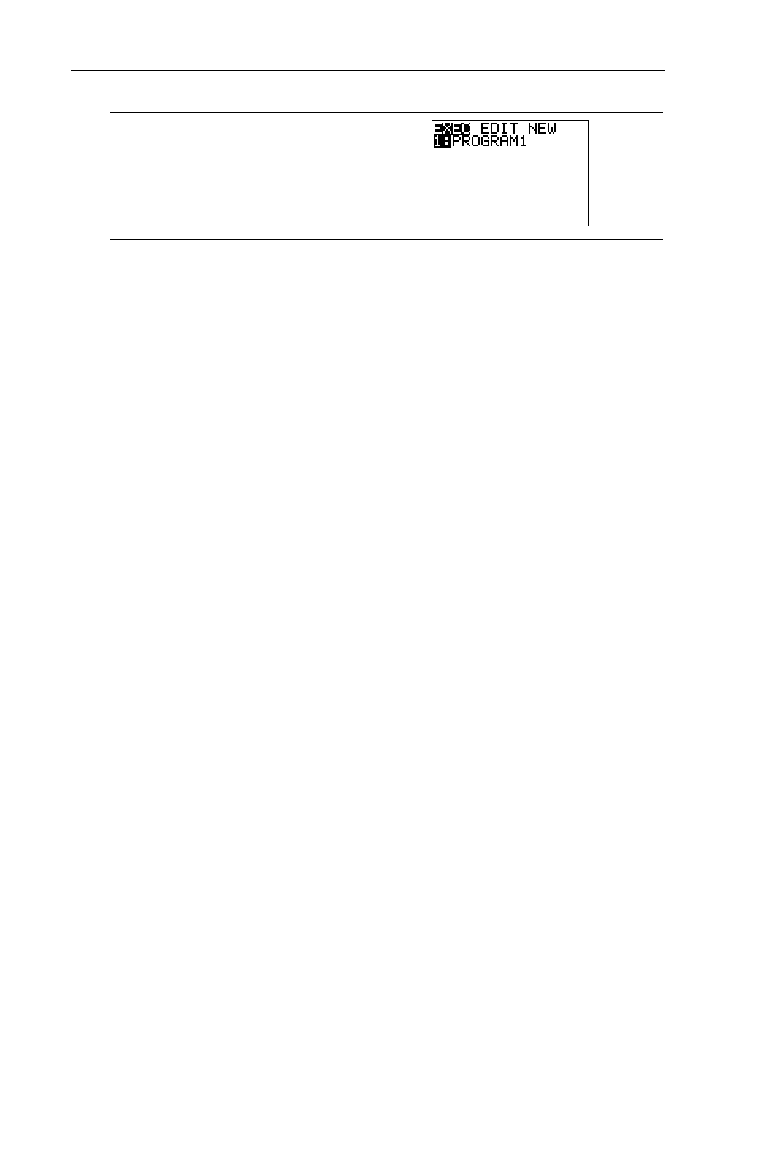
252
Chapter 12: Programming
7312ENG.DOC CH 12 Programming, English Julie Hewlett Revised: 07/29/98 12:17 PM Printed: 05/19/99 9:02
AM Page 252 of 32
8 (except from the
Program editor)
Breaking Out of a ProgramBreaking Out of a Program
To stop program execution, press ^. The
ERR:BREAK
menu is
displayed.
• To return to the Home screen, select
1:Quit
.
• To go where the interruption occurred, select
2:Goto
.
Debugging a Program
The TIN73 checks for program errors during program
execution. It does not check for errors as you enter a program.
If the calculator finds an error during program execution, it
stops execution and then displays an error screen.
• To return to the Home screen, press
1:Quit
.
• To go where the error occurred in the program code,
select
2:Goto
.


















