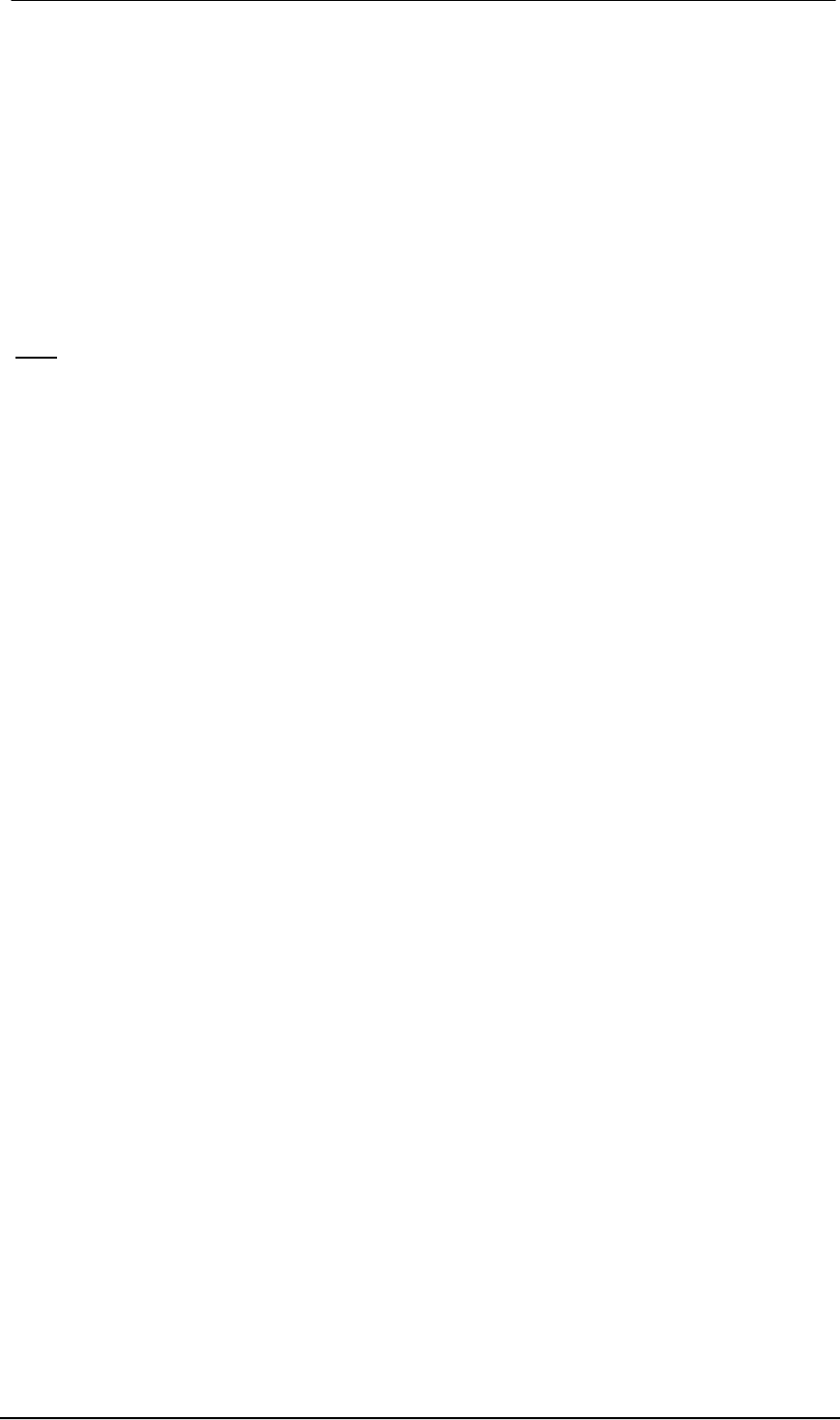
User's Guide HDSP System Multiface II © RME
67
30.2 Selection and Group-based Operation
Click on the white name label of channel 1 and 2 in TotalMix. Be sure to have channel 3's fader
set to a different position and click on its label too. All three labels have changed to the colour
orange, which means they are selected. Now moving any of these faders will make the other
faders move too. This is called 'building a group of faders', or ganging faders, maintaining their
relative position.
Building groups or ganging can be done in any row, but is limited to operate horizontally within
one row. If you usually don't need this, you can at least gang the analog outputs. The advan-
tage over holding the Alt-key is that Alt sets both channels to the same level (can be handy too),
while grouping via selection will retain any offset (if you need one channel to be louder all the
time etc.).
Note
: The relative positions are memorized until the faders are pulled down so that they reach
upper or lower maximum position and the group is changed (select another channel or deselect
one of the group).
Tip: Gang some submixes and watch all routing levels change in the Matrix view.
30.3 Copy Routings to other Channels
TotalMix allows to copy complete routing schemes of inputs and outputs.
Example 1: You have input 1 (guitar) routed within several submixes/hardware outputs (=
headphones). Now you'll get another input with keyboards that should appear in the same way
on all headphones. Select input 1, open the menu Edit. It shows 'Copy In 1'. Now select the
desired new input, for example In 8. The menu now shows 'Paste In 1 to In 8'. Click on it - done.
If you are familiar with this functionality just use Ctrl-C and Ctrl-V. Else the self updating menu
will always let you know what actually will happen.
Tip: Have the Matrix window open as second window when doing this. It will show the new rout-
ings immediately, so copying is easier to understand and to follow.
Example 2: You have built a comprehensive submix on outputs 4/5, but now need the exact
same signal also on the outputs 6/7. Click on Out 4, Ctrl-C, click on Out 6, Ctrl-V, same with 5/7
- you're done!
The Matrix shows you the difference between both examples. Example 1 means copying lines
(horizontally), while example 2 means copying rows (vertically).
Example 3: Let's say the guitarist finished his recording, and you now need the same signal
again on all headphones, but this time it comes from the recording software (playback row). No
problem, you can even copy between rows 1 and 2 (copying between row 3 and 1/2 isn't possi-
ble).
But how to select while a group is active? De-selecting the group first? Not necessary! TotalMix
always updates the copy and paste process with the last selection. This way you don't have to
de-activate any group-selections when desiring to perform a copy and paste action.
30.4 Delete Routings
The fastest way to delete complex routings: select a channel in the mixer view, click on the
menu entry Edit and select Delete. Or simply hit the Del-key. Attention: there is no undo in To-
talMix, so be careful with this function!


















