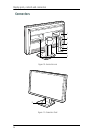Display parts, controls and connectors
37
1. Sealed connector. Not used.
Do not remove the seal.
2. USB upstream connector (to PC).
3. USB downstream connector.
If the display’s USB upstream connector is connected to the PC
USB bus, you can use the USB downstream connector to connect
peripheral USB devices.
USB 2.0 devices are supported.
4. +5 Vdc, 0.25 A power output for accessories.
5. +3.3 Vdc, 0.25 A auxiliary power output.
6. “Left” DVI (digital) video input. See note below.
7. “Right” DVI (digital) video input. See note below.
8. USB downstream connectors
If the display’s USB upstream connector at the rear is connected
to the PC USB bus, you can use these USB downstream
connectors to connect peripheral USB devices.
USB 2.0 devices are supported.
Note: The Barco Nio Fusion Display disposes of 2 video inputs.
You can connect both video inputs or just one input.
• When both inputs are used (DuoView), the signal on the “left”
DVI connector (6) is shown on the left side of the screen and
the signal on the “right” DVI connector (7) is shown on the
right side of the screen. The video resolution of both signals
must not exceed 1280x1600 pixels if you wish to display both
signals seamlessly side by side. If the video resolution is
higher, you can select to display only one input instead of
both.
• When only one input is used (Single View), the signal on the
used DVI connector is displayed in the center of the screen. It