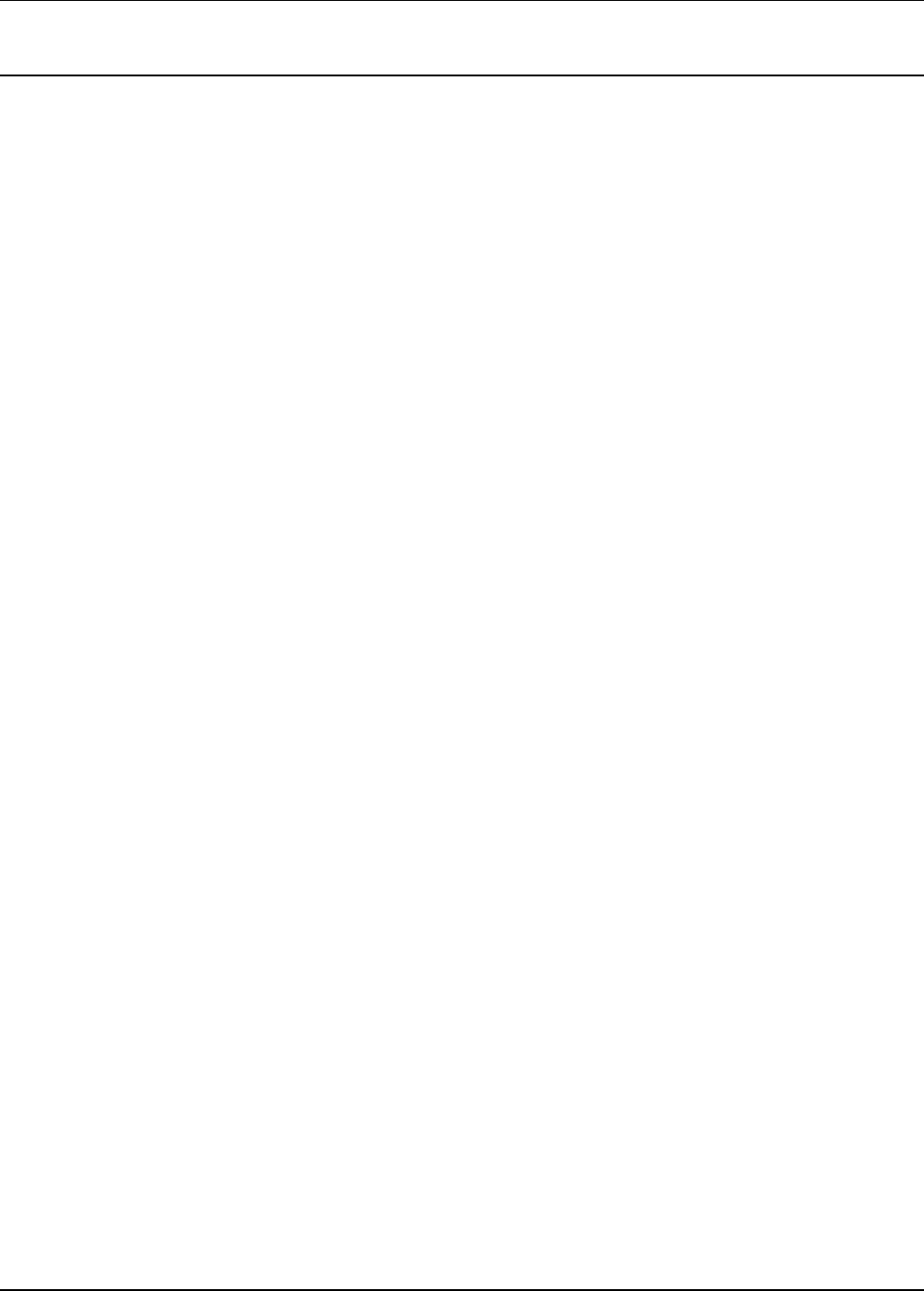
Philips Semiconductors
User Manual of High-End RDS/EON
Car Radio System CCR612 (V0.3)
Application Note
96029
6.2.3 Frequency scan
The frequency scan mode enables the user to listen to all stations transmitted in the selected band (FM,
MW, LW or SW). The radio pauses for 6 seconds on every station found before search is started again.
During frequency scan, TA mode is included in the stop criteria in the same way as during normal search.
EON traffic announcements are skipped during frequency scan mode.
Frequency scan is cancelled by every other tuning function. The radio will switch to the last valid station
when the cancelling takes place during search. Frequency scan mode is only accessible when the radio
is in Radio Mode.
6.2.4 Selecting preset stations
In each band, there are 6 presets. To select a preset station:
If the radio is equipped with 6 preset selection keys (P1 - P6)
- Press short on the key of the desired station.
If the radio is equipped only with PRE-UP / PRE-DOWN keys
- Press either PRE-UP or PRE-DOWN repeatedly until the desired station is selected.
(Do not hold down the key, because then the preset store function will be executed).
If initially no preset number was displayed, the first preset selected will be the last preset number
used in the band.
Selecting preset stations is only accessible in Radio Mode.
6.2.5 Storing stations in preset memory
If the radio is equipped with 6 preset selection keys (P1 - P6)
- Press key of the preset number to be stored until the radio bleeps (2 seconds).
The station is now stored.
If the radio is equipped only with PRE-UP / PRE-DOWN keys
- If the current preset number is the desired preset number:
- Press either the PRE-UP or PRE-DOWN key until the radio bleeps (2 seconds).
The station is now stored.
- If the current preset number is not the desired preset number:
- Press keys PRE-UP and PRE-DOWN at the same time.
The preset number will start to blink.
- Press either PRE-UP or PRE-DOWN repeatedly until the desired preset number is displayed.
(The tuned frequency does not change).
- Press either the PRE-UP or PRE-DOWN key until the radio bleeps (2 seconds).
The station is now stored. The preset number stops blinking.
The preset store mode is cancelled when the PRE-UP and PRE-DOWN are pressed again
together, when an other key is pressed or when no key is pressed for 6 seconds.
Storing stations in preset memory is only accessible in Radio Mode.
60


















