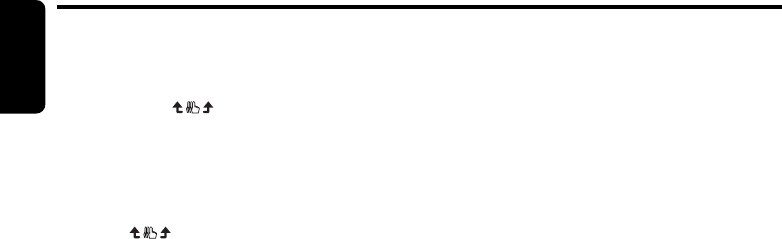
60 DXZ948RMP
English
Digital Radio / DAB Operations
1. Touch MODE.
2. Touch INFO SEL to enter the “INFO SEL”
mode.
3. Either touch on the centre of the
display, or turn the [ROTARY] knob to select
an information item.
You can select any of 6 items:
Travel ➜ Warning ➜ News ➜ Weather ➜
Event ➜ Special ➜ Travel...
4. Touch on the right of the display to
select “ON” or “OFF”.
5. Touch RTN.
PTY
This function enables you to listen to the
selected programme type regardless of the
function mode.
• One common PTY can be selected for DAB or
RDS.
• Of DAB PTY and RDS PTY, the PTY which is
received earlier takes priority over the other.
• PTY broadcasts are not yet available in all
countries.
• In the INFO standby mode, INFO stations
have priority over PTY stations.
• In the TA standby mode, TP stations have
priority over PTY stations.
• For details on “PTY”(cf. page 28) , refer to the
section “RDS operation” of the respective
owner's manual.
● To set the PTY standby mode
● To cancel the PTY standby mode
● To cancel a PTY interrupt broadcast
● To select PTY
● PTY seek
● PTY preset memory
Emergency broadcast
When an emergency broadcast is received, all
function mode operations are stopped,
“ALARM” appears in the display, and the
emergency broadcast can be heard.
• For details on “Emergency broadcast” (cf.
page 29), refer to the section “RDS
operation” of the respective owner's manual.
● To cancel an emergency broadcast
Switching the PTY and INFO
display language
You can select one of 4 languages (English,
German, Swedish or French) for the PTY and
INFO shown in the display.
• The factory default setting is “ENGLISH”.
• For details on “Switching the PTY display
language” (cf. page 30), refer to the section
“RDS operation” of the respective owner's
manual.
Volume setting of TA, INFO,
emergency broadcast
(ALARM) and PTY
The volume for TA, INFO, ALARM and PTY
interrupt broadcasts can be set during TA,
INFO, ALARM and PTY interrupt broadcasts.
Perform the following operation depending on
the connected model.
• The factory default setting is “15”.
During a TA, INFO, ALARM or PTY interrupt
broadcasts, turn the [ROTARY] knob clockwise
or counterclockwise to set the volume to a
desired level (0 to 33).
∗ When the TA, INFO, ALARM or PTY interrupt
broadcast ends, the volume returns to the
level that was active before the interrupt
broadcast.


















