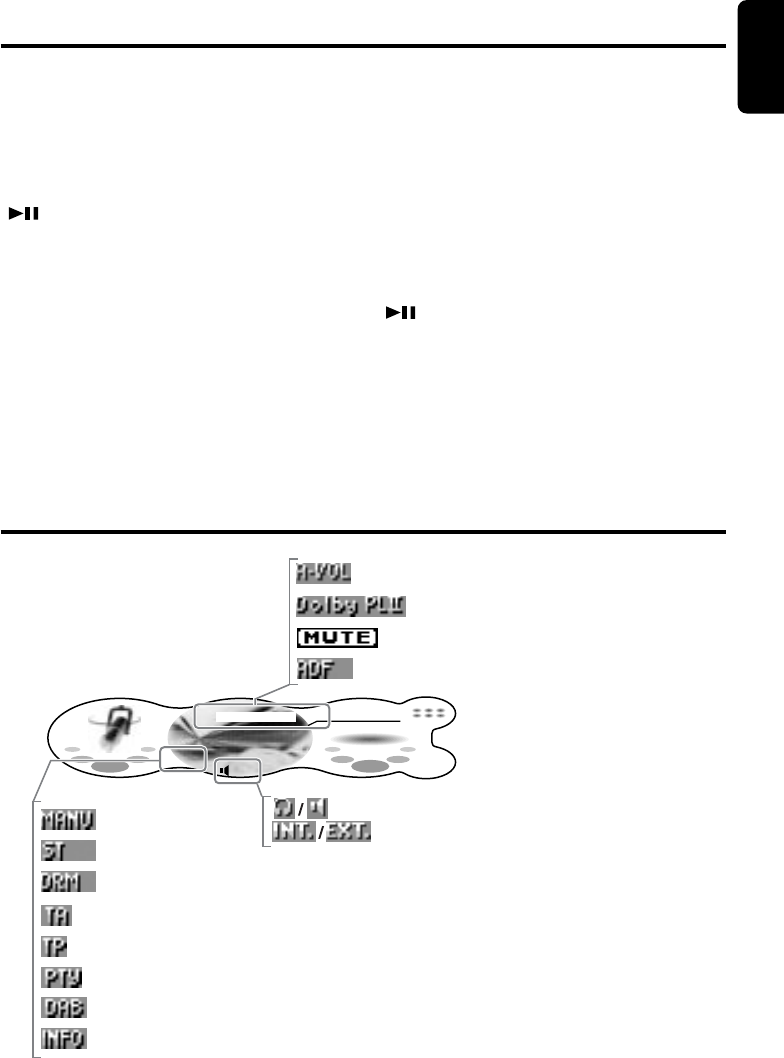
DXZ948RMP 7
English
Major Button Operations when External Equipment is
Connected to this Unit
●When the CD/DVD changer is
connected
∗ For details, see the section “CD changer
operations” (cf. page 51). For the DVD
changer, refer to the Owner’s Manual
provided with the DVD changer.
[ ] button
• Play or pause a CD or DVD.
[A] button
• Used for entering disc titles in the CD changer
mode.
●When the TV/DAB is connected
∗ For details, see the section “TV
operations” (cf. page 54) or “Digital Radio
/ DAB operations” (cf. page 58).
[TA] button
• Use the button to set the TA (Traffic
Announcement) standby mode to the DAB
mode. (This function is available only for a
DAB tuner.)
• Press and hold for 1 second or longer to turn
the INFO mode on or off. (in the DAB mode)
[ ] button
• Switch the TV picture mode or VTR (external)
picture mode. (in the TV mode)
• Use the button to set the PTY (Programme
Type) standby mode or PTY items in the DAB
mode.
[A] button
• This button is used for entering the name of
the TV station. (in the TV mode)
Display Items
: Auto volume indication
: Dolby PL II indication
: Mute indication
: ADF (Anti Distortion Filter) indication
: Manual indication
: Stereo indication
: DRM (Digital Rights Management) indication
: TA (Traffic Announcement) indication
: TP (Traffic programme) indication
: PTY (Programme type) indication
: DAB indication
: INFO (Information) indication
: 2-ZONE indication
FM1
BAND
B
MODE
3
42
98.10MHz
PS NAME
MANU
INT.
ADF Dolby PL II


















