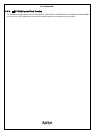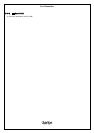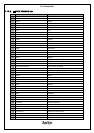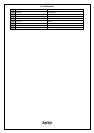User Manual.doc
- 116 / 156 -
5-9-7. Switch to TITLE
Function Switch to Title of Bluetooth Audio
Operation
of button
Touch the TEXT key for less than 0.5sec
Detail
It will switch to display title if you touch the TEXT key for less than 0.5sec in Bluetooth Audio.
Initial setting is diplaying P-TIME. (Depends on the connecting device)
It displays that notified from Mobile Phone.
The state after operation depends on the specification connecting device.
It will display the last display mode when connect next time, even you turn ACC(POWER) OFF/ON, or disconnect the
device.
It will display the Title name for 3sec when you switch to Title Mode, then display the title.
It will display ”NO TITLE” if there is no title.
The TEXT key is effective in each trick play mode.
The TEXT key is not effective in VOLUME / AUDIO / MENU Mode.
It depends on the connecting device to keep the last display mode or not.
It will switch to next title display mode like following in playing Bluetooth Audio, no matter wether there is tag or not.
The Title Area will be blank if the connecting Mobile Phone has AVRCP Ver1.0.
P-TIME →
ARTIST
TITLE
→
ALBUM
TITLE
→
TRACK
TITLE
→ P-TIME
It will display TRACK ARTIST as ARTIST TITLE. It will display NO TITLE when there is no TRACK ARTIST.