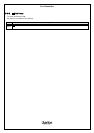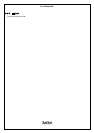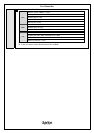User Manual.doc
- 54 / 156 -
5-6-4. Browsing Mode
Function Browsing Mode (Presetting Button)
Operation
of button
Touch the PTY / CAT key. (CategorySearch Mode ON)
Touch the UP and DOWN key. (Category UP/DOWN)
Detail
■Browsing Mode
If you touch the PTY / CAT key in MediaHub Mode, it will go to Browsing Mode, and display the Browsing Mode name
for selected P.ch for 5sec.
CAT indicator will be ON in Browsing Mode.
■List UP/DOWN
If you touch the UP key in Browsing Mode, the list for selected P.ch will be up.
If you touch the DOWN key in Browsing Mode, the list for selected P.ch will be down.
If you touch the UP or DOWN key, it will start to play the tracks of the selected list in 2 sec. It will keep Browsing
Mode.
Browsing Mode will be released by following operation.
If you do no operation to change the list for 5sec.
Touch the PTY / CAT key.
Turn ACC / POWER OFF.
Switch to other mode.
Switch to Band.