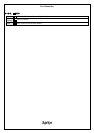User Manual.doc
- 138 / 156 -
5-10-11. BT SETUP (PHONE SETUP)
Function
There are setting items like following in PHONE SETUP MENU.
PAIR PHONE : Paring
SELECT PHONE : Select a mobile phone from registration list to connect to.
CHANGE NAME : Registrate/Change VOICE TAG of the phones on registration list.
LIST PHONES : Read the VOICE TAG of the phones on registration list.
SET PASSKEY : Set PASSKEY for pairing.
DELETE : Delete phones/a phone from registration list.
Operation
of button
PAIR PHONE (It will release BT Mode and display NOT AVAIL when you start driving.)
1. Registrate VOICE TAG for the phone to registrate.
Key Operation : Turn the TUNE key to select RECORD NAME and touch or touch the TALK key and
speak.
VOICE COMMAND : Touch the TALK key to call VOICE Recognization Mode and say “
RECORD
NAME
”.
2. Registrate VOICE TAG after you spoke.
Key Operation : Touch the TUNE key to select CONFIRM and touch.
VOICE COMMAND : Touch the TALK key and say “
CONFIRM
”.
3. Search from mobile phone and input the PASS KEY.
※ Initial PASSKEY is 1234.
SELECT PHONE
1. Call SELECT PHONE in PHONE SETUP MENU.
Key Operation : Turn the TUNE key to select SELECT PHONE and touch.
VOICE COMMAND : Touch the TALK key and say “
SELECT PHONE
”.
※ If there is no phone on registration list, it will display “EMPTY” and go to PHONE SETUP MENU.
2. Select a phone from the registration list.
Key Operation : Touch the TUNE key to select a mobile phone to connect to and touch.
VOICE COMMAND : Touch the TALK key and say “
VOICE TAG
”.
3. Confirm the phone. (Only for the case that called Voice Recognization in Step2)
Key Operation : Touch the TUNE key to select CONFIRM and touch.
VOICE COMMAND : Touch the TALK key and say “
CONFIRM
”.
4. Start to connect. It will go to PHONE SETUP MENU after displaying the name and “SELECTED”.