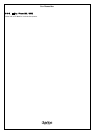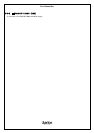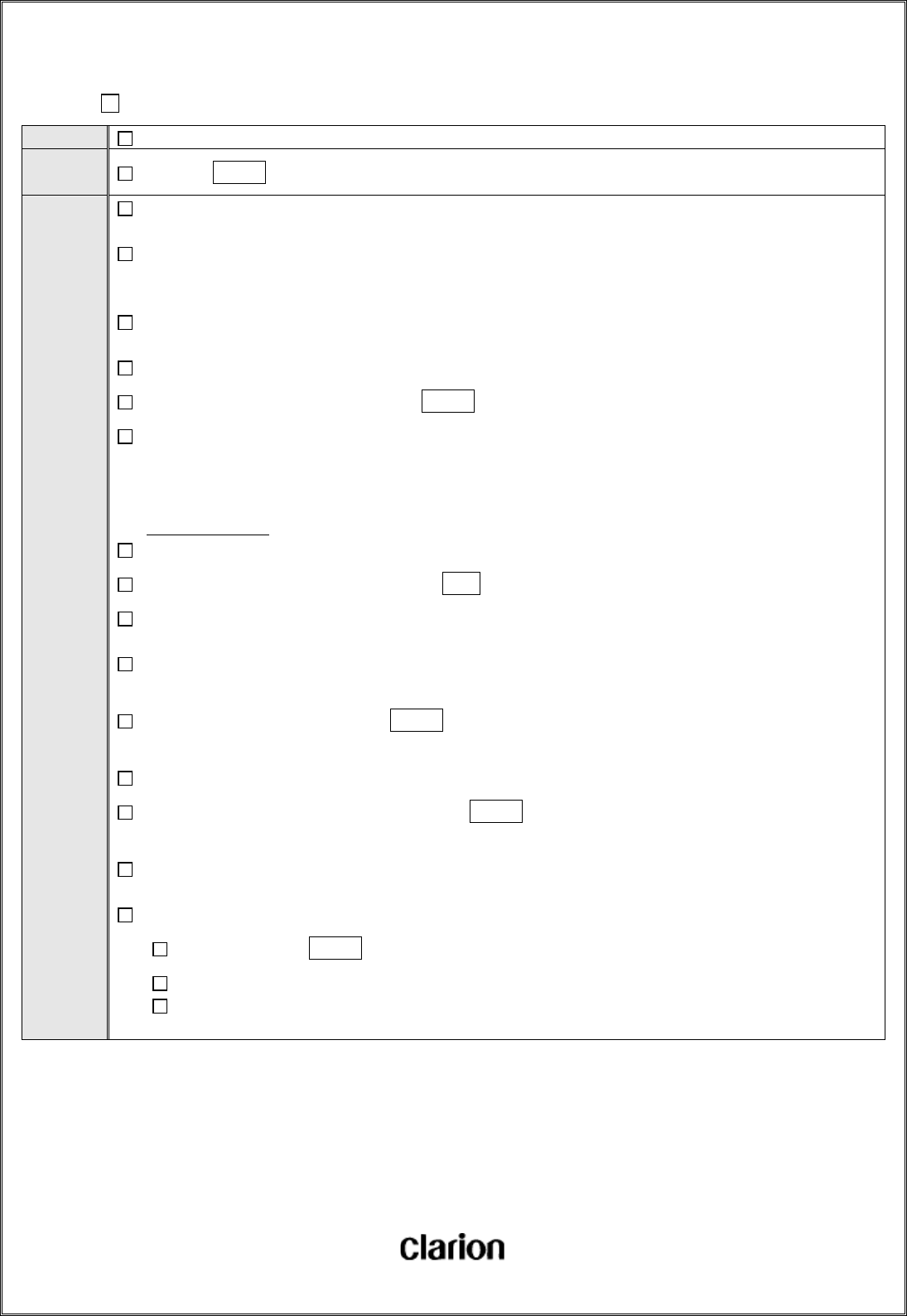
User Manual.doc
- 78 / 156 -
5-7-14. Send PAGE (CD/USB)
Function Send CD / USB TITLE Displaying PAGE (2-line display)
Operation
of button
Touch the TEXT key for more than 0.5sec
Detail
There are 2 display modes. One displays the lower line only (1-line Display Mode), the other displays both upper and
Lower lines (2-line Display Mode).
Initial mode is 1-line Display Mode.
・ 1-line Display Mode
It displays Mode name, DISC number, FOLDER number, TRACK number and CHANNEL number on the Upper line of
screen.
It displays P-TIME, Frequency or Title on the Lower line of screen.
It will switch to next display if you touch the TEXT key for less than 0.5sec.
It will display error message instead when error occurs. (Refer to Displaying Specification for displaying error
message.)
・ 2-line Display Mode
2-line Display Mode is the mode to display the title name that more than 16 characters for 2 lines.
It will go to 2-line Display Mode if you touch the TEXT key for more than 0.5sec in 1-line Display Mode.
It will not go to 2-line Display Mode if there are less than 16 characters in the title.
It will display the beginning 15 characters of title string on the Upper line and the 16rd to 30th characters on the Lower
line.
It will turn to next page if you touch the TEXT key for more than 0.5sec in 2-line Display Mode when there are more
than 31 characters in the title.
However, the number characters which would be turned up depends on the conent of the title.
It will return to 1-line Display Mode if you touch the TEXT key for more than 0.5sec in 2-line Display Mode when it
is displaying the last page.
It does not break words.
2-line Display Mode will be released by the following condition.
When you touch the TEXT key for more than 0.5sec when it is displaying the last page.
No operation for 10sec.
When it goes to a track that there is less than 16 characters in title name.