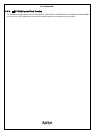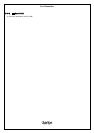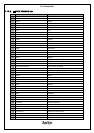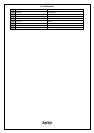User Manual.doc
- 121 / 156 -
5-10-3. BT TOP MENU
(1/2)
Function Call, Registrate and Set BT TOP MENU.
Operation
of button
Call BT TOP MENU in other mode except BT Mode by touching following keys.
KEY OPERATION : Call BT TOP MENU by touching the OFF HOOK key, Select each item by turning the
TUNE key and decide by touching it.
VOICE COMMAND : Say the voice commands to call each item in BT TOP MENU directly after touch the
TALK key.
※ Following Items are effective.
PHONEBOOK : The menu to operate about phonebook
REDIAL : The menu to redial or delete the outgoing call history
CALLBACK : The menu to redial or delete the incoming call history
SET UP : The menu to set each setting of Bluetooth TEL Mode
The following VOICE COMMANDS are effective in BT TOP MENU.
Phonebook : Go to PHONEBOOK
Redial : Go to Redial
Callback : Go to Callback
Setup : Go to Set up
Dial + Voice tag : Call Voice Tag recognized
Dial by name : Go to Dial By Name
Dial by number : Go to Dial By Number
Phonebook Add Entry : Go to Add Entry
Phonebook List Names : Go to List Names
Phonebook Change name : Go to Change Name
Phonebook Set Speed Dial : Go to Set Speed Dial
Phonebook Delete Entry : Go to Delete Entry
Phonebook Delete Speed Dial : Go to Selete Speed Dial
HELP : Call HELPCommand
The following VOICE COMMANDS are effective futher in the following items in BT TOP MENU.
When Item PHONEBOOK is selected.
Add Entry : Go to Add Entry
List Names : Go to List Names
Change Name : Go to Change Name
Set Speed Dial : Go to Set Speed Dial
Delete Entry : Go to Delete Entry
Delete Speed Dial : Go to Delete Speed Dial
Go Back : Go back to BT TOP MENU
HELP : Call HELPCommand