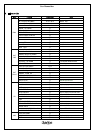User Manual.doc
- 15 / 156 -
5-2-2. BT Audio Setting
Function
Bluetooth Audio Setting
PAIR AUDIO : Pair to a mobile phone which has A2Dpprofile.
SELECT AUDIO : Select a mobile phone from registration list.
SET PASSKEY : Set passkey for pairing.
DELETE AUDIO : Delete a mobile phone from registration list.
※ BT Audio setting is not effective when driving.
※ Touch “GO BACK” on the top of each item to release menu mode and go back to the last source.
Operation
of button
PAIR AUDIO
1. Select “PAIR AUDIO”
Key Operation : Turn the TUNE key in BT Audio Setup MENU, select “PAIR AUDIO” and touch.
※ It will display “MEMORY FULL” for 2sec and go to BT Audio Setting Menu if there are more than one BT
audio in registration list.
2. Make it waiting for searching and put in the passkey by mobile phone.
SET SIDE : It will go to display passkey text automatically after displayed “CAR_M_MEDIA”.
MOBILE SIDE : Put in the passkey by mobile phone after finishing searching.
※The passkey should be the same to the HF set.
○When paired successfully it will display Device Name and go to BT Audio Setting Menu after displaying
“PAIRED” .
○When failed in pairing it will go to BT Audio Setting Menu after displaying “FAILED”.
※ Initial passkey is “1234”.
※ Touch the BACK key to release from waiting for searching.
※ Touch the BACK key to go back to BT Audio Setting Menu.
SELECT AUDIO
1. Select “SELECT AUDIO”
Key Operation: Turn the TUNE key in BT Audio Setup MENU, select “SELECT AUDIO” and touch.
※ It will display “EMPTY” for 2sec and go to BT Audio setting if there is no BT audio in registration list.
2. Confirm the connection
Key Operation : Turn the TUNE key when displaying “BT Audio”, select “CONFIRM” and touch.
When connected successfully it will go to BT Audio setting after displaying “SELECTED”.
When failed in connecting it will go to BT Audio setting after displaying “FAILED”.