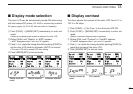37
12
DIRECTION FINDING
The direction finding function allows you to check a variation
of the signal level continuously.
Using a commercially available directional antenna, you can
determine the direction of the signal source. Using 2 receivers
with the directional antennas, you can pinpoint the signal
source.
q Push [FUNC] + [↕] for 2 sec. to turn the color LCD ON.
w Push [FUNC] + [↕] one or more times to select the direction
finding screen.
e Set the desired frequency.
•The color LCD shows the variation of the signal level.
•If the strong signal is received on 1149.995 MHz or below, use
the attenuator function. (p. 9)
r Turn around the directional antenna for maximum receive
level.
t The direction (or opposite) of the maximum receive level
may indicate the signal source direction.
•Direction finding function example
The direction finding function is a supplemental aid for find-
ing a signal source only. It is not designed for use as a
compass.
FM
146.100.000
15.0
TS
Signal source
IC-R3
Signal
levels
Time
FM
146.100.000
15.0
TS
Signal levels