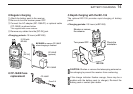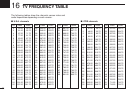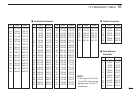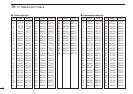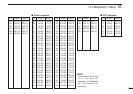OPERATING GUIDE
iR3
■ BASIC OPERATION
q Push [POWER] for 2 sec.
w Push [↕] to set the desired audio
level.
e Select VFO mode with [V/M].
r Select the desired band with [↔].
t Rotate [DIAL] to change the fre-
quency.
•The frequency changes according to
the preset tuning steps.
y Set the squelch level.
•While pushing [SQL], rotate [DIAL].
•The first click of [DIAL] indicates the
current squelch level.
•“LEVEL1” is loose squelch and
“LEVEL9” is tight squelch.
•“AUTO” indicates automatic level ad-
justment.
t When a signal is received:
•Squelch opens and audio is emitted
from the speaker.
•The S/RF indicator shows the relative
signal strength.
◊Using the dial select step (p. 39)
Rotate [DIAL] while pushing [FUNC]
to change the frequency in 100 kHz,
1 MHz or 10 MHz steps.
■ DUPLEX OPERATION
q Set the receive station frequency
(e.g. repeater output frequency).
w Set the shift direction of the trans-
mit station frequency in set mode.
(–DUP or DUP)
e Push and hold [SQL] to monitor
the transmit station’s frequency.
◊Tone scan (p. 30)
Push [FUNC] + [↔] for 2 sec. to start
the tone scan.
■
MEMORY CHANNEL SELECTION
q Push [V/M] to select memory
mode.
•“M:” or “X”appears.
w Select a memory channel with
[DIAL].
e Rotate [DIAL] while pushing
[FUNC] to select the memory
bank.
■ MEMORY CLEAR
q Select the desired memory chan-
nel.
w Select VFO mode with [V/M] and
push [V/M] for 1 sec. to indicate
the channel.
e Push [FUNC] + [V/M] for 2 sec.
Important operating instructions are summed up in this and the following page
for your simple reference.
By cutting along the line and folding on the dotted line, it will become a card
sized operating guide which can easily be carried in a card case or wallet,
etc.
q Cut w Fold
e Complete
<CUT HERE>
57
19
QUICK REFERENCE