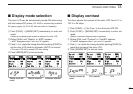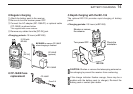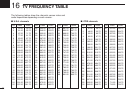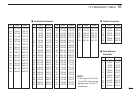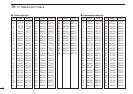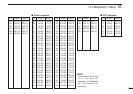47
14
BATTERY CHARGING
◊Regular charging
q Attach the battery pack to the receiver.
w Be sure to turn the receiver power OFF.
e Connect the AC adapter (BC-136A/D*) or optional cable
(CP-18A/E) as shown below.
*Not supplied with some versions.
r Remove any cables from the [DC 6V] jack.
•Charging periods: 15 hours (w/BP-206)
◊CP-18A/E fuse
replacement
◊Rapid charging with the BC-135
The optional BC-135 provides rapid charging of battery
packs.
•Charging periods: 2.5 hours (w/BP-206)
CAUTION: Shorten or remove the telescoping antenna be-
fore charging to prevent the receiver from overturning.
If the charge indicator flashes orange, there may be a
problem with the battery pack (or charger). Re-insert the
battery pack or contact your dealer.
Turn power OFF.
BC-135
Check the
orientation.
Shorten or remove
the antenna.
IC-R3 with
BP-206
BC-136A/D
CP-18A/E
(optional)
BE SURE to remove CP-18A/E
when charging is finished.
To
[DC 6V]
CP-18A/E
Fuse 5 A