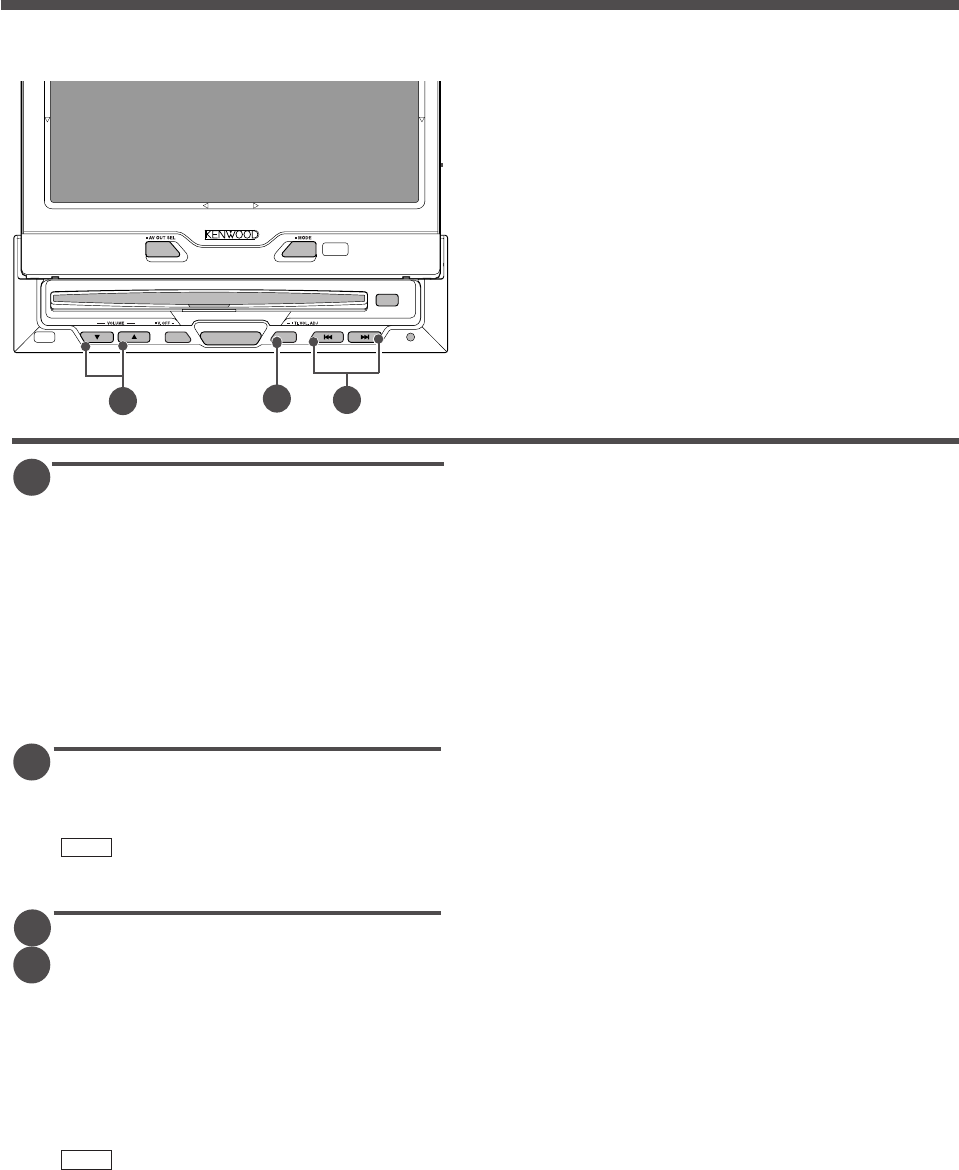
30
FM/AM Tuner Control Function
B
Turning TI function On/Off
You can listen to traffic information. If you are
listening to discs, they will continue playing
until a traffic bulletin is broadcast.
Press the [ TI ] button to turn the function on and
off.
When the function is on, the TI indicator is
displayed.
When a traffic bulletin begins to be broadcast,
"Traffic Information" will be displayed.
If you are listening to a tape or disc when a traffic
bulletin begins, they will automatically be turned
off. When the bulletin ends or poor reception is
experienced, the tape or disc will begin playing
again.
Seeking to a Different Traffic
Information Station
Use the [ 4 ] / [ ¢ ] to make an auto seek of the TI
stations in a certain band.
When you are listening to a disc, you cannot
change to another TI station.
Presetting the Volume for Traffic
Information
Preset the volume level to be used for traffic
information and news broadcasts.
Tune into the station for which you want to
set the volume.
Adjust the volume to the desired level.
Hold down the TI button for two seconds or
more.
Future traffic information/news broadcasts
are heard at the preset level.
• The volume cannot be lowered by this
function during tuner reception. The volume is
only set when it is louder than the listening
volume of the tuner.
• You can arrange only to listen to traffic
information or news bulletins with at preset
volume with the volume set at minimum.
NOTE
3
2
1
NOTE
C
ATT TI
SOURCE
EJECT
V
O
L
V
O
L
DISC/BAND
SCREENV.SEL
A
C
B
A
B


















