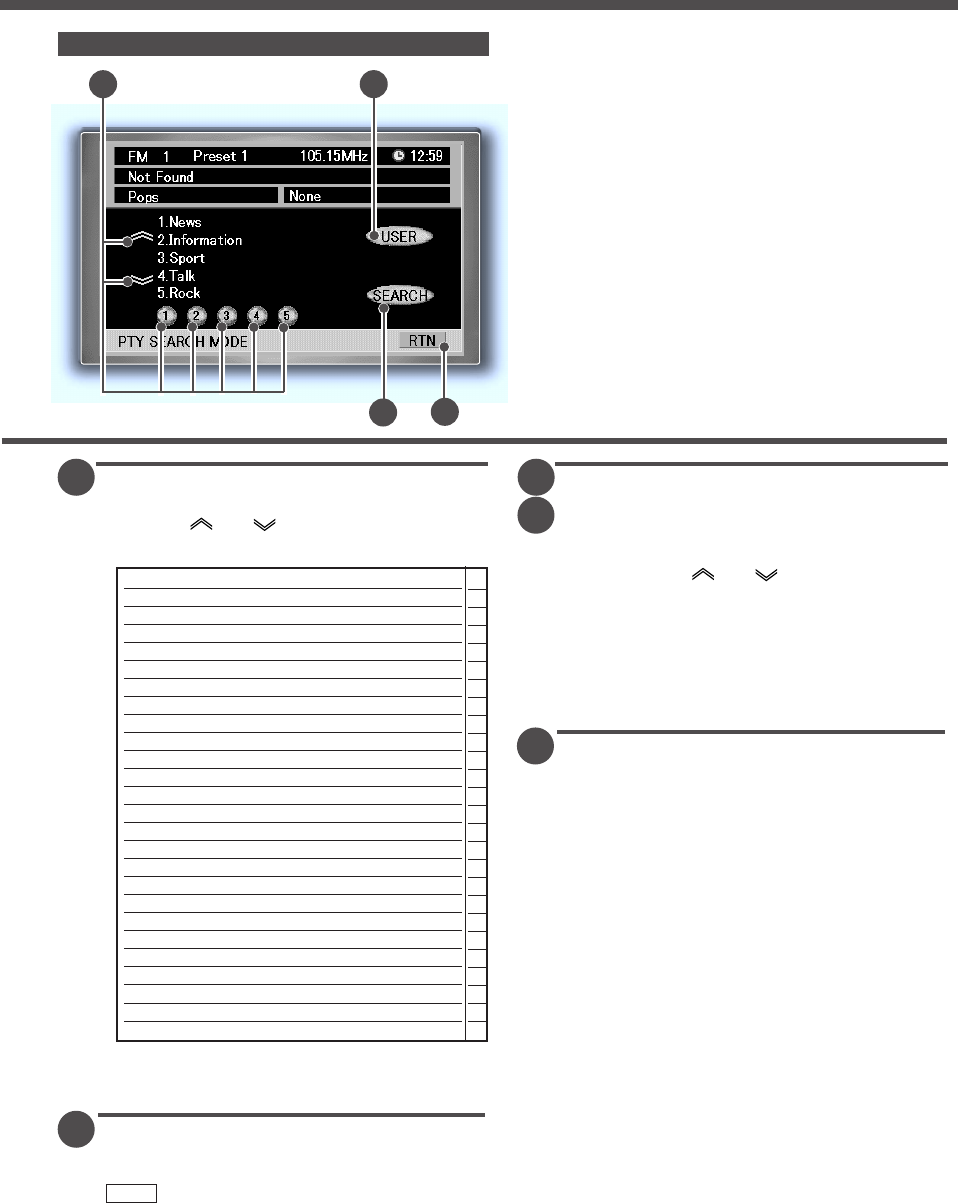
31
A A
Registration of a station as a PTY
You can register a station as a program type.
Tune your radio to the non-RDS station that you
want to register as the program type.
Touch either [ ] or [ ] repeatedly to select
the type of program lists you want to listen to.
Touch [ 1 ] - [ 5 ] to select the type of program.
Touch [ USER ] for at least two seconds.
The station will be registered as a program type,
allowing it to be the target of frequency seeks
just as RDS stations are.
Returning to the Source Control Screen
Touch [ RTN ] to return to the source control
screen.
4
3
2
1
Select the type of program to be
received
Touch [ ] or [ ] repeatedly to select the
type of program lists you want to listen to.
Touch [ 1 ] - [ 5 ] to select the type of program.
Searching the Selected Program Type
Touch [ SEARCH ] to make a seek of frequencies
with your selected type of program.
If no program can be found, "Not Found" is
displayed.
NOTE
2
1
C
D
News
Information
Sports
Talk
Rock
Classic Rock
Adult Hits
Soft Rock
Top 40
Country
Oldies
Soft
Nostalgia
Jazz
Classical
Rhythm and Blues
Soft R & B
Foreign Language
Religious Music
Religious Talk
Personality
Public
College
Weather
All Speech
All Music
S
S
S
S
M
M
M
M
M
M
M
M
M
M
M
M
M
S
M
S
S
S
S
S
S
M
(S: Speech, M: Music)
C
B
D
A B
PTY Search Screen


















