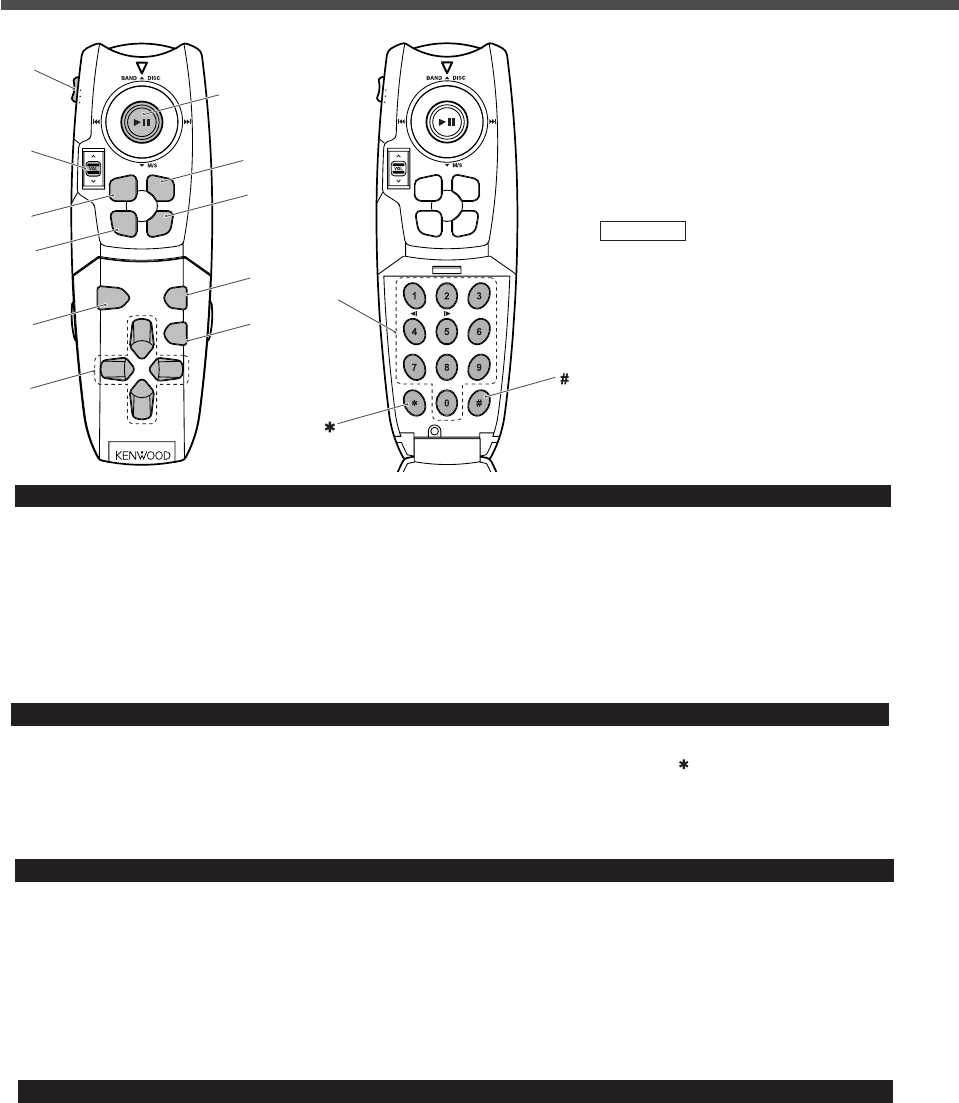
54
Remote Control Function
3Switching the Audio Source Mode <TV/AUD
position>
Each time you press the [ SRC ] button to switch the
audio source mode.
3Volume <TV/DVD/AUD position>
Each time you press the VOL button to 5 side to
increase the volume.
Each time you press the VOL button to ∞ side to
decrease the volume.
3Turning Attenuator On/Off <TV/AUD
position>
Press the [ ATT ] button to turn down the volume
quickly. To return the volume to its original level, press
the button again.
Basic Source Control Function
SRC
ATT
STOP ENTER
DIRECT RETURN
TV
DVD
AUD
ANGLE
TOP
MEMU
MENU
MODE
TV/NAV
OPEN
TV/DVD/AUD
VOL
STOP
DIRECT
ENTER
RETURN
TOP MENU
MENU
ANGLE
+
CLEARAV OUT
SUB TITLE
AUDIO LANG
SRC
ATT
STOP ENTER
DIRECT RETURN
TV
DVD
AUD
0 - 9
Monitor Control Function < TV or AUD position >
3Switching the Monitor’s Pcture
Each time you press [ MENU ] button to switch the
monitor’s picture.
3Switching the TV/Video Screen Mode
Each time you press [ TOP MENU ] button to switch
the screen mode.
3Switching the AV Output Mode
Each time you press the [ ] button to switch the AV
out picture/sound.
Joystick
TV Control Function < TV position >
3Selecting the Preset Bands and Video Input
Each time you move the Joystick to front side to
switch between the TV1, TV2, video1 and video2.
3Selecting the Channels
• Move the Joystick to right side to seek up.
• Move the Joystick to left side to see down.
3Selecting the Tuning Mode
Each time you press the Joystick, the tuning mode
switches to auto 1, auto 2 and manual.
3Recalling Preset Station
Press either [ 1 ] - [ 6 ] button for the desired channel.
3Direct Search
Press the [ DIRECT ] button to switch the direct
search mode.
Press the [ 0 ] - [ 9 ] buttons and enter the channel
number.
2
1
3TV/DVD/AUD button
When Controlling the
Monitor/Television
Switching to the TV position.
When Controlling the DVD/VCD
Switching to the DVD position.
When Controlling the audio source
(External Disc,FM/AM tuner)
Switching to the AUD position.
When "REMO" is set "OFF" in the
System Setup Screen, TV-related
operation cannot be done. (See page
12 for configuration of "REMO")
CAUTION
FM/AM Control Function < AUD position >
3Selecting the Preset Bands
• Each time you move the Joystick to front side to
switch between the FM1, FM2 and FM3 bands.
• Move the Joystick to back side to switch the AM
band.
3Selecting the Station
• Move the Joystick to right side to seek up.
• Move the Joystick to left side to seek down.
3Selecting the PTY Mode
Each time you press the Joystick, the PTY Search
Screen can be displayed and cancelled
3Recalling Preset Station
Press either [ 1 ] - [ 6 ] button for the desired station.
3Direct Search
Press the [ DIRECT ] button to switch the direct
search mode.
Press the [ 0 ] - [ 9 ] buttons and enter the
frequency.
2
1


















