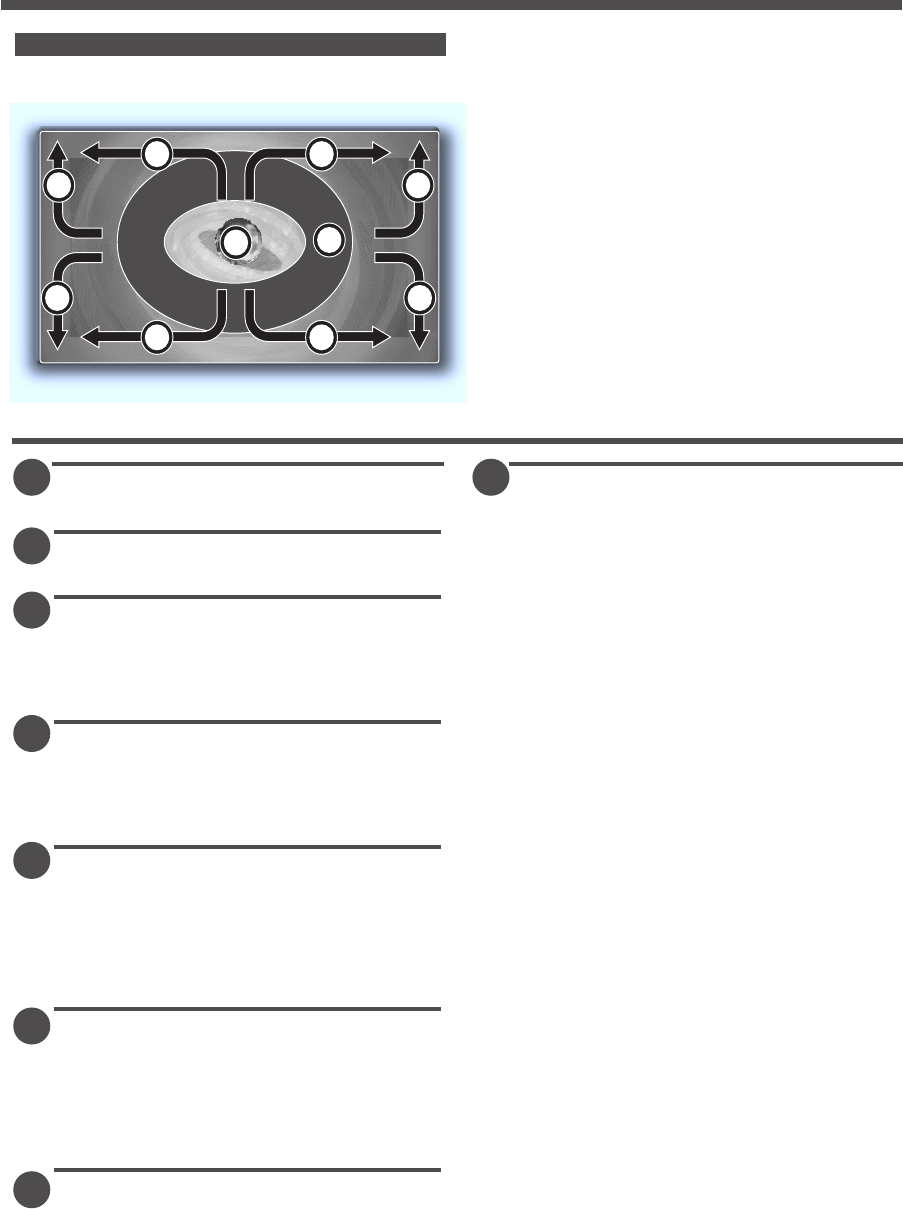
Graphic Screen Function
A
Touch the part G
Touch the part G to return to the source control
screen .
When you drag in the direction of A
Increase the volume.
When you drag in the direction of B
Decrease the volume.
When you drag in the direction of D
• In TV,FM/AM tuner mode
Seek up.
• In Disc mode
Chapter/Track search up.
When you drag in the direction of C
• In TV,FM/AM tuner mode
Seek down.
• In Disc mode
Chapter/Track search down.
When you drag in the direction of E
• In TV tuner mode
Changing the video1and video2.
• In FM/AM tuner mode
Changing to the preset band AM.
•In Disc Changer mode
Making a reverse disc search.
When you drag in the direction of F
• In TV tuner mode
Changing the preset band TV1 and TV2.
• In FM/AM tuner mode
Changing the preset band FM1,FM2 and FM3.
•In Disc Changer mode
Making a forward disc search.
Touch the part H
Each time you touch the part H , the graphic
mode changing six patterns.
G
42
A A
B B
C D
E F
G
H
Graphic Screen
B
D
C
E
F
H


















