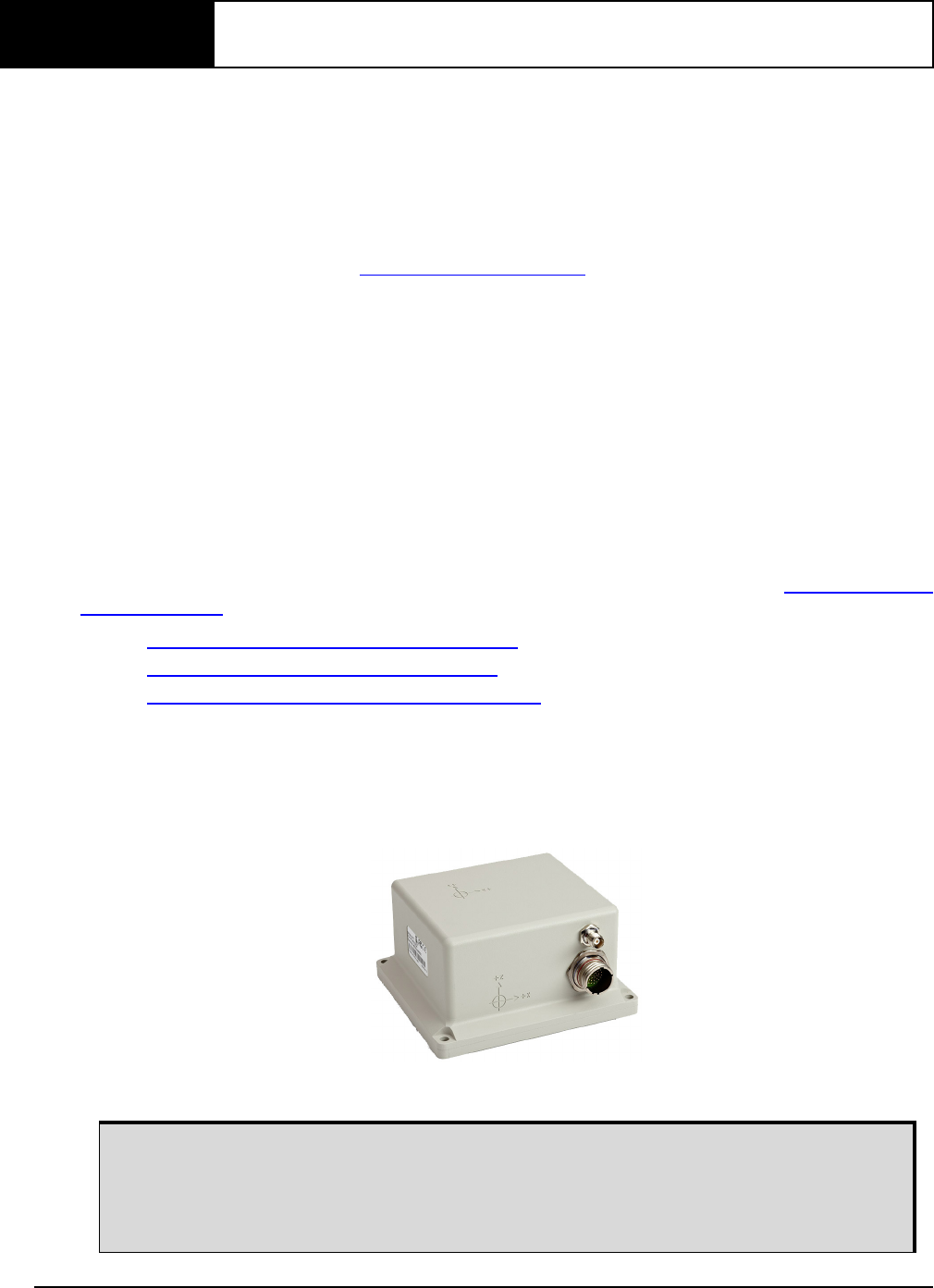
SPAN-CPT User Manual Rev 8 13
Chapter 2 SPAN-CPT Installation
This chapter contains instructions and tips to setup your SPAN-CPT system.
2.1 Required Equipment
• A SPAN-CPT integrated GNSS+INS receiver
• A quality, dual frequency GNSS antenna such as the GPS-702-GGL or 42G1215A-XT-1-Cert
• See the NovAtel website (www.novatel.com/antennas
) for information on a variety of quality
antennas available to meet your form factor and performance needs.
• An antenna cable with a TNC male connector at the receiver end, such as NovAtel’s GPS-C016
model
• A power supply of +9 to +18 VDC
• An interface cables for the multi-purpose I/O connector on the SPAN-CPT. The interface cables
can be NovAtel cables (see SPAN-CPT Cable on page 52) or custom built cables (see Appendix
A, Technical Specifications on page 48 for the multi-purpose I/O connector pin outs).
• A Windows
®
based computer with a USB or serial port
• A radio link (if the application requires real time differential operation)
2.1.1 Manuals
The following additional manuals may be required for reference and are available from www.novatel.com/
support/manuals/.
• SPAN on OEM6 Firmware Reference Manual
(OM-20000144)
• OEM6 Family Firmware Reference Manual
(OM-20000129)
• OEM6 Family Installation and Operation Manual
(OM-20000128)
2.1.2 SPAN-CPT Hardware
The SPAN-CPT receiver contains an OEM6 receiver and an IMU containing 3 accelerometers and 3
gyroscopes. Communication is done using either the COM or USB ports through the multi-I/O connector.
Figure 2: SPAN-CPT Receiver
The sections that follows outline how to set up the system’s parts and cables. Refer to Appendix A,
Technical Specifications on page 48 for details.
Use a USB cable to log raw data - Serial communication is sufficient for configuring and
monitoring the receiver through Hyperterminal or NovAtel Connect. USB is required if
using a post-processing application requiring 100 Hz IMU data. We also recommend
using NovAtel Connect to collect the data. Refer to Data Collection on page 32 and Data
Collection for Post-Processing on page 33 for instructions.


















