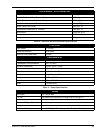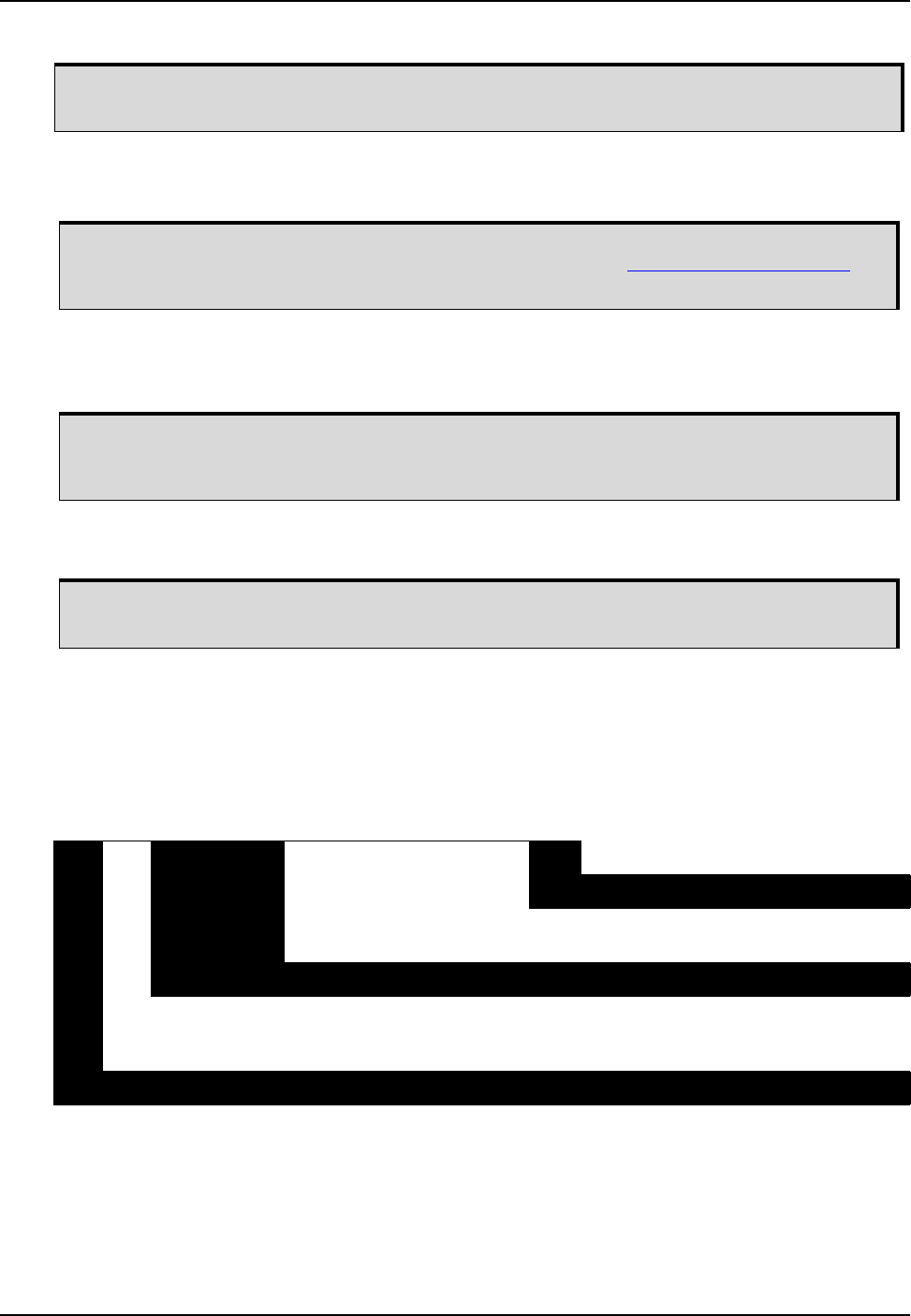
46 SPAN-CPT User Manual Rev 8
Chapter 5 NovAtel Firmware and Software
4. Open the *.shex firmware file.
5. Send each line of the *.shex file to the receiver in a
SOFTLOADSREC command. The S-Records
must be enclosed by quotation marks:
SOFTLOADSREC "<S-RECORD>"
6. Send the
SOFTLOADCOMMIT command.
7. During the loading process, SOFTLOADSTATUSA logs report the load status. Wait for the
SOFTLOADSTATUSA to indicate loading is complete.
8. Reset the receiver by entering
RESET or FRESET command or power cycling.
9. Once the receiver resets, the new version of firmware is active.
5.4.1 Working with S-Records
• Records beginning with S0, S5 and S7 should be passed to the receiver directly using the
SOFTLOADSREC command. These records contain meta data about the firmware image.
• Records beginning with S3 form the actual firmware image and can be converted to
SOFTLOADDATA binary commands. Aside from the header, each pair of characters forms the
ASCII representation of binary byte. The format is as follows:
• Multiple S3 records can be packaged into a single SOFTLOADDATA command as long as the data
from one S3 record follows immediately after the previous record, up to a maximum of 4096
bytes of data. That is, the address must equal the previous address plus the previous data
length. The "offset" field remains the address of the first S3 record and the "data" and "data
length" are updated to include the new data.
• The hex file data may contain many gaps and jumps. For example, in most NovAtel hex files data
for address 0x000_00000 is stored near the very end of the file.
If using NovAtel Connect, close all windows before using the SOFTLOADSREC command
to avoid failure. Only the Console and ASCII Message windows may remain open.
To significantly decrease data transfer time, NovAtel recommends creating a batch file to
automatically send each line of SOFTLOADSREC. Contact NovAtel Customer Support
for
assistance creating SoftLoad batch files.
Signature auth-codes are maintained internally by the receiver and do not need to be re-
entered. Refer to Section 5.2, Authorization Code on page 42 for details on obtaining any
auth-code.
The SoftLoad process can be cancelled safely at any time during the process using the
RESET command.
S3 LL AAAAAAAA DDDDDDDD...DDDDDDDD CC
Check Sum. One's compliment of all other bytes
Little Endian Data. These bytes are copied into the "data" field of the
SOFTLOADDATA command
4 - Byte Address. Set this as the value of "offset" in the SOFTLOADDATA command
Length.This is the hexadecimal number of character pairs to follow in the record. This value minus 4 bytes
for the address and 1 byte for the check sum is copied into the "data length" field of the SOFTLOADDATA
command
Header