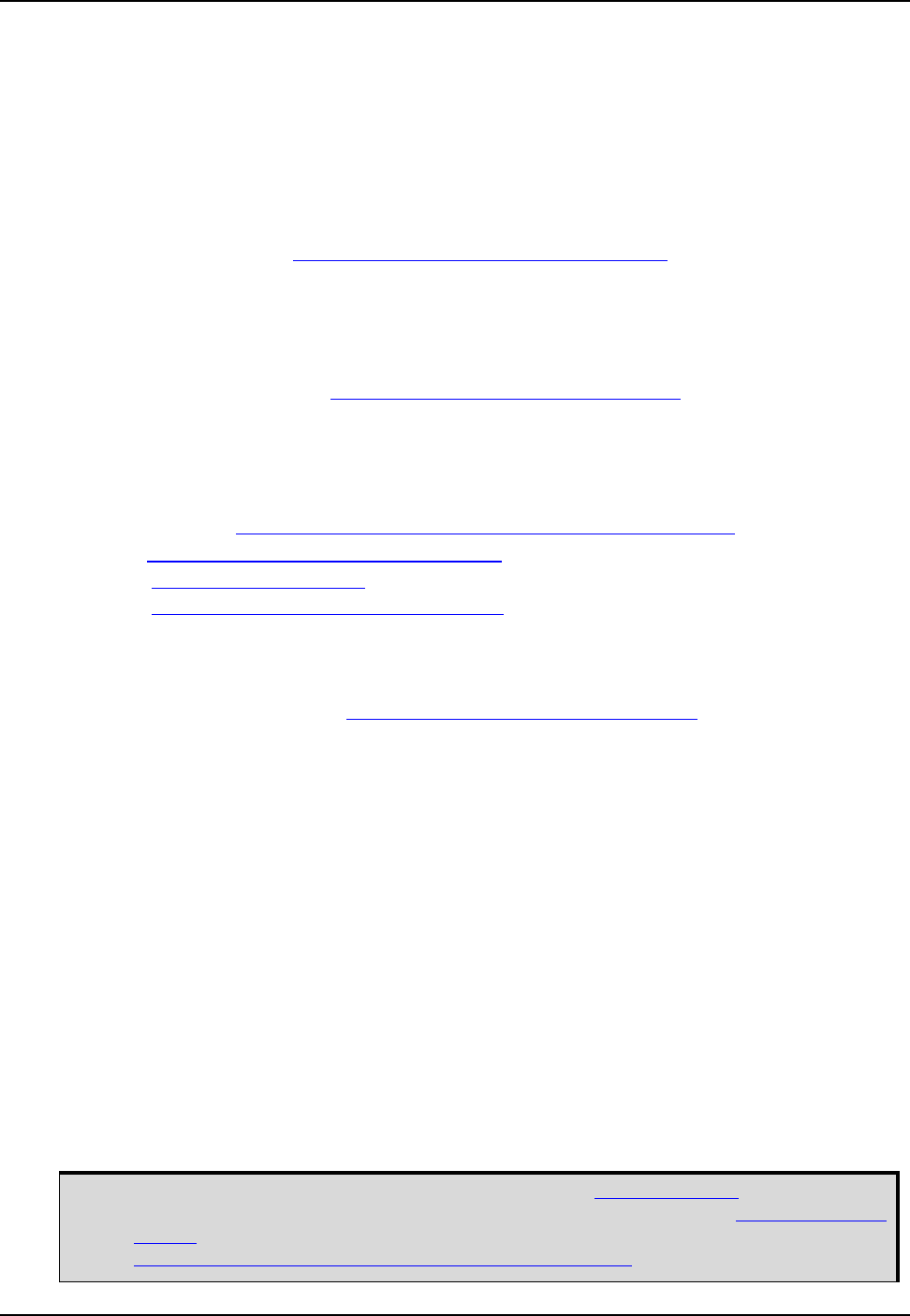
34 SPAN-CPT User Manual Rev 8
Chapter 3 SPAN-CPT Operation
3.8 Variable Lever Arm
The variable lever arm concept arose to support applications in which the IMU is no longer rigidly fixed to
the vehicle, but rather on a gimballed mount. This creates an issue where the input lever arm offsets to
the GNSS antenna are no longer correct, because the IMU can rotate on its mount, while the antenna
remains fixed.
The use of the variable lever arm functionality requires that the device to which the IMU is attached be
able to send its gimbal rotation angles back to SPAN. These angles are used to re-calculate the lever arm
at the rate that they are received. SPAN is also able to output a gimballed solution at the rate the gimbal
angles are received. Refer to SPAN on OEM6 Firmware Reference Manual
(OM-20000144) for details.
3.9 Enabling L-Band
L-Band equipped receivers can achieve sub-metre position accuracy using correction data received from
geostationary satellites. To use the L-Band corrections, an L-Band-capable receiver model and antenna
are required (refer to our web site www.novatel.com/products/gnss-antennas
for information on NovAtel
L-Band-capable antennas).
For more information on L-Band positioning, refer to:
• NovAtel Application Notes: APN-061 NovAtel CORRECT with TerraStar, APN-062 NovAtel
CORRECT with Veripos (service dependent) or APN-051 Positioning Modes of Operation
available from www.novatel.com/support/search/items/Application%20Note
• the OEM6 Family Firmware Reference Manual (OM-20000129) for log/command details
• visit www.novatel.com/support
• visit www.novatel.com/products/novatel-correct
3.9.1 NovAtel CORRECT™ with TerraStar™
A subscription is required to use the TerraStar service. To obtain a subscription, contact your local
NovAtel sales representative or visit www.novatel.com/products/novatel-correct
. The receiver’s TerraStar
Product Activation Code (PAC) or the NovAtel product serial number (PSN) is needed to obtain a
subscription. To obtain the receiver-specific PAC, enter the following command:
log terrastarinfo
This log displays the PAC in the first field following the log header and also displays the status of your
subscription.
To activate a subscription, the receiver must be powered and tracking an L-Band TerraStar satellite prior
to the planned activation time. Use the
ASSIGNLBANDBEAM command to configure the receiver to track
the TerraStar satellite.
To confirm tracking of an L-Band signal, log the L-Band tracking status information by entering the
following command:
log lbandtrackstata
If receiving TerraStar service, the sixth field following the header (tracking status word) of the
LBANDTRACKSTAT log will be 00c2, as shown in the following example:
#LBANDTRACKSTATA,COM1,0,73.5,FINESTEERING, 1769,328196.000,00000000,
29fd,12602;1,"98W",1539902500,1200,974c,00c2,0,-316.186,43.842,
4.3840,61.920,1088,2,2, 138176,79,0.0001*3e43cb7d
The latest services and coverage can be obtained from www.terrastar.net. For additional
information on TerraStar activation, contact NovAtel Customer Service at www.novatel.com/
support or download the APN-061 NovAtel CORRECT with TerraStar from:
www.novatel.com/support/search/items/Application%20Note
.


















