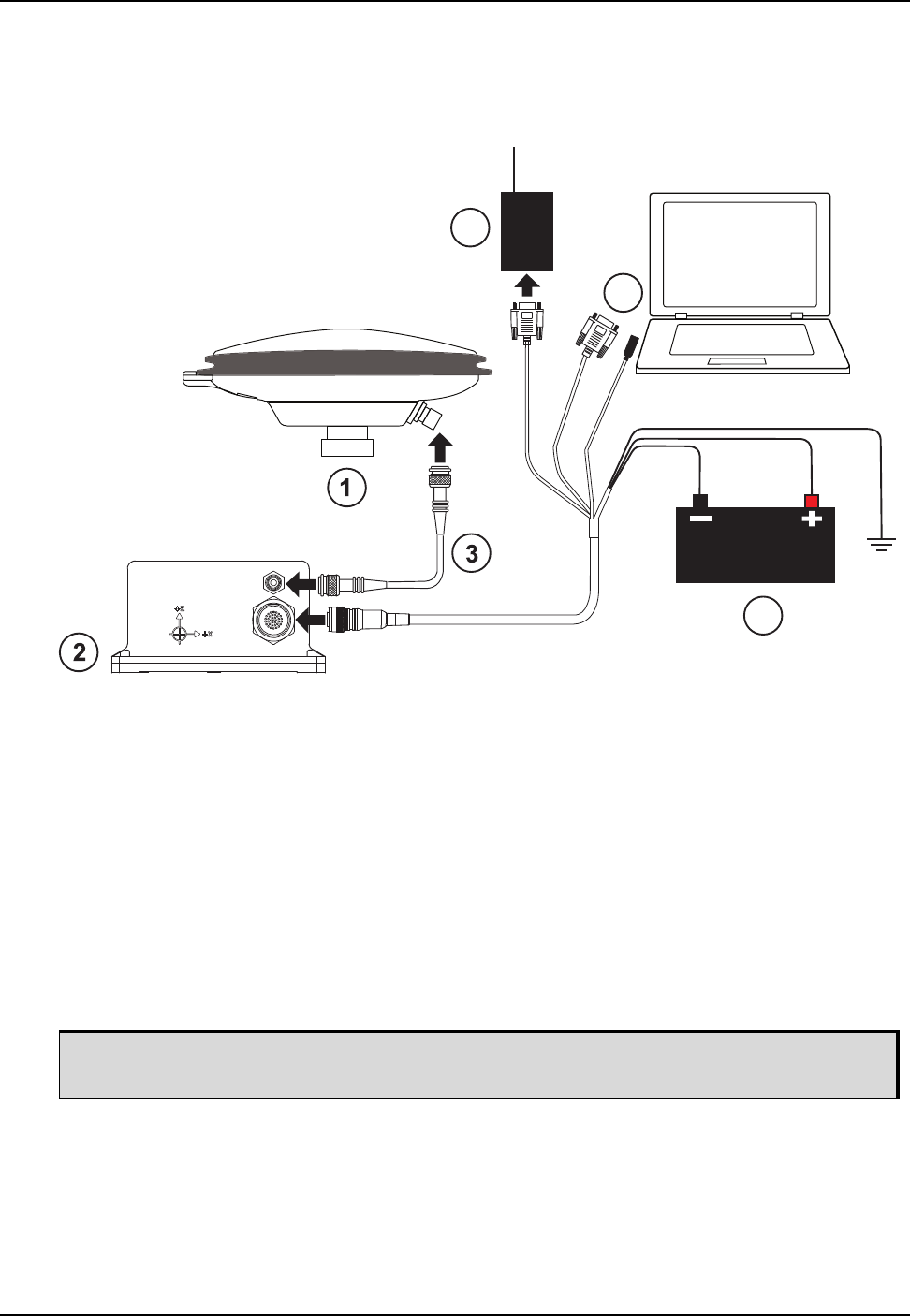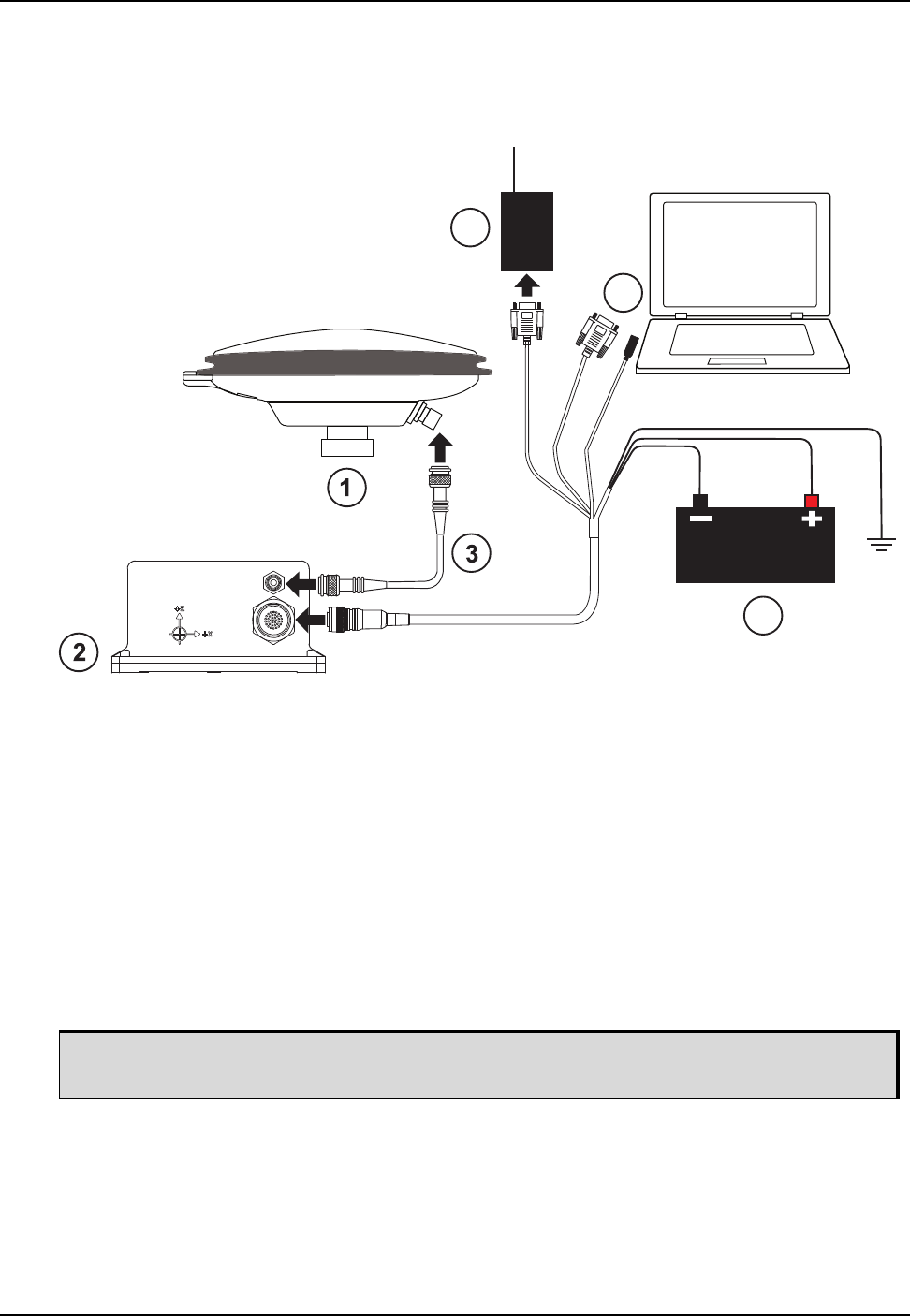
14 SPAN-CPT User Manual Rev 8
Chapter 2 SPAN-CPT Installation
2.2 Hardware Set Up
Complete the following steps to set up the NovAtel SPAN system.
Figure 3: Typical SPAN-CPT Set Up
1. Mount the GNSS antenna, as described in Mount the Antenna on page 15.
2. Mount the SPAN-CPT, as described in Mount the SPAN-CPT on page 15.
3. Connect the GNSS antenna to the SPAN-CPT, as described in Connect the GNSS Antenna on
page 16.
4. Connect power to the SPAN-CPT, as described in Connect Power on page 16.
5. Connect a computer to the SPAN-CPT, as described in Connect a Computer to the SPAN-CPT on
page 17.
6. Connect the serial port on the user supplied radio device (optional for real-time differential operation)
to the COM2 port available on the multi-purpose I/O connector.
7. Connect the I/O strobe signals (optional), as described in Connect the I/O Strobe Signals on
page 17.
NovAtel recommends biasing unused inputs to their default states.
Radio
(optional for
Real Time Differential
operation)
(COM2)