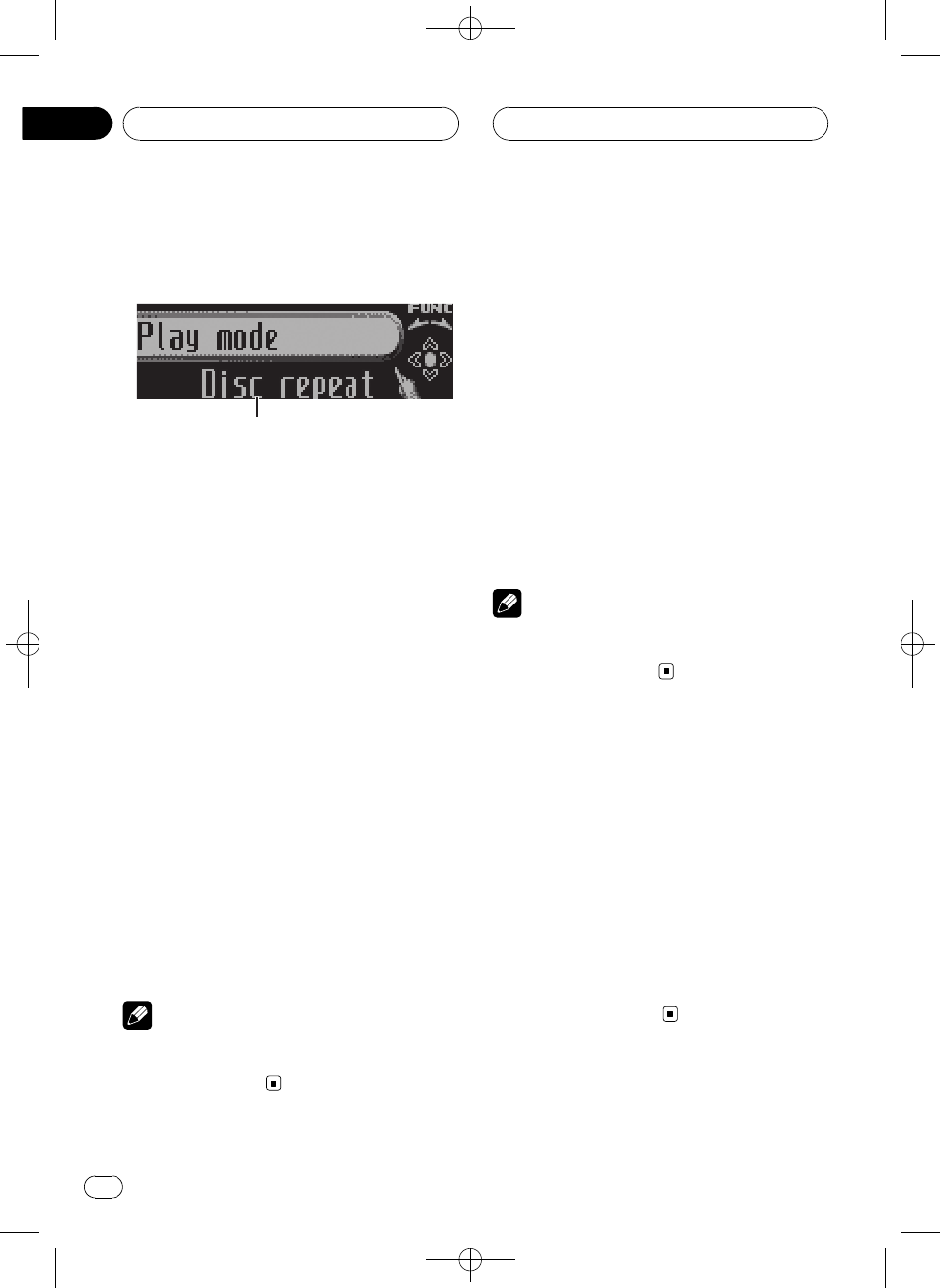
Black plate (20,1)
Introduction of advanced
built-in CD player operation
1
1
1
1 Functiondisplay
Shows the function status.
1 Press MULTI-CONTROL to display the
main menu.
FUNCTION, AUDIO and ENTERTAINMENT
appear on the display.
2 Use MULTI-CONTROL to select
FUNCTION.
Turn to change the menu option; press to se-
lect.
The function name appears on the display.
3 Turn MULTI-CONTROL to select the
function.
Turn MULTI-CONTROL clockwise or counter-
clockwise to switch between the functions in
the following order:
Play mode (repeat play)—Random mode
(random play)—Scan mode (scan play)—
Pause (pause)—Compression (compression
and BMX)—Search mode (search method)—
TitleInput "A" (disc title input)
# Toreturn to the playbackdisplay, pressBAND.
Note
If you do notoperate the functionwithin about 30
seconds, the displayis automatically returnedto
the playback display.
Repeating play
There are two repeat play ranges for the built-
in CD player: Disc repeat (disc repeat) and
Track repeat (one-track repeat).
1 Use MULTI-CONTROL to select
Play mode in the function menu.
Play mode appears in the display.
2 Press MULTI-CONTROL to select the re-
peat range.
Press MULTI-CONTROL repeatedly until the
desired repeat range appears in the display.
! Disc repeat– Repeat the currentdisc
! Track repeat – Repeat just the current
track
Note
If you perform track searchor fastforward/re-
verse during Track repeat, the repeatplay range
changes to Discrepeat.
Playing tracks in random order
Random play lets you play back tracks on the
CD in a random order.
1 Use MULTI-CONTROL to select
Random mode in the function menu.
Random mode appears in the display.
2 Press MULTI-CONTROL to turn random
play on.
Tracks will play in a random order.
# Toturn random play off, press
MULTI-CONTROL again.
<CRD4060-A/N>20
Built-in CD Player
En
20
Section
05


















