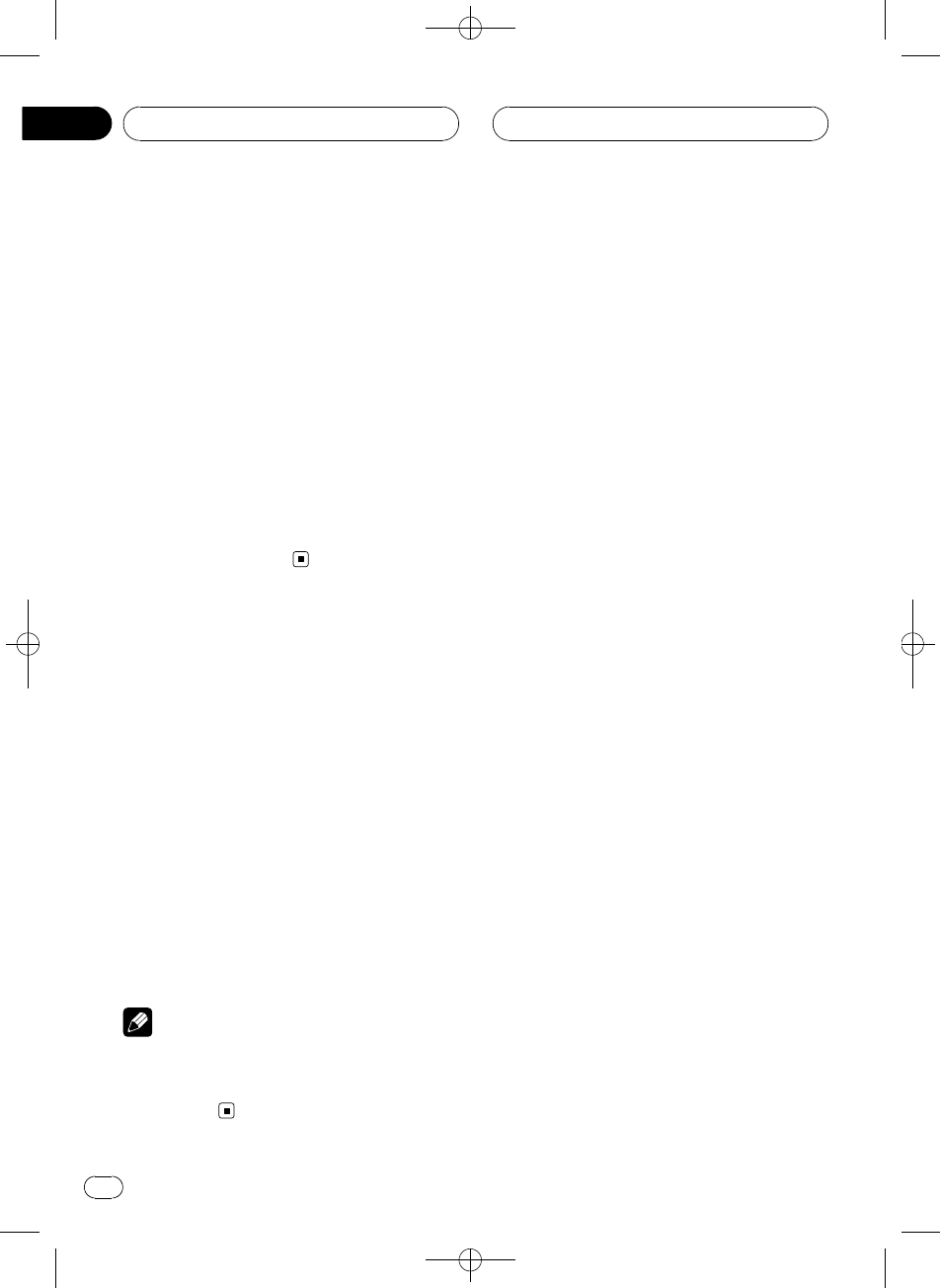
Black plate (46,1)
Setting the automatic
rejecting
If this function is on, this unit automatically re-
jects all incoming calls.
! This feature cannot be set for each different
user phone.
1 Use MULTI-CONTROL to select
Refuse calls in the function menu.
Refuse calls appears in the display.
2 Press MULTI-CONTROL to turn auto-
matic call rejection on.
ON appears in the display.
# Toturn automatic call rejectionoff, press
MULTI-CONTROL again.
Setting the automatic
answering
If this function is on, this unit automatically
answers all incoming calls.
! This feature cannot be set for each different
user phone.
1 Use MULTI-CONTROL to select
Auto answer in the function menu.
Auto answer appears in the display.
2 Press MULTI-CONTROL to turn auto-
matic answering on.
ON appears in the display.
# Toturn automatic answering functionoff,
press MULTI-CONTROL again.
Note
If both theautomatic reject and automatican-
swer functions are setto ON, theautomatic reject
is prioritized andall incoming calls areautomati-
cally rejected.
Displaying BD (Bluetooth
Device) address
Each device featuring Bluetooth wireless tech-
nology is allocated a unique 48-bit device ad-
dress. Each device address consists of a 12-
digit of hexadecimal string.
You can display the BD address of your cellu-
lar phone and this unit.
Displaying BD address of your
cellular phone
1 Use MULTI-CONTROL to select
Delete phone in the function menu.
Delete phone appears in the display.
2 Push MULTI-CONTROL up or down to
select a registration assignment.
Each time MULTI-CONTROL is pushed up or
down, the registration assignment is switched
in the following order:
P1 (user phone 1)—P2 (user phone 2)—P3
(user phone 3)—G1 (guest phone 1)—G2
(guest phone 2)
# If the assignment is empty, No data isdis-
played and theoperation is not possible.
3 Push MULTI-CONTROL left to switch to
the BD address.
12-digit hexadecimal string is displayed.
# Pushing MULTI-CONTROL rightreturns to the
device name.
4 Press BAND to return to the standby
display.
Displaying BD address of this unit
1 Use MULTI-CONTROL to select
Device info in the function menu.
The device name (Pioneer BT Unit) of this
unit appears in the display.
<CRD4060-A/N>46
Bluetooth Telephone
En
46
Section
07


















