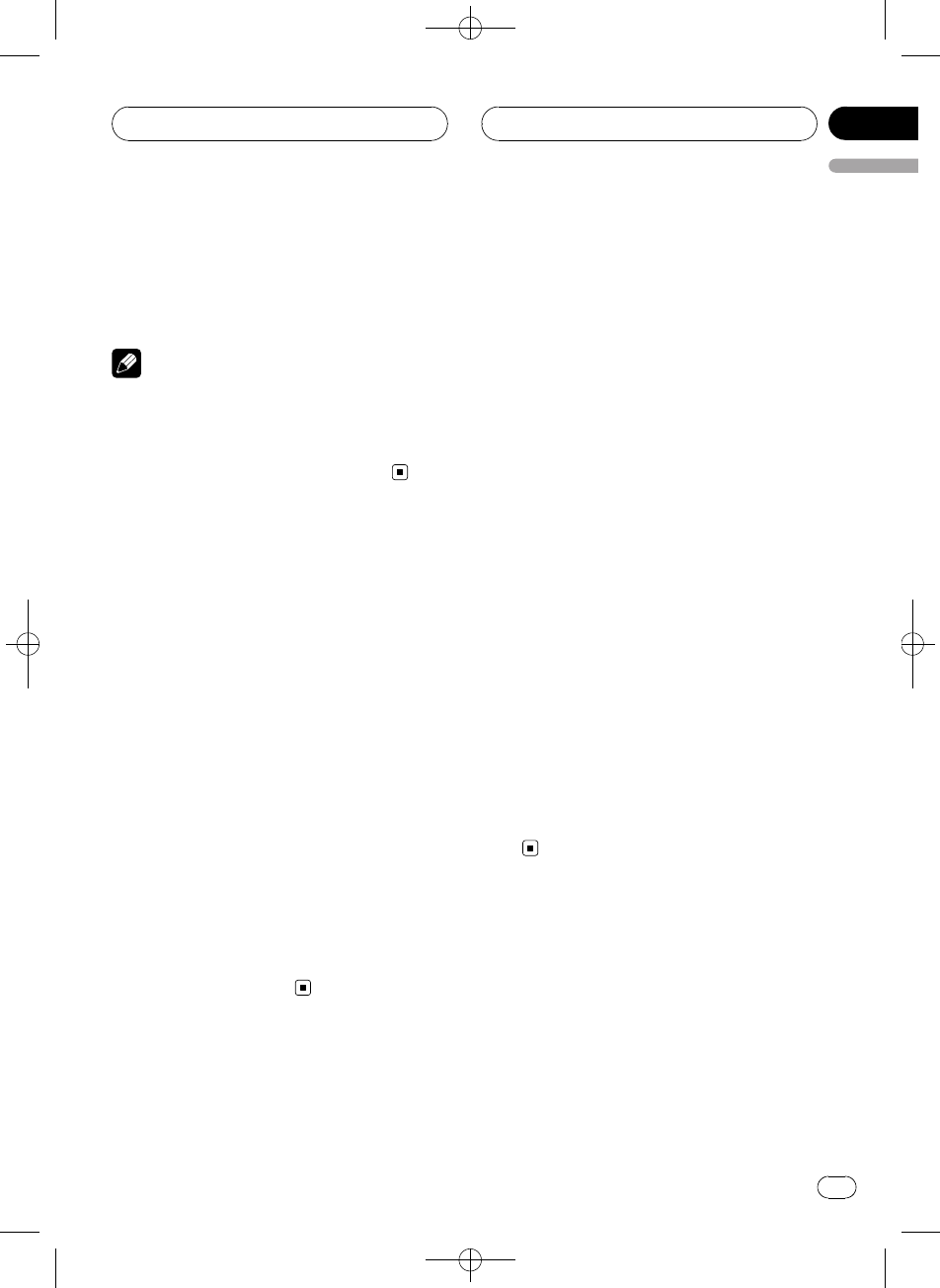
Black plate (47,1)
2 Push MULTI-CONTROL left to switch to
the BD address.
12-digit hexadecimal string is displayed.
# Pushing MULTI-CONTROL rightreturns to the
device name.
Note
When you pushMULTI-CONTROL downwhile
the BD address(or the device name)of this unit
is displayed, thesystem version of thisunit ap-
pears. About thesystem version, referto Display-
ing system versionfor repair on this page.
Displaying system version
for repair
Should this unit fails to operate properly and
you consult with dealer for repair, you may be
asked to indicate the system versions of this
unit and of Bluetooth module. You can display
the versions and confirm them.
1 Use MULTI-CONTROL to select
Device info in the function menu.
The device name (Pioneer BT Unit) of this
unit appears in the display.
2 Push MULTI-CONTROL down to switch
to the system version of this unit.
The system (microprocessor) version of this
unit is displayed.
# Pushing MULTI-CONTROL left displaysthe
version of the Bluetooth module of thisunit.
Pushing MULTI-CONTROL rightreturns to the
system version ofthis unit.
Selecting the incoming call
screen
You can assign one of screen movies to be dis-
played for incoming calls. The selected movie
appears on the right side of the screen when
you receive a call.
A different screen movie can be assigned for
each different user phone.
1 Press MULTI-CONTROL to display the
main menu.
FUNCTION, AUDIO, ENTERTAINMENT and
RECEIVING MOVIE appear in the display.
2 Use MULTI-CONTROL to select
RECEIVING MOVIE.
Turn to change the menu option; press to se-
lect.
3 Turn MULTI-CONTROL to select the
screen.
Each time MULTI-CONTROL is pushed up or
down, the registration assignment is switched
in the following order:
Screen 1—Screen 2—Screen 3—Screen 4
4 Press MULTI-CONTROL to store the
screen movie.
The screen movie is stored and the display re-
verts.
<CRD4060-A/N>47
Bluetooth Telephone
En
47
English
Section
07


















