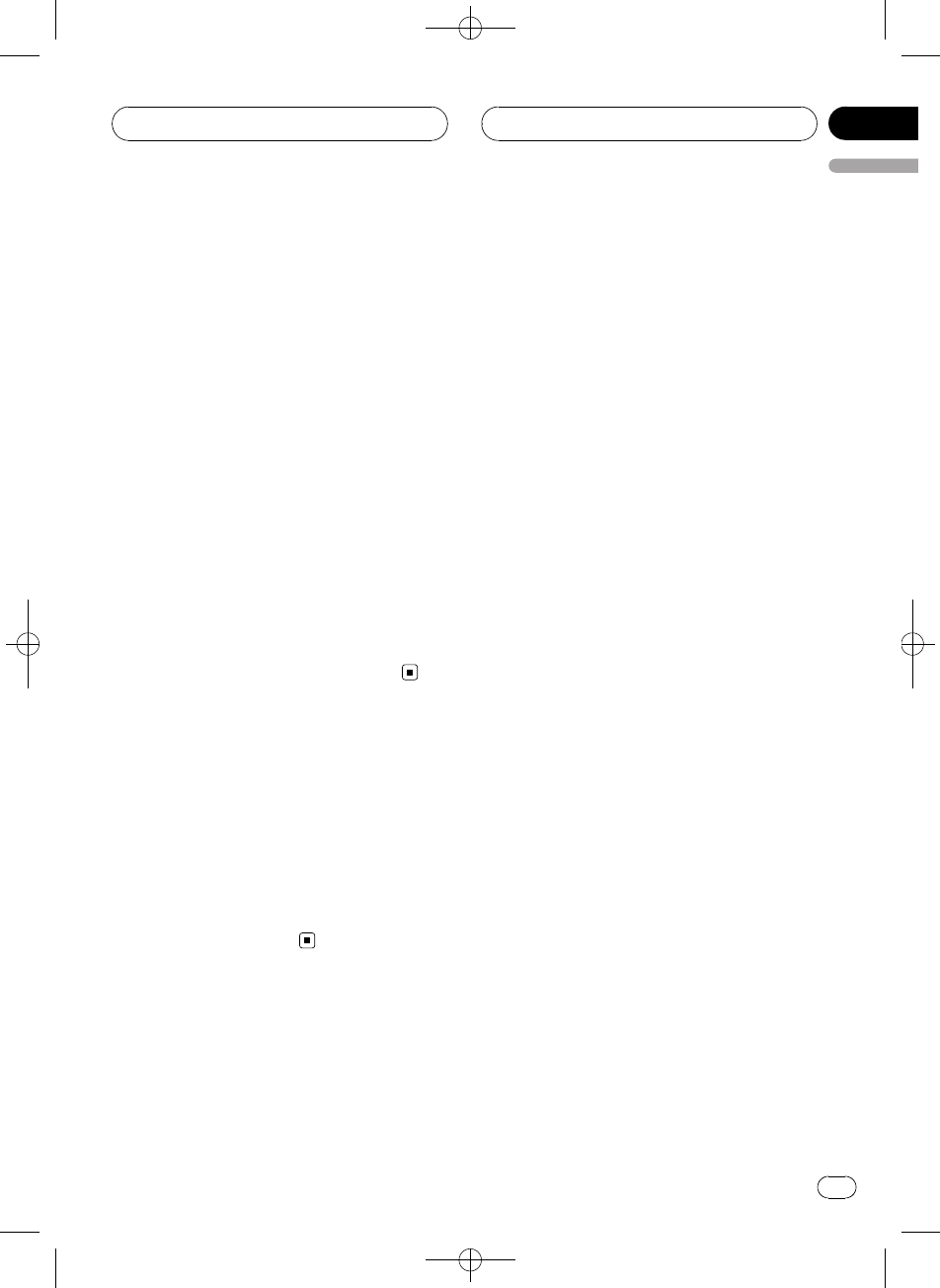
Black plate (81,1)
2 Push MULTI-CONTROL up or down to
select a number.
Pushing MULTI-CONTROL up or down
changes the number.
3 Push MULTI-CONTROL right to move
the cursor to the next position.
When the number you want is displayed, push
MULTI-CONTROL right to move the cursor to
the next position and then select the next
number. Push MULTI-CONTROL left to move
backwards in the display.
4 After inputting PIN code (up to 16 di-
gits), press MULTI-CONTROL.
PIN code you entered is now standby to be
stored in memory.
When you press MULTI-CONTROL again on
the same display, the PIN code you entered is
stored in this unit.
# Pusing MULTI-CONTROL rightin the confir-
mation display returnsyou to the PINcode input
display, and you canchange the PIN code.
Resetting the Bluetooth
wireless technology module
Should you need to, you can reset the built-in
Bluetooth wireless technology module. This
will also clear all memories set in the tele-
phone source, including Phone Book entries,
number presets, registration assignments and
the Call History.
For instruction on this operation, refer to Clear-
ing all memory on page 8.
<CRD4060-A/N>81
Initial Settings
En
81
English
Section
14


















