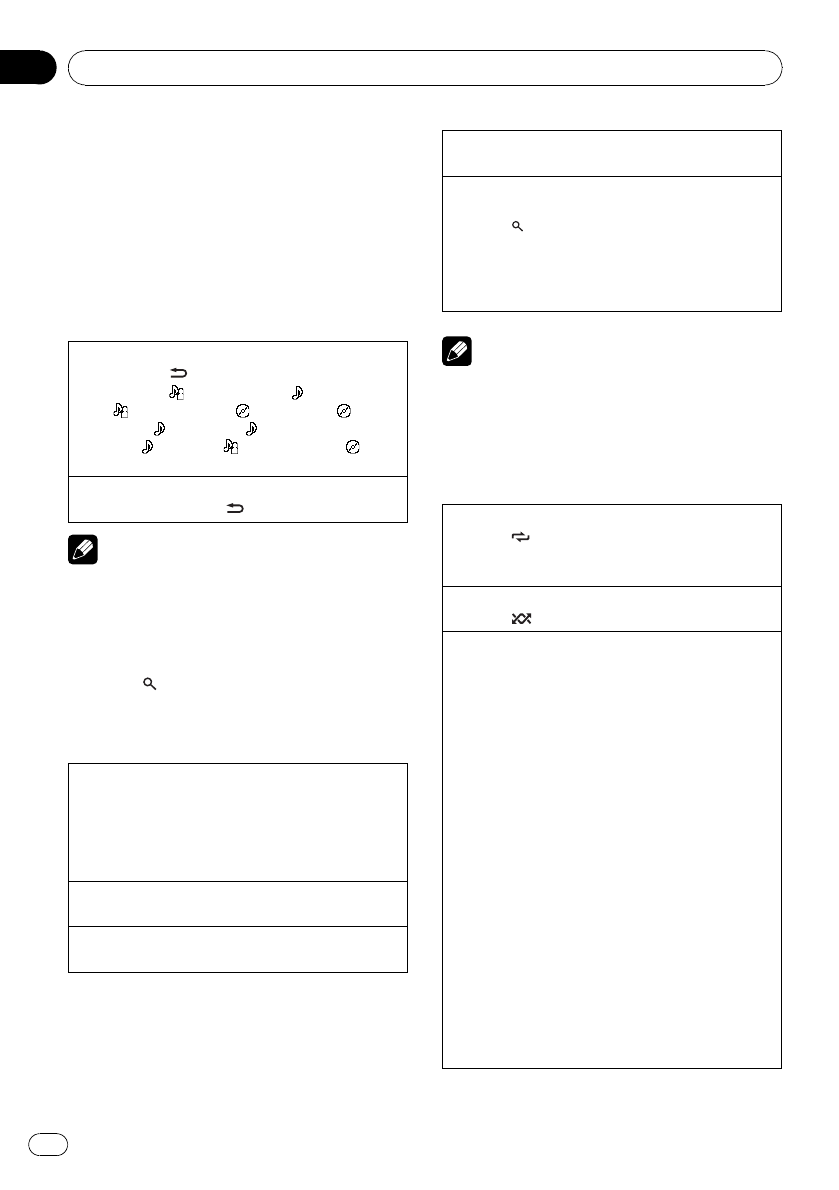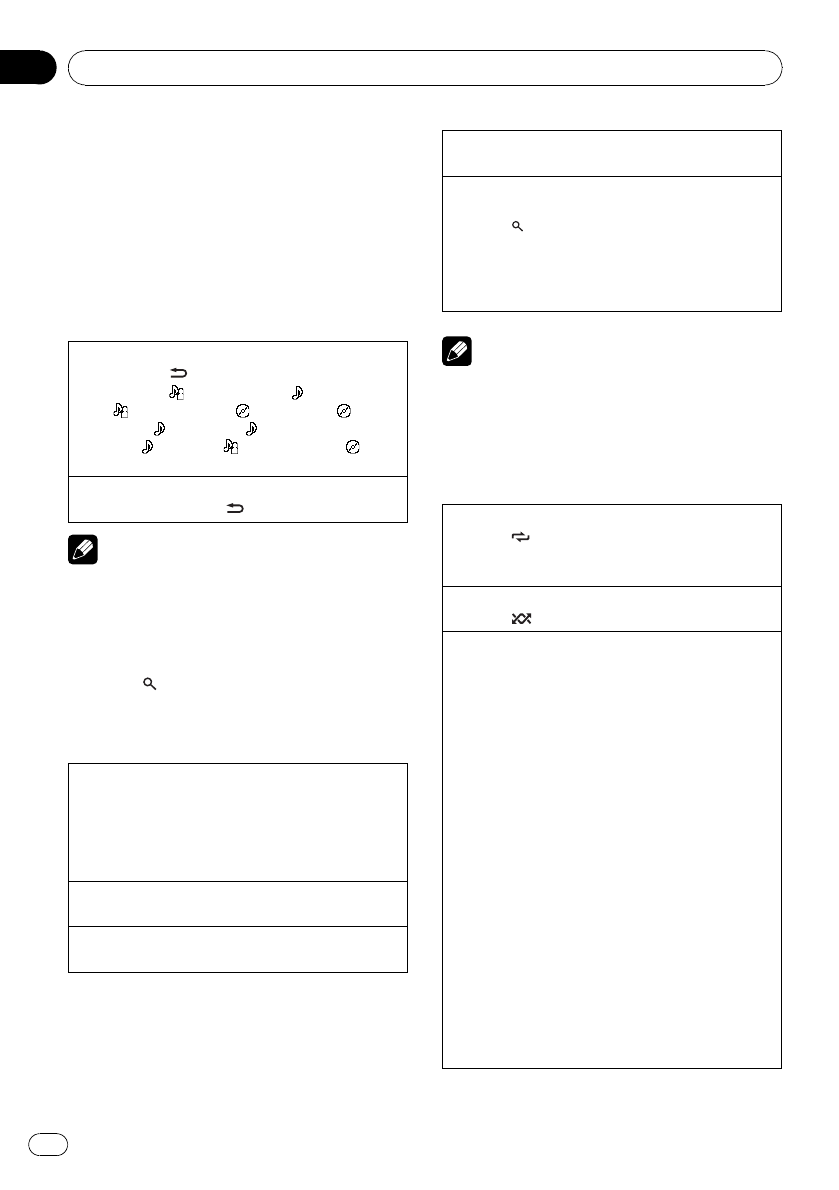
! While the iPod is connected to this unit, the
iPod cannot be turned on or off unless the
control mode is set to iPod.
! Disconnect headphones from the iPod before
connecting to this unit.
! The iPod will turn off about two minutes after
the ignition switch is set to OFF.
Displaying text information
Selecting thedesired textinformation
1 PressDISP/
/SCRL.
Play time—
: artistname and :song title
—
:artistname and : albumtitle— : album
titleand
:song title— : songtitle andplay
time—
: songtitle, : artistname and :
album title
Scrolling thetext informationto the left
1 Pressand holdDISP/
/SCRL.
Note
Incompatible text saved on the iPod will not be
displayed by the unit.
Browsing for a song
1 Press (list) to switch to the top menu
of the list search.
2 Use M.C. to select a category/song.
Changing thename ofsong orcategory
1 TurnM.C.
Playlists (playlists)—Artists(artists)—Albums
(albums)—Songs (songs)—Podcasts (podcasts)
—Genres(genres)—Composers(composers)—
Audiobooks (audiobooks)
Playing
1 When asong isselected, press M.C.
Seeing alist ofsongs inthe selected category
1 When acategoryis selected, pressM.C.
Playing asong inthe selectedcategory
1 When acategoryis selected, pressand holdM.C.
Searching byalphabet inthe list
1 When alist forthe selectedcategory isdisplayed,
press
/LIST toswitch toalphabet search mode.
2 TurnM.C. toselect aletter.
3 PressM.C. todisplay thealphabeticallist.
! If alphabetsearch isaborted, NOTFOUND is
displayed.
Note
Depending on the number of files in the iPod,
there may be a delay when displayinga list.
Advanced operations using
special buttons
Selecting arepeat playrange
1 Press
/LOC tocycle betweenthe following:
! ONE –Repeat thecurrent song
! ALL –Repeat allsongs inthe selectedlist
Playing allsongs ina randomorder (shuffle all)
1 Press
/iPod toturn shuffleall on.
Playing songsrelated tothe currently playingsong
You canplay songsfrom thefollowing lists.
— Albumlist ofcurrently playingartist
— Songlist ofcurrently playingalbum
— Albumlist ofcurrently playinggenre
1 Pressand holdM.C. toswitch to thelink play
mode.
2 TurnM.C. tochange the mode;press toselect.
! Artist –Plays analbum ofcurrentlyplaying
artist.
! Album –Plays asong ofcurrently playing
album.
! Genre– Plays analbum ofcurrently playing
genre.
The selectedsong/album willbe played afterthe
currently playingsong.
! The selectedsong/album maybe cancelled ifyou
operate functionsother thanlink search (e.g.fast
forward andreverse).
! If norelated albums/songsare found, Notfound
isdisplayed.
! Depending onthe songselected toplay,the end
of thecurrently playingsong and thebeginning
of theselected song/album maybe cutoff.
Operating this unit
En
12
Section
02