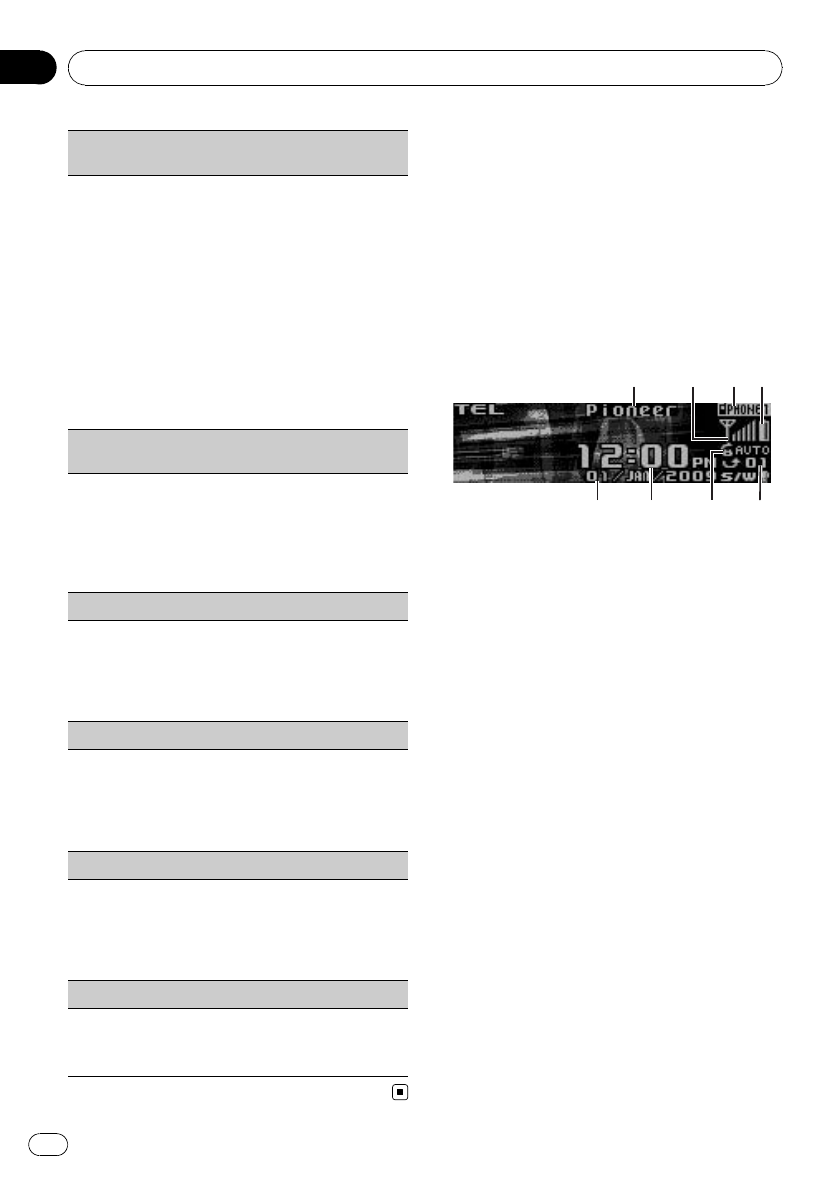
Connection open(Bluetooth audio playerconnec-
tion)
! This functioncannot beoperated when aBlue-
tooth audioplayer hasalready been connected.
1 PressM.C. toopen theconnection.
Always waitingis displayed.This unit isnow on
standby forconnection fromBluetooth audio
player.
! If yourBluetooth audio playeris setready for
Bluetooth wirelessconnection, connectionto
this unitis automaticallyestablished.
! If yourplayer requiresa PIN codeto establish
a connection,look forthe codeon theplayer
or inits accompanyingdocumentation.Refer
to Pincode input(PIN codeinput) on page
16.
Disconnect audio(Bluetooth audioplayer disconnec-
tion)
! This functioncannot beoperated when aBlue-
tooth audioplayer isnot connected.
1 PressM.C. todisconnect theBluetoothaudio
player.
Disconnected isdisplayed. TheBluetoothaudio
player isnow disconnectedfrom this unit.
Play (songplayback)
! This functioncannot beoperated when aBlue-
tooth audioplayer isnot connected.
! This functioncannot beoperated when aBlue-
tooth audioplayer isconnected viaA2DP.
1 PressM.C. tostart playback.
Stop (stopplayback)
! This functioncannot beoperated when aBlue-
tooth audioplayer isnot connected.
! This functioncannot beoperated when aBlue-
tooth audioplayer isconnected viaA2DP.
1 PressM.C. tostop theplayback.
Pause (pause)
! This functioncannot beoperated when aBlue-
tooth audioplayer isnot connected.
! This functioncannot beoperated when aBlue-
tooth audioplayer isconnected viaA2DP.
Referto Pause (pause)on page11.
Device info.(BD (Bluetoothdevice) address display)
1 PushM.C. leftor right todisplay theinformation.
! PushM.C. rightto display thedevice name.
! PushM.C. leftto display theBD address.
Bluetooth Telephone
If you use a Bluetooth adapter (e.g. CD-
BTB200), you can connect a cellular phone fea-
turing Bluetooth wireless technology to this
unit for hands-free, wireless calls, even while
driving.
! In some countries, CD-BTB200 is not sold
on the market.
Basic Operations
1 Device name
Shows the device name of the cellular phone.
2 Signal level indicator
Shows the signal strength of cellularphone.
! The level shown on the indicator may
differ from the actual signal level.
3 User number indicator
Shows the registration number of the cellular
phone.
4 Battery strength indicator
Shows the battery strength of cellular phone.
! The level shown on the indicator may
differ from the actual battery strength.
! If the battery strength is not available,
nothing is displayed in the battery
strength indicator area.
5 Incoming call notice indication
Shows when an incoming call has beenre-
ceived and not checked yet.
! Incoming call notice is not displayed for
calls made when your cellular phone is
disconnected from this unit.
6 Automatic answering/Automatic rejecting in-
dicator
Shows AUTO when the automatic answering
function is on (for more details, refer to
Auto answer (automatic answering) on page
24).
Available accessories
En
20
Section
03


















