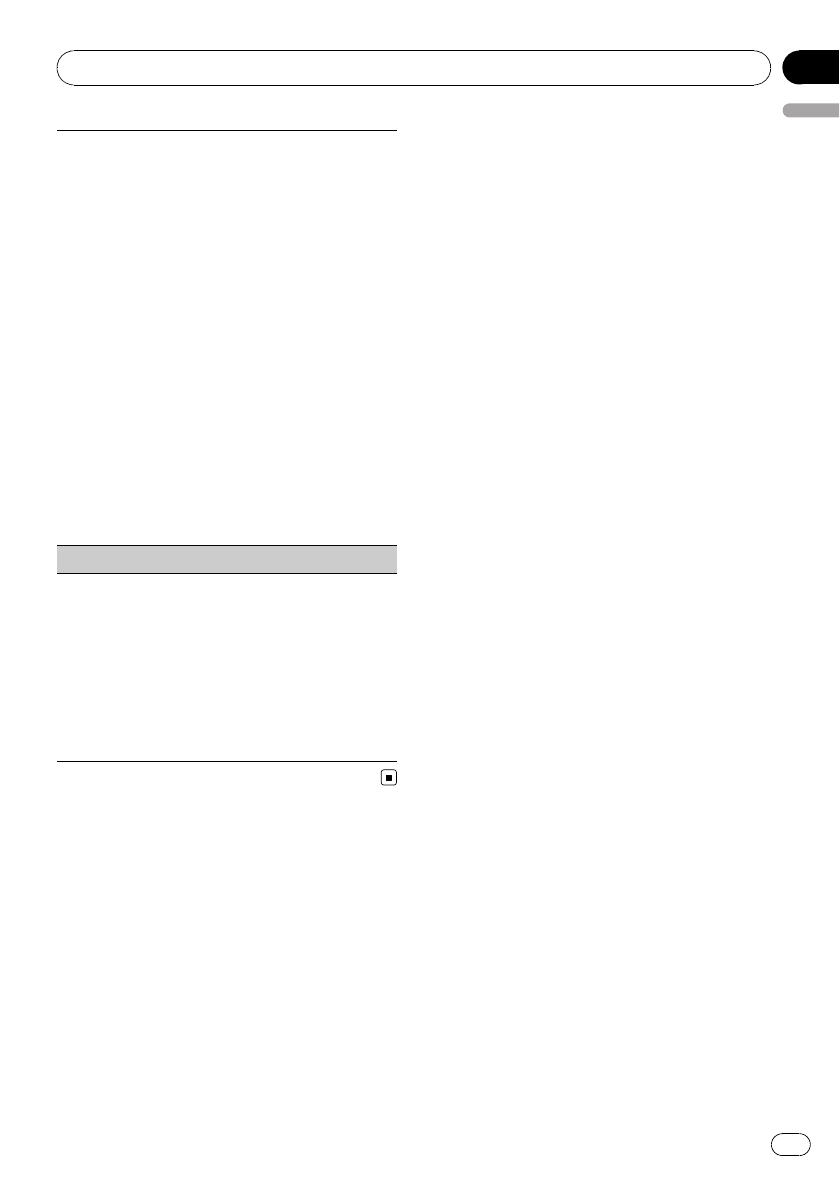
Toconnect yourcellular phone tothis unitvia Blue-
tooth wirelesstechnology,you needto enter PINcode
on yourphone toverifythe connection.The default
code is0000, butyou canchange this inthis func-
tion.
Withsome Bluetooth audioplayers, youmay be re-
quired toenter theBluetooth audio playerPIN code
in advanceto setthis unitfor aconnection.
! You canonly operatethis functionwhen Blue-
tooth adapter(e.g. CD-BTB200) isconnected to
this unit.
1 PushM.C. upor downto select anumber.
2 PushM.C. leftor right tomove thecursor tothe
previous ornext position.
3 After inputtingPIN code (upto 16digits), press
M.C.
PIN codecan bestored inmemory.
! When youpress M.C.again onthe same dis-
play,the PINcode youentered isstored inthis
unit.
! PushingM.C. rightin theconfirmationdisplay
returns youto thePIN codeinput display,and
you canchange thePIN code.
BT Versioninfo. (Bluetooth versiondisplay)
You candisplay thesystem versions ofthis unitand
of Bluetoothmodule.
! You canonly operatethis functionwhen Blue-
tooth adapter(e.g. CD-BTB200) isconnected to
this unit.
1 PushM.C. leftor right todisplay theinformation.
! PushM.C. leftto switch tothe versionof the
Bluetooth moduleof this unit.
! PushingM.C. rightto switchto the system
version ofthis unit.
Other Functions
Using the AUX source
Up to two auxiliary devices such as VCR or
portable devices (sold separately) can be con-
nected to this unit. When connected, auxiliary
devices are automatically readas AUX sources
and assigned to AUX1 or AUX2. The relation-
ship between AUX1 and AUX2 sources is ex-
plained below.
About AUX1 and AUX2
There are two methods to connect auxiliary de-
vices to this unit.
AUX1 source:
When connecting auxiliary device using a stereo
mini plug cable
% Insert the stereo mini plug into the
AUX input jack.
For more details, refer to the installation man-
ual.
This auxiliary device is automatically set to
AUX1.
AUX2 source:
When connecting auxiliary device using an IP-
BUS-RCA Interconnector (sold separately)
% Use an IP-BUS-RCA Interconnector such
as the CD-RB20/CD-RB10 (sold separately)
to connect this unit to auxiliary device fea-
turing RCA output.
For more details, refer to the IP-BUS-RCA Inter-
connector owner’s manual.
This auxiliary device is automatically set to
AUX2.
# You can only make this type ofconnection if
the auxiliary device has RCA outputs.
Selecting AUX as the source
% Press SRC/OFF to select AUX as the
source.
# AUX cannot be selected unlessthe auxiliary
setting is turned on. For more details, refer to
AUX1/AUX2 (auxiliary input setting) on the pre-
vious page.
Turning the clock display on or off
% PressCLK/DISP OFF to select the desired
setting.
Clock off—clock display—elapsed time dis-
play
Operating this unit
En
17
English
Section
02


















