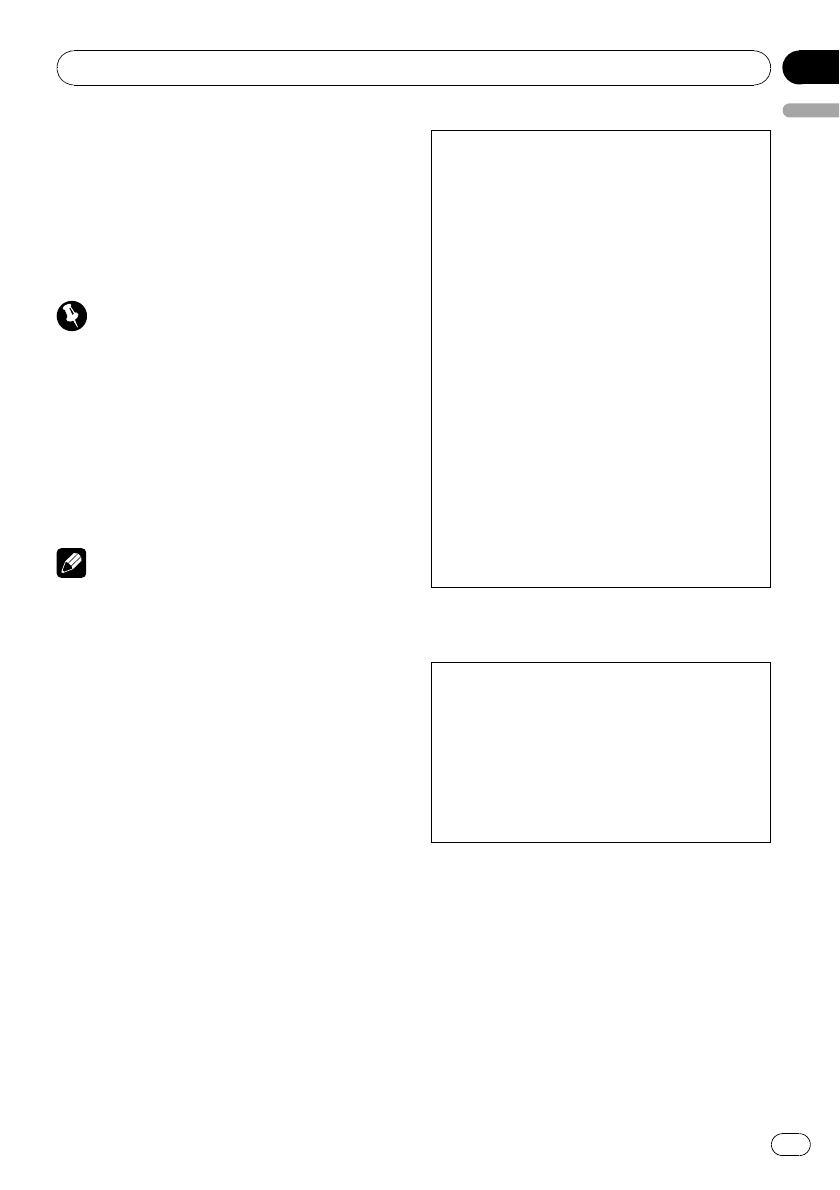
Shows REFUSE when the automaticrejecting
function is on (for more details, refer to
Refuse calls (automatic rejecting) on page 24).
7 Clock display
Shows the time (if connected with a phone).
8 Calendar display
Shows the day, month and year (if connected
with a phone).
Important
! Since this unit is on standby to connect with
your cellular phone via Bluetooth wireless
technology, using this unit without running
the engine can result in battery drainage.
! Advanced operations that require youratten-
tion such as dialing numbers on the monitor,
using phone book, etc., are prohibitedwhile
you are driving. When you need to usethese
advanced operations, stop your vehicle in a
safe place.
Notes
! The equalizer curve for the phone source is
fixed.
! When selecting the phone source, youcan
only operate Fader/Balance (balanceadjust-
ment) in the audio menu.
Setting up for hands-free phoning
Before you can use the hands-free phoning
function you must set up the unit for use with
your cellular phone. This entails establishing a
Bluetooth wireless connection between this
unit and your phone, registering your phone
with this unit, and adjusting the volume level.
1 Connection
Fordetailed instructionson connecting your
phone tothis unitvia Bluetoothwireless technol-
ogy, seefollowing section. Functionand operation
on thenext page.
! Tomake bestuse ofthe technology,we re-
commend youregister thephone to thisunit.
2 Registration
Toregister your temporarilyconnected phone,
refer toSet phone(registereinga connected cellu-
lar phone)on page23.
3 Volume adjustment
Adjust theearpiece volumeon your cellular
phone forcomfort. Whenadjusted, the volume
level isrecorded inthis unitas the defaultsetting.
! Caller’s voicevolume andring volumemay
vary depending onthe typeof cellularphone.
! If thedifference between thering volumeand
caller’svoice volume isbig, overallvolume
level maybecome unstable.
! Before disconnectingthe cellularphone from
this unit,make sureto adjustthe volume toa
proper level.If thevolume ismuted(zero
level) onyour cellularphone, the volumelevel
of yourcellular phoneremains muted even
after thecellular phoneis disconnected.
Making a phone call
Voice recognition
1 PressBAND/ESC andhold until Voicedial ap-
pears inthe display.
Voice dialappears inthe display. WhenVoice
dial ONis displayed,voice recognitionfunctionis
now ready.
! If yourcellular phone doesnot featurevoice
recognition function,No voicedial appears
in thedisplay andoperation isnotpossible.
2 Pronouncethe nameof your contact.
Available accessories
En
21
English
Section
03


















