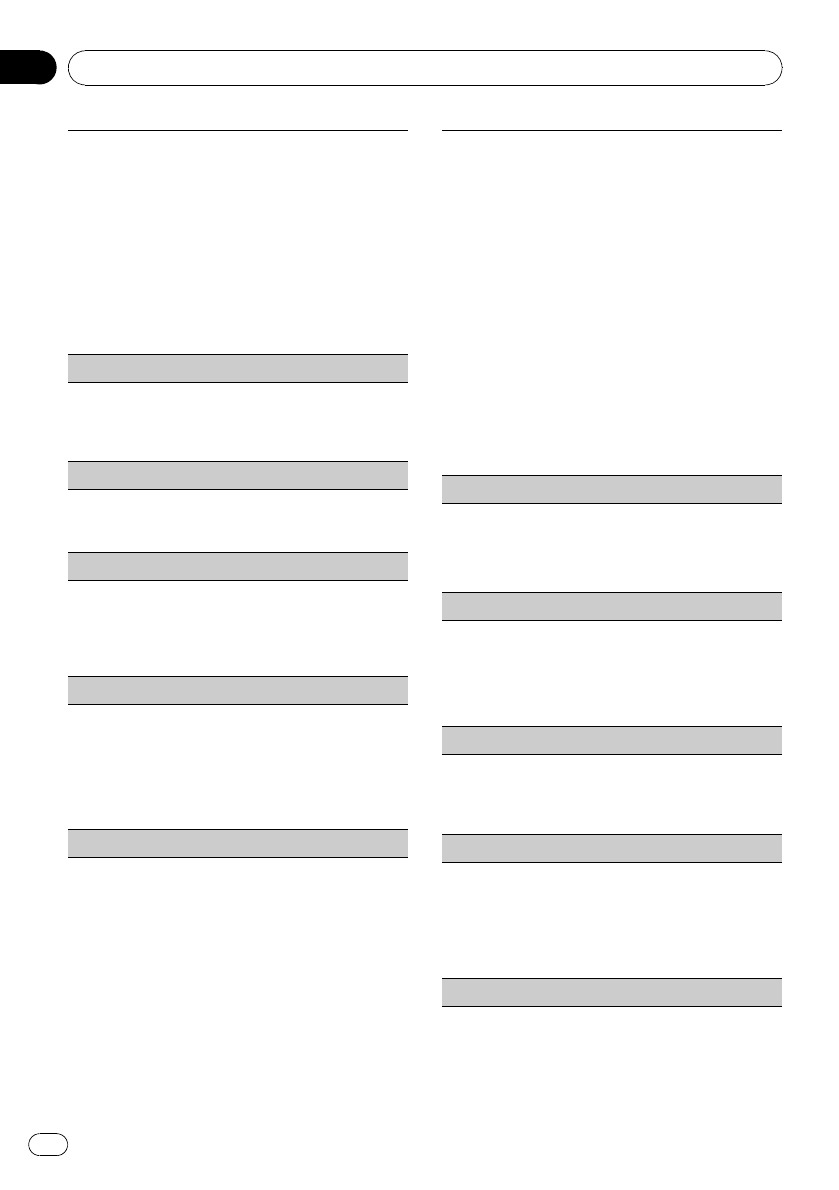
This settingallows youto switch yoursource toUSB/
iPod automatically.
1 PressM.C. toturn theplug and playon oroff.
! ON –When USBstorage device/iPod iscon-
nected, thesource isautomaticallyswitched
to USB/iPod.If youdisconnectyour USBsto-
rage device/iPod, thisunit’s sourceis turned
off.
! OFF –When USBstorage device/iPod iscon-
nected, thesource isnot switchedto USB/
iPod automatically. Pleasechange thesource
to USB/iPodmanually.
Warningtone (warning tonesetting)
If thefront panelis not detachedfrom thehead unit
within fourseconds of turningoff theignition, awarn-
ing tonesounds. Youcan turnoff the warningtone.
1 PressM.C. toturn thewarning tone onor off.
AUX1/AUX2 (auxiliary inputsetting)
Activate thissetting whenusing auxiliarydevice con-
nected tothis unit.
1 PressM.C. toturn auxiliary setting onor off.
Dimmer (dimmersetting)
Toprevent thedisplay frombeing too brightat night,
the displayis automaticallydimmed when thecar’s
headlights areturned on.You canturn thedimmeron
or off.
1 PressM.C. toturn dimmer onor off.
Brightness (displaybrightness setting)
1 PushM.C. leftor right toadjust thebrightness
level.
0 to15 isdisplayed asthe levelis increased orde-
creased.
! When dimmeris functioning, thebrightness
level canbe adjusted0 to10.
S/W control(rear outputand subwoofer setting)
This unit’srear output(rear speaker leadsoutput and
RCA rearoutput) canbe usedfor full-rangespeaker
(Rear SP:F.Range) orsubwoofer (Rear SP:S/W)con-
nection. Ifyou switchthe rearoutput setting toRear
SP:S/W,you canconnecta rearspeaker lead directly
to asubwoofer without usingan auxiliary amp.
1 PressM.C. toswitch therear output setting.
! When nosubwoofer isconnected to therear
output, selectRear SP:F.Range (full-range
speaker).
! When asubwoofer isconnected to therear
output, selectRear SP:S/W (subwoofer).
! Even ifyou changethis setting, thereis nooutput
unless youturn thesubwoofer output on(refer to
Sub W.1 (subwoofer on/offsetting)on page14).
! If youchange thissetting,subwoofer outputin
the audiomenu willreturn to thefactorysettings.
! Both rearspeaker leadoutputs and RCArear out-
put areswitched simultaneously inthis setting.
Demonstration (demodisplay setting)
1 PressM.C. tpturn thedemo display onor off.
! You canalso turnon oroff feature demoby
pressing DISPwhile thisunit isturned off. For
more details,refer toDemo modeon page 5.
Reverse mode(reverse modesetting)
1 PressM.C. toturn thereverse mode onor off.
! You canalso turnon oroff reversemode by
pressing BANDwhile thisunit is turnedoff.
Formore details,refer toReverse modeon
page 5.
Ever-scroll (scrollmode setting)
When EverScroll isset toON, recorded textinforma-
tion scrollscontinuously inthe display.Set toOFF if
you preferthe informationto scroll justonce.
1 PressM.C. toturn theever scroll onor off.
BTAUDIO(Bluetooth audioactivation)
You needto activatethe BTAudio source inorder to
use aBluetooth audioplayer.
! You canonly operatethis functionwhen Blue-
tooth adapter(e.g. CD-BTB200) isconnected to
this unit.
1 PressM.C. toturn theBTAudio sourceon oroff.
Pin codeinput (PINcode input)
Operating this unit
En
16
Section
02


















