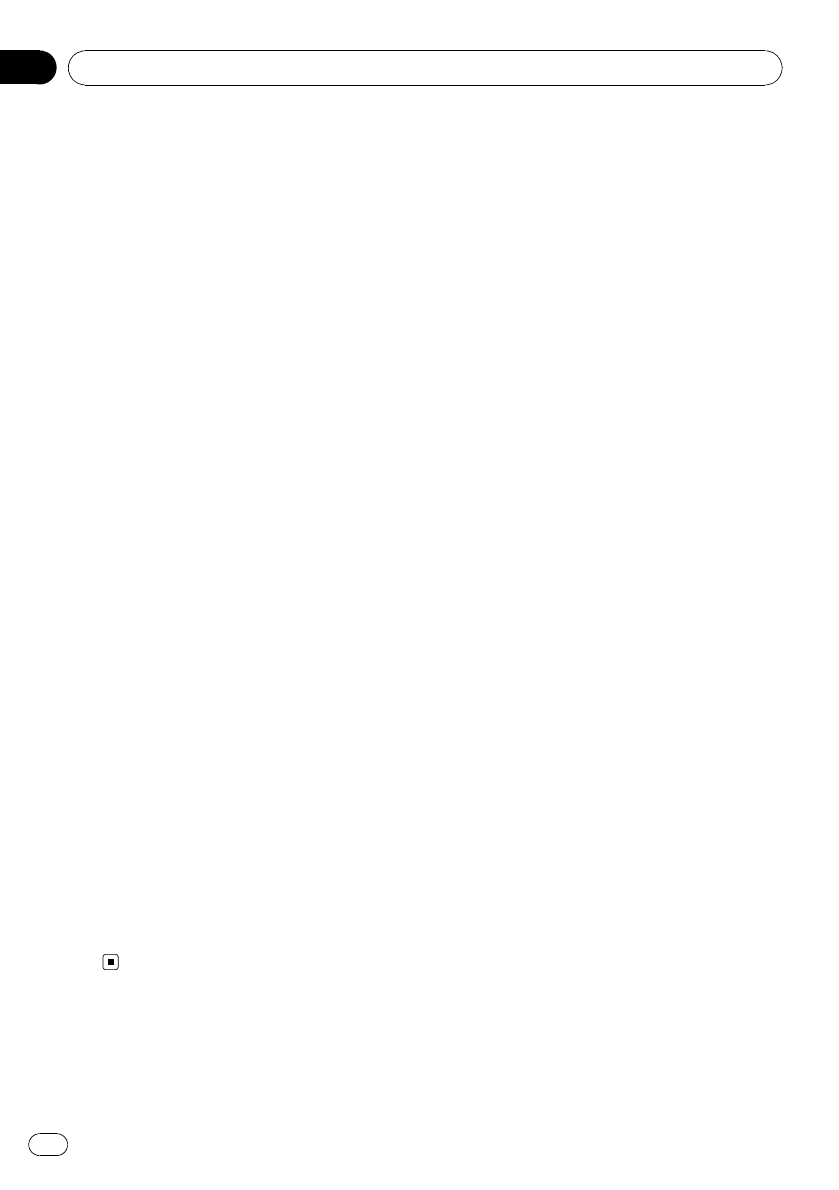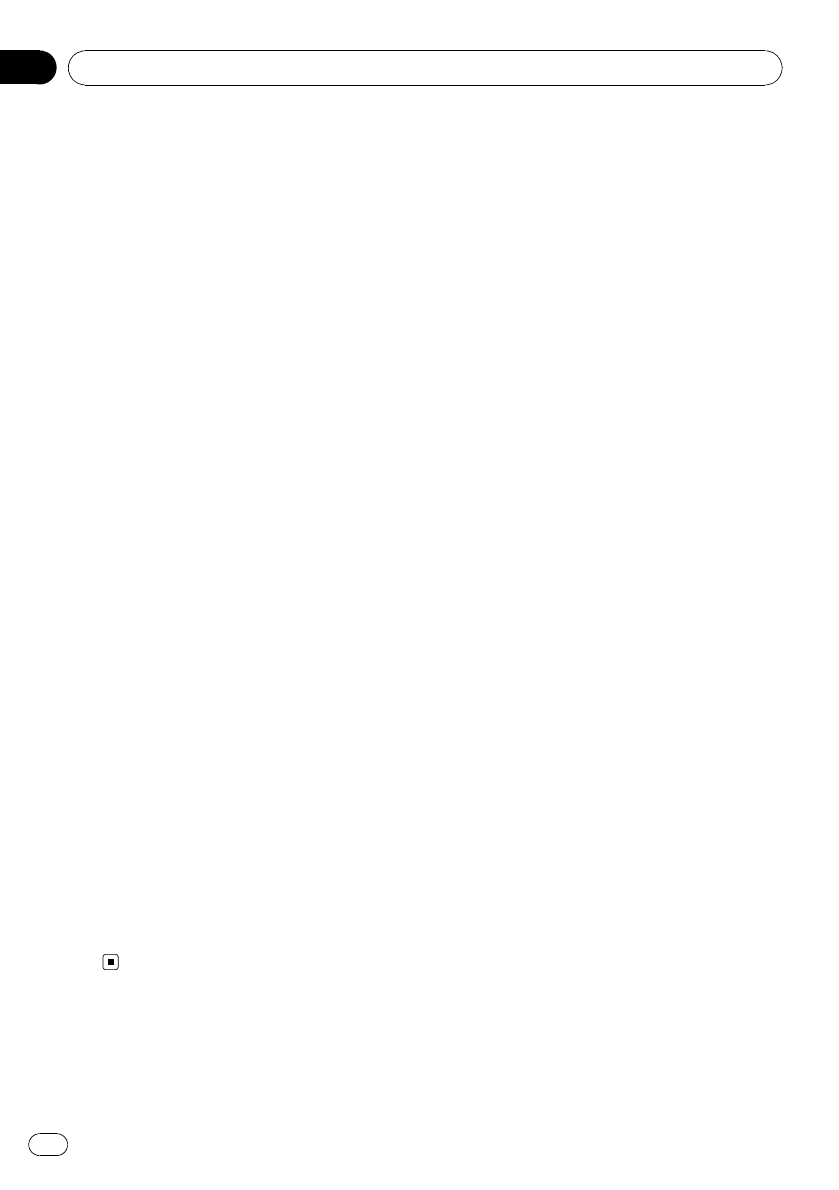
Switching the display indication
and button illumination
Display indication and button illumination can
be switched on or off.
% Press and hold CLK/DISP OFF.
Pressing and holding CLK/DISP OFF switches
the display indication and button illumination
on or off.
# Even if the display indication is turned off, op-
eration can be conducted. If operation is con-
ducted while the display indication is off, display
will light up for a few seconds and thenturn off
again.
Using different entertainment
displays
You can enjoy entertainment displays while lis-
tening to each sound source.
1 Press M.C. to display the main menu.
2 Turn M.C. to change the menu option
and press to select ENTERTAINMENT.
3 Turn M.C. to change the display.
Background visual—genre—background pic-
ture 1—background picture 2—background
picture 3—background picture 4—simple dis-
play—movie screen 1—movie screen 2—ca-
lendar
# Genre display changes dependingon the
genre of music.
This unit supports the genre informationstored
by iTunes. If MP3/WMA/AAC/WAV music files
with genre information are used, background vi-
sual 2 can be displayed.
# Genre display may not operate correctlyde-
pending on the application used toencode audio
files.
Operating this unit
En
18
Section
02